It would help if m5stack sensors could be
put into waterproof enclosures to be used in real world field applications.
The touchscreen product also need some mounting ways to flush mount to panels.
Thanks
It would help if m5stack sensors could be
put into waterproof enclosures to be used in real world field applications.
The touchscreen product also need some mounting ways to flush mount to panels.
Thanks

I’ve made Bareboat Necessities (BBN) Marine OS for CoreMP135 from m5stack.
It’s free and open source system based on Debian Bookworm.
CoreMP135 of BBN OS version includes:
BBN OS on CoreMP135 turns it into boat appliance able to communicate with N2K, NMEA 0183, PyPilot motor controller and IMU, Victron Cerbo MQTT.
The CoreMP135 device loaded with BBN OS is practically plug and play. After initial boot you can just wire your boat devices via RS-485 or CAN and start using it. No configuration required.
The documentation, source code and download links:
https://github.com/bareboat-necessities/lysmarine_gen/tree/coremp135_bookworm
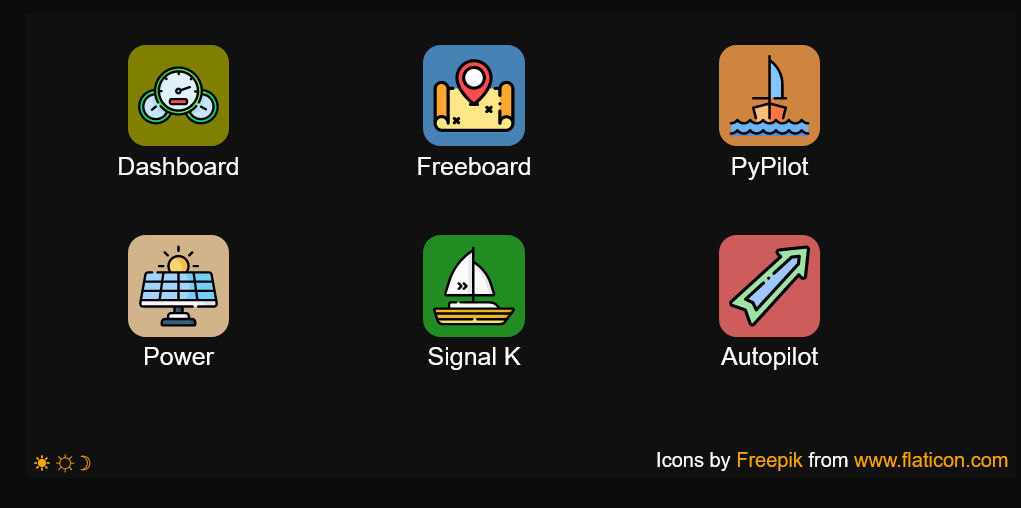
Add housing for all sensors and MPUs to be used in outdoor environment.
Glands, rigged housing, easier wall mounting.
Also can you get rid of rattling and shaking of connected components?
i2c sensors connected to T connectors all move. T connectors for i2c don't even have a hole to screw then in stationary.
Hopefully you can make it Lego like to assemble, or at least IKEA like easy.
Thanks
Re: Call for articles with your product on M5Stack!!
M5Stack Tough (ESP-32) Sailing Instruments Display and Autopilot Control
M5Stack Tough (ESP-32) Sailing Instruments Display and Autopilot Control Arduino sketches
With LVGL UI
Mostly oriented for boating projects (can be interesting to RV and off-grid living users, or Arduino and esp32 or other microcontroller enthusiasts and hobbyists)
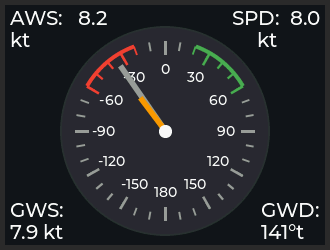
Add Lightning Detector AS3935 to your product line.
Thanks
I wrote code which seems gives 9-axis including magnetometer
Announcing availability of Bareboat Necessities Sensors Hub 1.0.1. It allows connecting various i2c and 1-wire boat sensors to a single m5stack atomS3-lite esp32. No soldering required. Sensors are recognized automatically. Firmware is precompiled and loaded using simple script from BBN OS.
The project home page with the documentation and the source code:
https://github.com/bareboat-necessities/bbn_esp32_sensors_hub
Thanks
Please add solution to support 9-bit UART.
It’s commonly used in SeaTalk protocol.
Thanks
I’ve designed a new NMEA compass on atomS3R. Tilt compensated. Transmitting magnetic heading, roll, pitch, rate of turn. Works with OpenCPN. Calibration procedure is simple and doesn’t require additional tools. Device firmware provides calibration procedure and instructions. Open source code.
The project and the code with instructions
https://github.com/bareboat-necessities/bbn_compass


BBN Boat Sensors
NMEA XDR sensors: lightning strike detector, barometer, humidity, temperatures, illuminance, motion, tank liquid levels, voltage, current, power, water quality and more. Easy to put together DIY. Easy access for maintenance. Affordable and common components. Free and open source software.
Fair Winds!
I’ve designed a new NMEA compass on atomS3R. Tilt compensated. Transmitting magnetic heading, roll, pitch, rate of turn. Works with OpenCPN. Calibration procedure is simple and doesn’t require additional tools. Device firmware provides calibration procedure and instructions. Open source code.
The project and the code with instructions
https://github.com/bareboat-necessities/bbn_compass

Does atomS3R IMU magnetometer works?
I use m5unified library. Putting atomS3R screen up gives wrong
magnetometer readings on Z. If I flip it screen down it gives correct mag on Z.
This type of flip should change only sign of mag reading on Z axis.
But on atomS3R it changes mag field on magnitude of 3, which is clearly wrong.
I flip my iphone and Z mag just changes sign (correctly) if faced screen up changed to screen down.
I think atomS3R is just not working.
'
Thanks

BBN Boat Sensors
NMEA XDR sensors: lightning strike detector, barometer, humidity, temperatures, illuminance, motion, tank liquid levels, voltage, current, power, water quality and more. Easy to put together DIY. Easy access for maintenance. Affordable and common components. Free and open source software.
Fair Winds!
m5stack code for calibration is very primitive. It doesn’t do sphere fit. That’s the issue I had
I ended up making my own
I can’t buy m5stack version of i2c extender because it doesn’t exist.
What can I do with that? Thermocouple is for measuring higher temperatures. This thing is plastic.
Thermocouple for measuring exhaust temperature of a car engine looks quite different.
Add housing for all sensors and MPUs to be used in outdoor environment.
Glands, rigged housing, easier wall mounting.
Also can you get rid of rattling and shaking of connected components?
i2c sensors connected to T connectors all move. T connectors for i2c don't even have a hole to screw then in stationary.
Hopefully you can make it Lego like to assemble, or at least IKEA like easy.
Thanks
Add MCP9600 I2C Thermocouple Amplifier - K, J, T, N, S, E, B and R Type T
Thanks