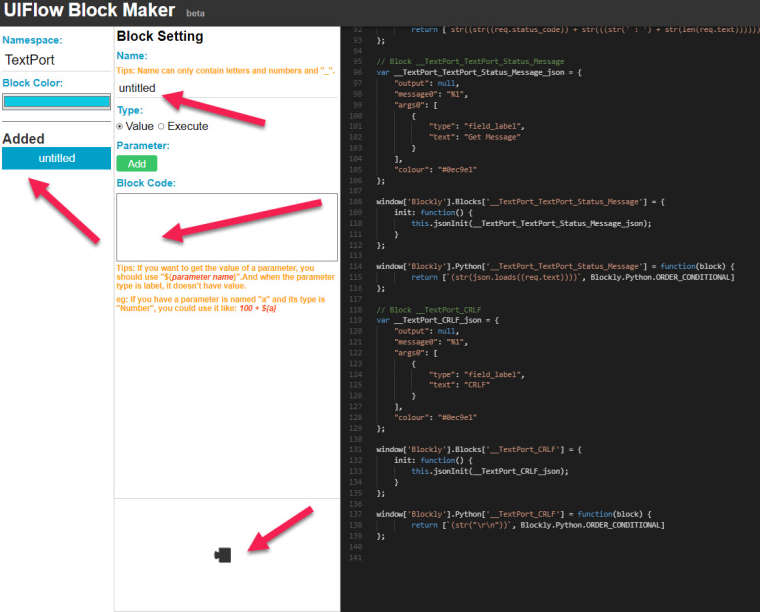You must be talking about the size 10 Font. I ran into the same problem. I assume it is a bug and they will put it back otherwise there will be a lot of us that will have to spend extensive time to lay out screens etc.
Posts made by SE
-
RE: UIFlow 1.9.8posted in Official Updates
-
Font size 10 Not functioning on V1.98posted in Bug Report
If you use the size 10 Font with V1.98 you will get an error stating that is not defined. If you have apps that you wrote previously that used that font they will not load/function properly.
You can test this by adding a label and setting its Font to size 10. With only the one label "Run" and you will get the error
Scott
-
Wrong App Launchingposted in UIFlow
Since V1.8x I have been having problems with the wrong app launching. I have 3 apps on a Core2. 1 app is 350K while another is 150K (files size) and a 3rd is rather small. When I select an app and then select "Run" I have to reset the Core otherwise the app never starts. Once reset the new app does not start but the previous app will launch. There are times that I can get the correct app to launch but more times than not there is an issue. It is not the Core I have reflashed it with every version of 1.9x. I have had over 10 Core2 in my hands at various times and all have the same issue. In version 1.8X I was not having this problem.
In addition when I am loading the larger apps I get an error stating the Upload failed but upon resetting the device the app is there and if it is the only app on the device it launches fine
Any suggestions would be great.
Thanks
Any suggestions?
-
RE: Custom blocks with a variable inputposted in Custom Blocks
Hello,
In case you don't have an answer here is an example of custom block I made for Parsing Text. It will ask for 3 inputs (via variables) and then return a result to a variable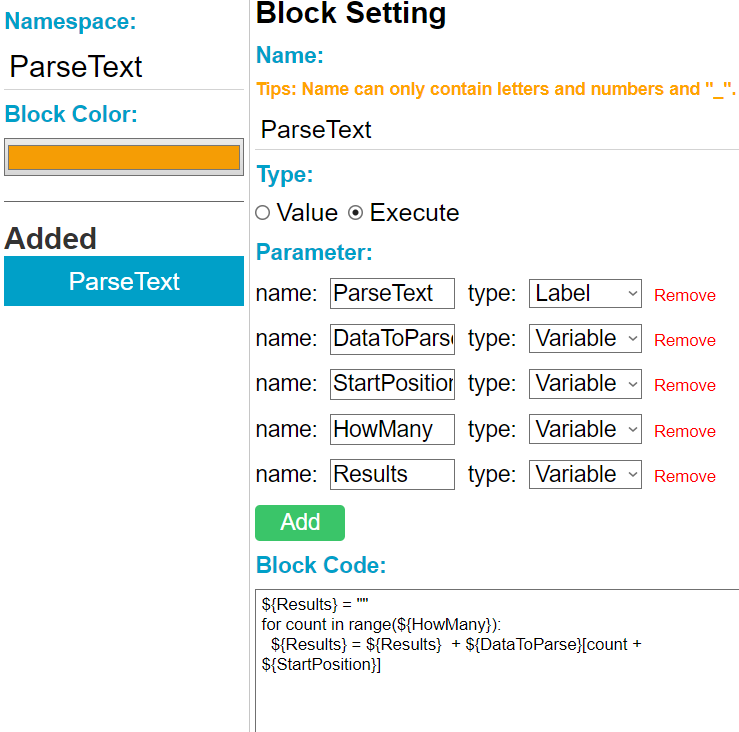
Don't forget to use the ${} to reference your "Variables" when creating the formulas. It also reminds you when in the block creater.
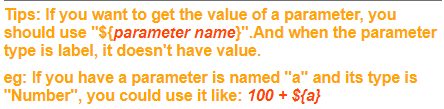
This is what it looks like in UIFLOW. Note the 1st three are inputs and "DataResults" is the output. In my UIFLOW example DataParse and DataResults are UIFLOW variables not the same as the Custom Block variables
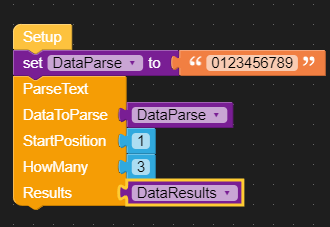
-
RE: UIFlow Custom Block Maker Missing Componentsposted in UIFlow
Well the image didn't get posted due to a server error. So to clarify all the code on the right is correct everything that I entered on the right is now missing.
-
UIFlow Custom Block Maker Missing Componentsposted in UIFlow
I created a custom block and tested it everything worked fine. A few days later I came back to edit a few things and found that the code was still there on the right but the block components did not show up and the code in the block code section did not show as well. Has anyone experienced this and if so how did you resolve it. See the picture I attached I placed red arrows everywhere the components are missing.

-
RE: Upload Code Failedposted in UIFlow
Ok, here is what I found even though it said the Upload failed and it hung up on the Core2 saying "Uploading" After I reset the core2 it didn't automatically boot to the app but if I went to the app list on the core2 it was there. I selected it and then selected "Run" and nothing happened so I reset the Core2. After resetting the Core2 it automatically booted the app. I guess I will contact Tech support and ask them what is going on. Hopefully this workaround will help someone else.
-
Upload Code Failedposted in UIFlow
I have been using the Core2 for awhile now. So am familiar with "downloading" an app into the core. Today I was expanding an app and it would "Run" just fine for testing. When I went to "download" the app it came back with an error that state "Upload Code Failed". I reflashed the Core2 with an earlier version of firmware same result. Rebooted PC same result. Loaded an earlier version of this app that had about 465 lines of python code and it "downloaded" just fine.
So, the app in question is now larger at 785 lines of python code, not sure if that has anything to do with it or not. The Core2 will hang with "Uploading" until it is rebooted. I tried a 2nd Core2 same results.
I am using UIFLOW desktop version V1.7.5 with firmware version V1.7.8
Any insight into how to resolve this would be greatly appreciated.
-
RE: M5StickCPlus No Sound from Internal Buzzerposted in M5 Stick/StickC
@se Ok I found that the buzzer is connected to GPIO2 so used a PWM and am able to get a very low volume tone out if it. So, can someone tell me how to get a usable audio level out of this little buzzer.
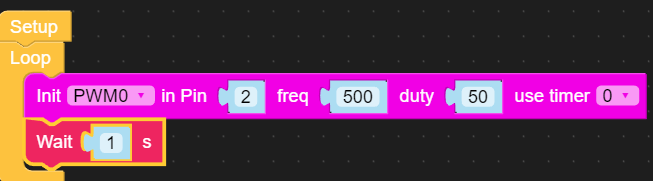
Thanks
-
M5StickCPlus No Sound from Internal Buzzerposted in M5 Stick/StickC
I must be missing something but I cannot seem to get any sound out of CPlus internal buzzer. I'm not sure if the Speaker Commands pertain to the internal buzzer or only the external hat speaker. I am using UIFlow but can do an Execute command if necessary.
I have been playing with the Core2 for awhile but just got a StickCPlus today so a little clueless regarding it.
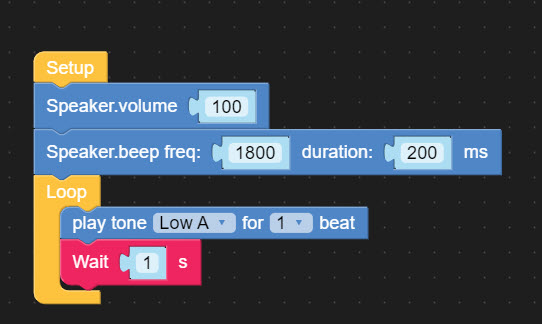
Any suggestions would be greatly appreciated.
Thanks
-
RE: Check SD Card Statusposted in UIFlow
After consulting with M5Stack tech support they indicated the only way to re-mount a card after it has been ejected and re-inserted is to reboot the device.
-
RE: Core2 Rebooting with program changeposted in Core 2
It is definitely something to do with the size of the program. Once it reaches a certain size it will no longer run. All I have to do is delete anything (reducing the size) and it will run again. I provided a sample of my code to tech support and they are working with engineering to investigate.
-
RE: Core2 Rebooting with program changeposted in Core 2
Thanks for the feedback. After flashing the Core2 to a different version. It wipes out all my apps and leaves behind a Color app and temp app. Since they don't show in the Device File manager I think they want them left alone. I assume the color app could go but not sure how to delete without Device File Manager. The "Temp" app probably needs to stay. Your suggestion did get me to look a little closer I had spaces in my file name (should have known better) which resulted in the Device file manager splitting it into "3 Files". I assume that it created 2 empty files and actually 1 real file with my app. Anyway couldn't delete them so re-flashed to clean it up. When "Run" it, with additional code, it causes the device to reset without ever seeing the app run. If I "Download" it, after adding some additional code, it does not reset the device and appears to run. Might be something with RAM. Tried a different Core2 with same results. Here is a pic of the filename and the way it split it. If you have any additional suggestions that would be great.
Also have you seen instances where the buttons along the bottom of the screen don't process their "Press" code as well as the soft "Button" you place on the screen doing the same thing. I will have things working properly and not touch the code for those routines and next thing I know they aren't processing anymore. If I through a label into the press routine, for output, I don't see it change either like the button press is not being recognized. Thanks again
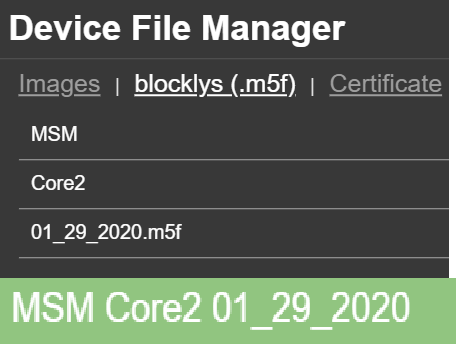
-
Core2 Rebooting with program changeposted in Core 2
I have a program that I don't consider excessively large. It mainly has 6 different screen layouts along with that overhead. The file size is 97K. It has reached the point that it runs as is but if I add anything to it (ie: If I change the wording of a label) will not run and the Core2 resets itself. I have tried from v1.7.0 up to 1.7.2 with the same results. So, have I reached size limitation? If so how do I tell available space and what is being used? If anyone has any suggestions it would be greatly appreciated. I am using Blockly which is translated into 477 lines of Python.
Thanks for any insight. -
RE: How do you change volume on Core2posted in Core 2
On the Grey Core UIFLOW there is a volume command but on under the CORE2 Beta UIFLOW I cannot find one. Here is a screenshot. Let me know what you think. Thanks
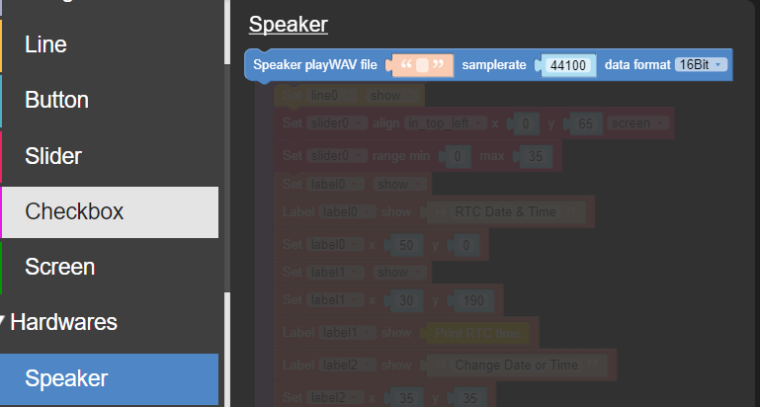
-
How do you change volume on Core2posted in Core 2
Under "Speaker" in UIFLOW there is the ability to play wave files but the next step is to obviously change volume. Does anyone know how to change volume on a Core2 in UIFLOW or Python?
-
RE: Core 2 and GPS Pins Still To Shortposted in Core 2
Just a follow up. I contacted M5Stack tech support and they told me the old modules have pins that are 2.5mm and the new board has pins that are 3mm. So in theory I have the newer board but it separates from the Core2 fairly easily. Meaning the pins are probably making contact but not great. Will have to get longer screws and screw the module down to ensure good contact. For reference to separate from the Grey Core it is very tight and I usually use a screwdriver. I measured and the Grey Core lets the pins seat approximately 1mm more than the Core2. Here is a picture showing how to measure pin length.

-
RE: Check SD Card Statusposted in UIFlow
Ok, I have figured out how to detect when the card is ejected by writing a file within a try - except but once the card is out I have not figured out how to get it re-mounted in code. I can get it re-mounted by resetting the CORE2. The scenario would be you eject the card and the CORE2 detects it and notifies the user to insert a new card. Once the card is inserted the CORE2 would automatically mount it and make it available for use. I am sure there is a simple command that I am missing.
Thanks for any help.try:
with open('/sd/IsCard.txt', 'w+') as fs:
fs.write('Test Write')
with open('/sd/IsCard.txt', 'r') as fs:
label1.set_text(str(fs.read(10)))
label0.set_text('Card has been read')
NoCard = 0
except:
label0.set_text('Except0')
NoCard = 1
label0.set_text('Card Not Installed1')