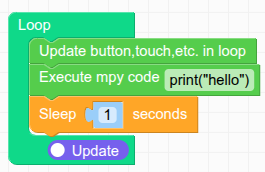Hello @easytarget
for me your current implementation to turn off M5Tab5 actually only does a reset.
The power off pulse needs to pulse to turn off M5Tab5. See here.
I modified poweroff_now function in your library like below:
def poweroff_now(self):
"""Instant full power off. Be sure you want to use this!"""
# self._e2.set_output(_PWROFF_PULSE_PIN, HIGH)
for x in range(10):
self._e2.set_output(_PWROFF_PULSE_PIN, LOW)
sleep(0.05)
self._e2.set_output(_PWROFF_PULSE_PIN, HIGH)
sleep(0.05)
and now my M5Tab5 turns off.
Thanks
Felix