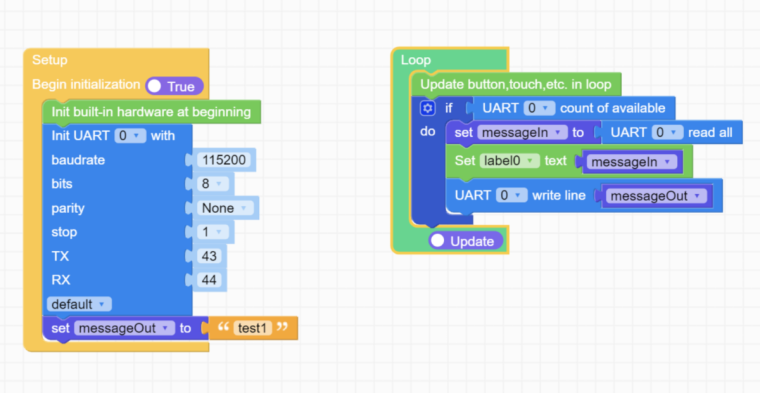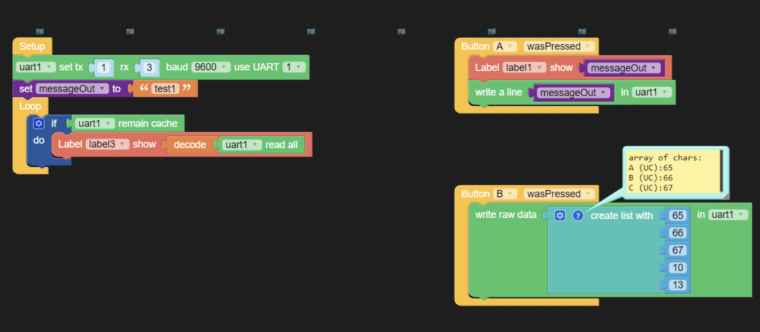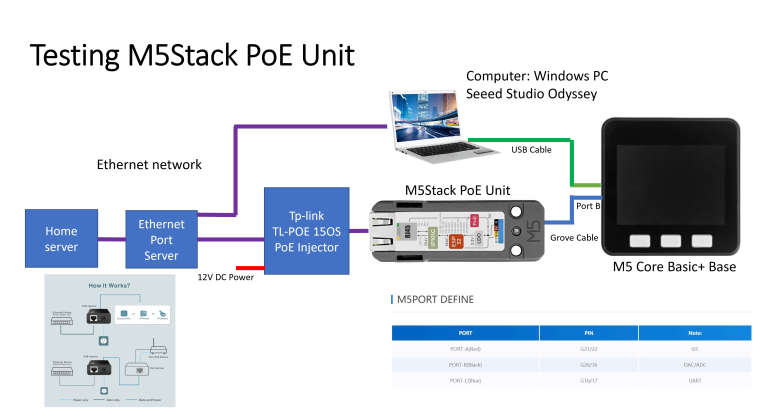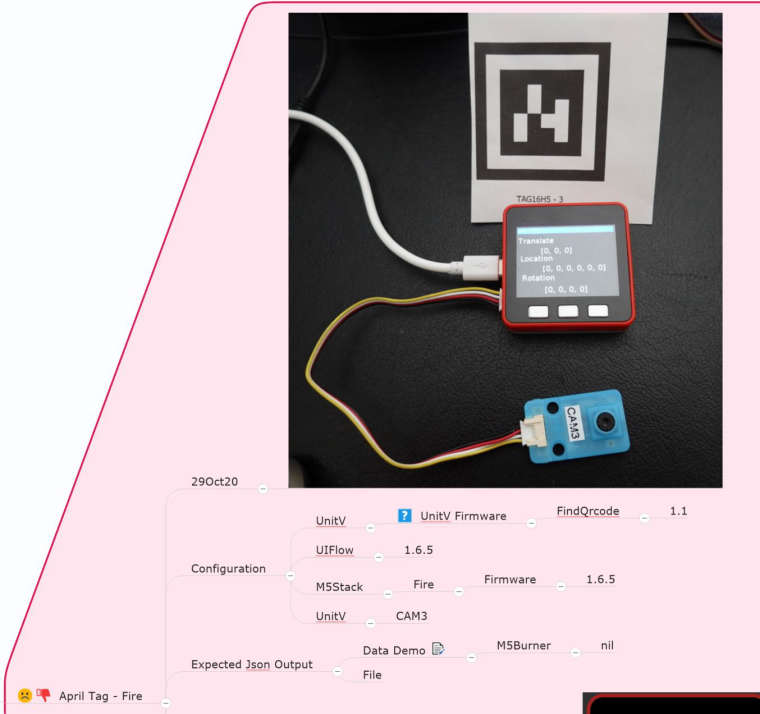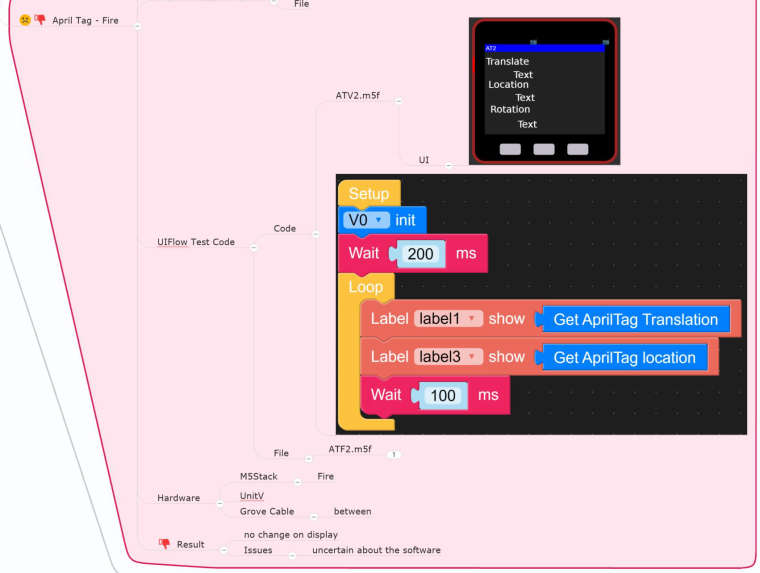Exploring AI for STEM Education.
My M5Stack off-line Large Language Model (LLM) module arrived yesterday.
It is another example of how China is excelling in AI. Everyone has heard about DeepSeeker. It got the cost down and my LLM only cost $US49.95 while the Core3 computer is another $US59.
I have coupled the LLM module with my M5Stack Core3 computer and did the programming with UIFlow2 - a simple blocky language. I added an applications layer to the LLM.
The model embedded in the modules's firmware is based on qwen 0.5B (Billion), so you can hardly call this a large language.
My whole model is contained within the eMMC memory of the module's computer which is limited to 32G while the RAM is 4G. The computer that runs the LLM and the host are both based on Linux.
Compare it to the trillions for Chat-GPT4 which has an estimated 170T (Trillion) tokens.
Despite that I had my tiny LLM (with the prompt "Hi Jimmy!") answer several questions and requests including:
"I want to stay heathly, please help me"
"How do you make noodles?"
"I want to apply for a job as a teacher, please help"
In addition but not shown on the video I also asked Jimmy to provide the Arduino Code to flash an LED every second. Jimmy gave me a python answer and not C++ for the Arduino IDE.
Despite this, my tiny LLM is interesting and my goal is to develop a hybrid AI (artificial intelligence) model to control a robot with both a tiny LLM and an AI Camera. The camera will pass on objects recognised in images and these will be used to formulate a robot navigation plan. Just what NASA needs for its Mars rovers!
I am also interested in other hybrid models on tiny applications that can route requests that are beyond their context. They would route the requests onto OpenAI API server. Perhaps for a simple system the tinny LLM could answer 80% of either my or the robot's requests.
Other applications include developing models for people with language disabilities. Instead of Jimmy answering he or his assistant will ask the questions to encourage a response.
I have already loaded a qwen 1.5B model and can not wait to test this. That is a x3 improvement on what am have already tried.
Ref
- Youtube - M5Stack LLM Module ( https://youtu.be/M-tahTajVto )
- M5Stack LLM Module ( https://lnkd.in/giVDWfuQ )
- M5Stack LLM Module (https://lnkd.in/gs-m9SEz )
- deepseek (https://www.deepseek.com/ )
- What are small language models?
( https://lnkd.in/ge3n7ksx ) - Researchers use large language models to help robots navigate ( https://lnkd.in/gJzph4DV )