M5 Stick C IMU orientation
-
Hi everyone,
Probably a really daft question but i can’t find an orientation diagram for the Stick C for the IMU with regard to its case!
I’ve searched everywhere to no joy. A simple diagram with regard to looking at the screen where xyz are pointing
I’m trying to use the C as a reference for an IMU grove sensor using a rotating image of a block -
@drew-p Simple answer to any IMU:
Just put it flat on a surface. The axis that shows ~ 1.00 is 1 gravity, the others should be ~ 0.00

Shown here is the AtomS3 built-in IMU with the third reading (az) showing "1g" .
You can roll it on its side to see x or y.
Hope this helps.
-Terry -
May not understand what l meant. I need to know what orientation is for X Y Z with regard to the stick
Does X lie along the long axis of the case or the short so Y would be the other way.
I’m assuming that Z is from front to back, I.e screen to rear label but I need to know the directions of X and Y
There’s a diagram on Grove IMU sensor but nothing on the Stick C -
@teastain thanks for your reply but I’m after the orientation of XYZ on the Stick C. Does X run along the long axis, from usb connection to other end, or from side to side?
I assume Z is from screen to base where label is
Can’t find anything in the documentation, or I’ve missed it!
Thanks again
Drew -
My advice works on any IMU on any microcontroller.
You can figure it out yourself, it's fun and part of the challenge.!
Lying flat on the bench, "UP" (towards the camera) is Z axis. Rotate to side and on end to determine other axes. -
@teastain thank you. I’ll try it tomorrow
-
@drew-p From the IMU mfg. website:
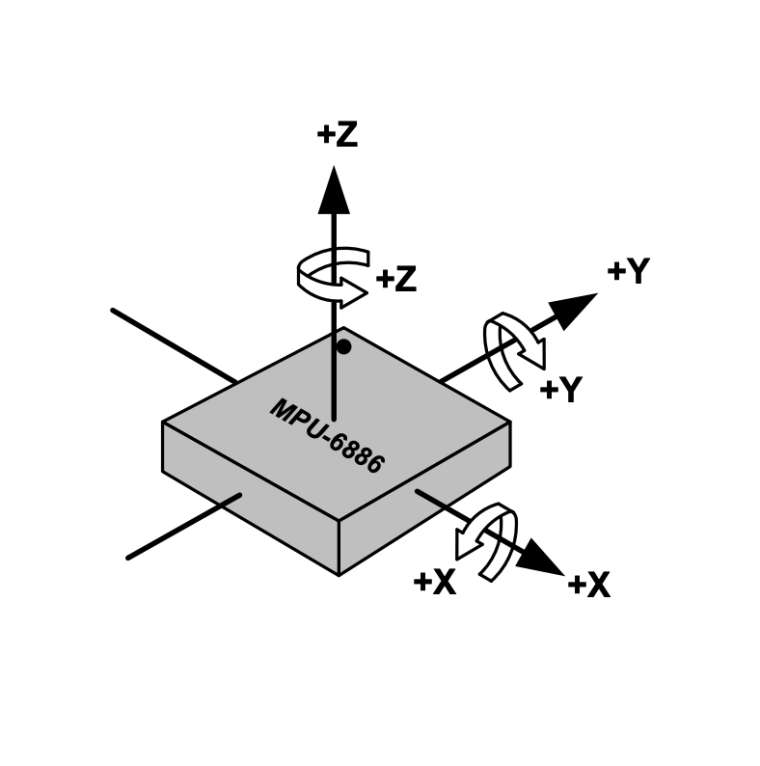
-
I'm sure that the IMU is place so that Y points to the top of the StickC.