UiFlow 2.0 discuss(how-to, bug, feature request or sometings)
-
@ajb2k3 My intent was making it known to the devs, in the hopes the problem could be fixed.
-
-
@m5stack In UIFlow v2.0.1 I can't find the CO2L unit in the list (SKU:U104). Am I missing something? I'm trying to use it with the M5dial via the I2C port.
-
how can i add apps multiple apps to my stickc plus 2?
I want to have more than on app ruing on it and idk how to set that up -
@wifi-guy223 Its not a computer, it is a microcontroller, it doesn't have an OS.
-
@m5stack Feature request to add CANBus unit (U085) to available units for the M5Dial. I've successfully tested the unit with the dial via the arduino IDE and a library but ideally I'd like to develop my project using UiFlow.
-
@waittherack said in UiFlow 2.0 discuss(how-to, bug, feature request or sometings):
It seems like I can't download my programs anymore, neither in Wifi nor with the USB-C cable. I have a M5Stack Core2. This is what i get both ways :
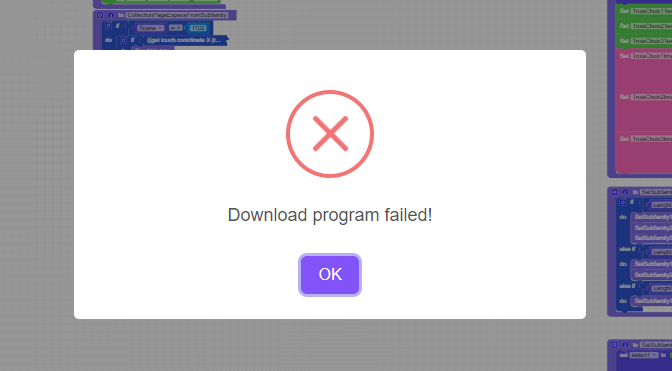
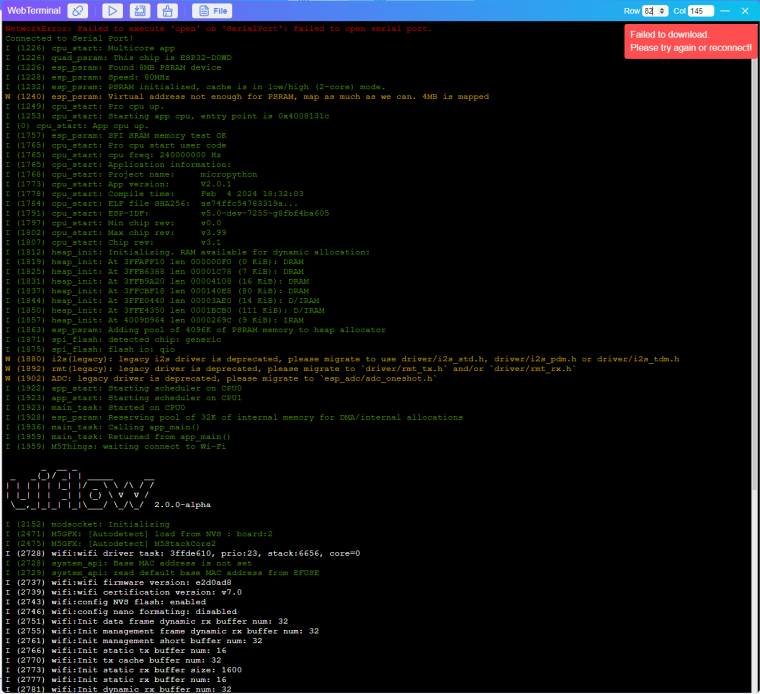
Can someone explain that to me ? It blocks everything, maybe the answer is within the yellow lines but I don't really know what to do :/
-
@waittherack said in UiFlow 2.0 discuss(how-to, bug, feature request or sometings):
@waittherack said in UiFlow 2.0 discuss(how-to, bug, feature request or sometings):
It seems like I can't download my programs anymore, neither in Wifi nor with the USB-C cable. I have a M5Stack Core2. This is what i get both ways :
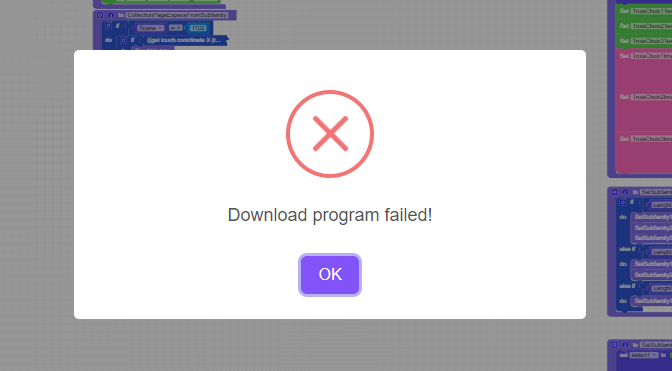
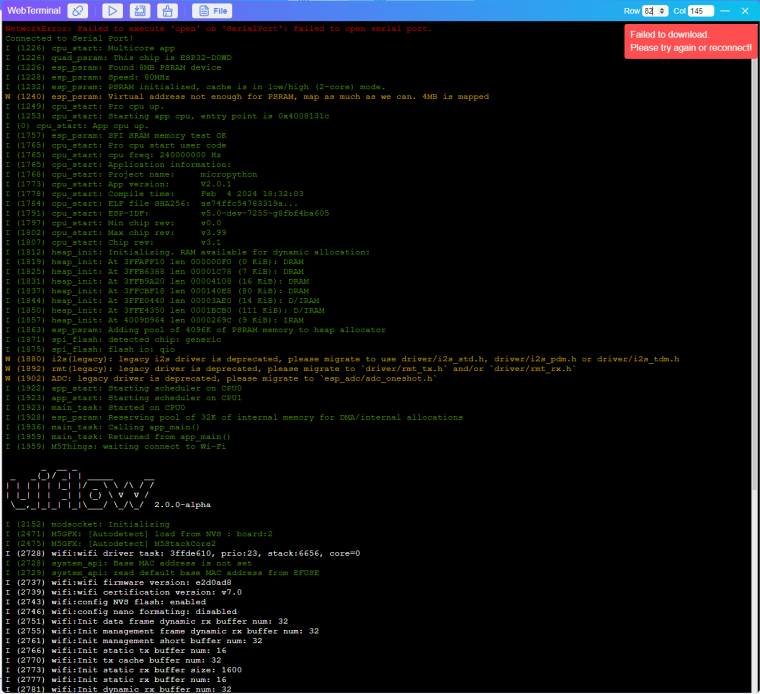
Can someone explain that to me ? It blocks everything, maybe the answer is within the yellow lines but I don't really know what to do :/
is your device firmware(2.0.0 alpha) matches web UIFlow2 version (current 2.0.1)? if not then update via M5Burner
-
@ajb2k3 ??? Using UIFlow or Python you can have multiple Apps or Programs on your M5Stack device !!
https://www.hackster.io/AJB2K3/multipage-programs-on-the-m5stack-core2-bc302c -
I have an S3 with UIFLOW2 installed. I cannot get it to connect on the WEB interface of UIFLOW2.
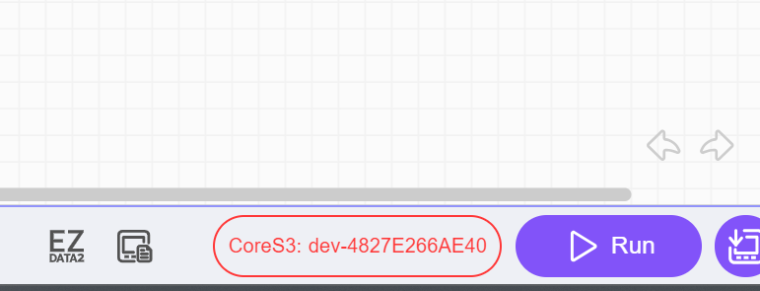
When I click on the device I get the S3 showing with a red dot. Help!
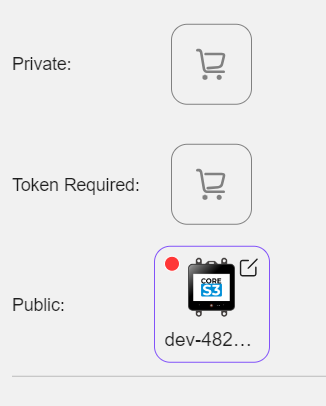
-
@britontour Have you installed the UIFlow2 firmware to the CoreS3 and is the screen of the CoreS3 showing that its connected to the server?
-
@ajb2k3 said in UiFlow 2.0 discuss(how-to, bug, feature request or sometings):
@britontour Have you installed the UIFlow2 firmware to the CoreS3 and is the screen of the CoreS3 showing that its connected to the server?
This is the info on the S3. UIFLOW2 is loaded, but I notice that it says Private, but my connection in the Web interface is Public.
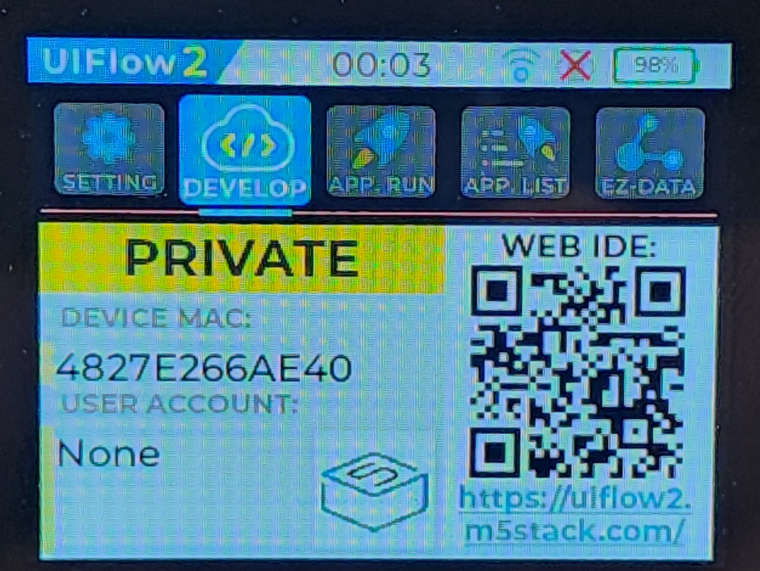
-
@robski I just did, it seemed to work but it blocks once again. The thing is I have made a little library on this thing which contains lots of images, and I have to reload them one by one after Burning. There are currently probably 60 images in 70x70 to send and some more in other dimensions, and I'm wondering if that could be the problem, just the device not supporting that much, even though that seems unlikely since it doesn't use flash memory or anything...
Which leads me to a question ; Is there a way, as there is for .json files, to just use images stored in the SD card directly ? Didn't find a way yet, but it's really long to put back all the images after every new updates :/ -
@britontour Private isn't to do with the web connection, it to do with the device status in UIFLow 2.
Because the device cant contact the server it can only be used over WebUSB in Chrome.
BTW don't show you device MAC. -
@ajb2k3 OK, if that is not the problem. do you know what could be? Should the user account be something other than none? Do you know what the red X means?
What steps should I follow to connect to the server? -
@britontour said in UiFlow 2.0 discuss(how-to, bug, feature request or sometings):
@ajb2k3 OK, if that is not the problem. do you know what could be? Should the user account be something other than none? Do you know what the red X means?
What steps should I follow to connect to the server?The red X just means it was unable to communicate with the default server.
-
@britontour You may wish to completely start over with the pairing process.
- Put your device in programming mode and use m5burner to do an 'erase'
- In uiflow2, click the button to select a device to connect to, and hover the mouse over your device icon. In the top right of that icon (when hovered over) should be a square you can click to edit the device info. In there should be an 'unregister device' button to fully delete it.
- Back in m5burner, reflash uiflow2 to the device and configure for your wifi.
Be sure to keep the 'public' switch on this time.
When the flash is done, keep the usb cable attached, hit reset on your device to get into the uiflow menu, and open uiflow2 in your browser again.
Click the button to select a device. In a few seconds it should show in the 'public' list with a green dot. Be sure to select it here and not under the usb devices list. Unplug the device from USB.You should now be able to turn the device on/off and the device button in uiflow2 will go green/orange to reflect it is paired properly.
-
Back to my problem, with a potential solution which i need help about ; My dad wondered if, instead of downloading the images inside the Core's memory, we could just use them from the SD card with a block "Execute mpy code", in which i type : "ImageTest.setImage("sd/AutresImages/Start.jpg")", which should set, theorically, Start.jpg as my image, since it's contained in the file "AutresImages" in the sd card, right ?
But it doesn't work. No errors or stuff, it just doesn't :/
Anyone has an idea ? -
@waittherack said in UiFlow 2.0 discuss(how-to, bug, feature request or sometings):
Back to my problem, with a potential solution which i need help about ; My dad wondered if, instead of downloading the images inside the Core's memory, we could just use them from the SD card with a block "Execute mpy code", in which i type : "ImageTest.setImage("sd/AutresImages/Start.jpg")", which should set, theorically, Start.jpg as my image, since it's contained in the file "AutresImages" in the sd card, right ?
But it doesn't work. No errors or stuff, it just doesn't :/
Anyone has an idea ?check this re: size/name/ etc limits
-
@waittherack Make sure to also add an "execute (eg import)" block to with:
from hardware import sdcardI also had the FileIO option under Software turned on, but not sure if that's needed just to reference a file by path.