drawJpgFile / drawBmpFile
-
With Arduino IDE 1.8.5
drawJpgFile / drawBmpFile don't work well.
Images on display are pixelised
Does anyone have a solution? -
@richard Hi Richard,
Last time i tried, drawJpgFile worked fine with Arduino 1.8.5.
Images need to be sized up to 330 x 240.
-
my jpg 320*240 on sd
i have m5stack core 0.2.0
don't work well
-
That problem is caused by SPI frequency.
Try to lower the SPI frequency from TFT driver then it should work just fine.
In most cases, 27Mhz SPI work just fine with most TFT's. -
thanks, but I don't find this driver
-
@richard
I tried all the tft spi sd frequencies and I still have the problem!
an idea? -
@richard The TFT SPI frequency is defined on In_eSPI_Setup.h file from M5Stack library at line 202: https://github.com/m5stack/M5Stack/blob/1772fd68743a7728e64ab6d24b931e1183599981/src/utility/In_eSPI_Setup.h#L202
Try to set it to 27000000The SD SPI freqency can be different than TFT SPI frequency, since SD is on a different SPI bus.
-
@calin
thanks,
I tried but I still have the problem!
no idea -
Please share your code so i can check and see what's the problem there.
-
my code
#include <M5Stack.h>
void setup(void) {
M5.begin();
M5.Lcd.setBrightness(200);
M5.Lcd.drawJpgFile(SD, "/corto.jpg"); // Load background from SD//M5.Lcd.drawJpgFile(SD, "/corto_1.jpg", 0, 20, 300, 200);
// M5.Lcd.drawJpgFile(fs::FS &fs, const char *path, uint16_t x, uint16_t y, uint16_t maxWidth, uint16_t maxHeight, uint16_t offX, uint16_t offY, jpeg_div_t scale);
}void loop() {
M5.update();
M5.Lcd.drawJpgFile(SD, "/corto.jpg");
delay(1000);
}
Thank you -

-
m5stack from m5stack store
-
2017.6
-
Here is the test using your code (with small modifications and relevant comments)
and standard m5Stack library from PlatformIO:
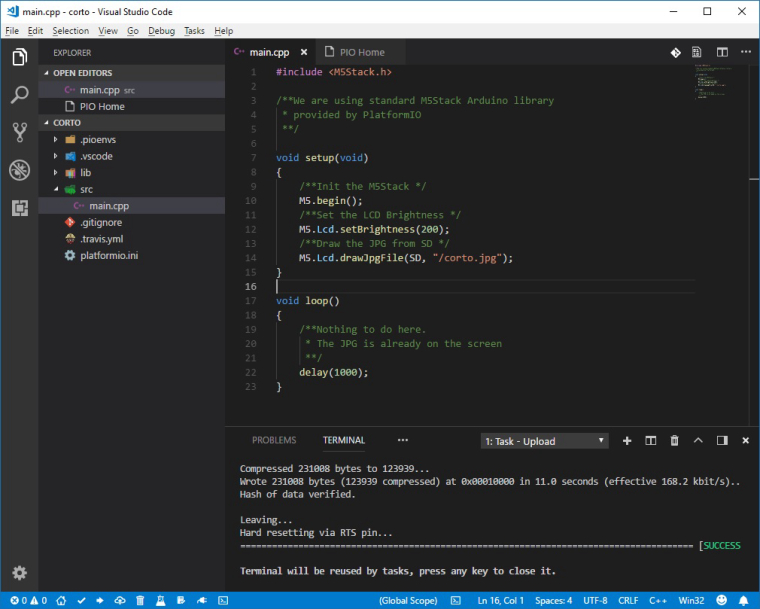
And here is the result:

-
fine, but does not work on ide arduino.
can you send me your code in espi setup? -
do you have tested my with arduino ide?
thank you -
i have install PlatformIO and load my projet:
Wrote 230992 bytes (123957 compressed) at 0x00010000 in 11.0 seconds (effective 168.6 kbit/s)...
Hash of data verified.Leaving...
Hard resetting via RTS pin...
====================================================== [SUCCESS] Took 23.68 seconds =======================================
I still have the problem!
hardware problem?
I -
Agreed, Following this myself and just get a blank screen with the image not loaded. This is my image

-
@richard No. i didn't tested with arduino "ide". I uninstalled that from my PC because is mostly useless...
I use Visual Studio, Eclipse or PlatformIO.
I uploaded the PlatformIO project for your code to github: https://github.com/botofancalin/M5StackJpgtest
The M5Stack library is already installed local into project.
All you have to do is to download the repository and compile the code. -
@calin 在 drawJpgFile / drawBmpFile 中说:
@richard No. i didn't tested with arduino "ide". I uninstalled that from my PC because is mostly useless...
I use Visual Studio, Eclipse or PlatformIO.
I uploaded the PlatformIO project for your code to github: https://github.com/botofancalin/M5StackJpgtest
The M5Stack library is already installed local into project.
All you have to do is to download the repository and compile the code.Maybe a stupid question (or two) but I'm going to ask anyway.
Is there a hardware limitation for this i.e. is there a card size limit and a formatting requirement?
Is there a specific image limitation for the image?