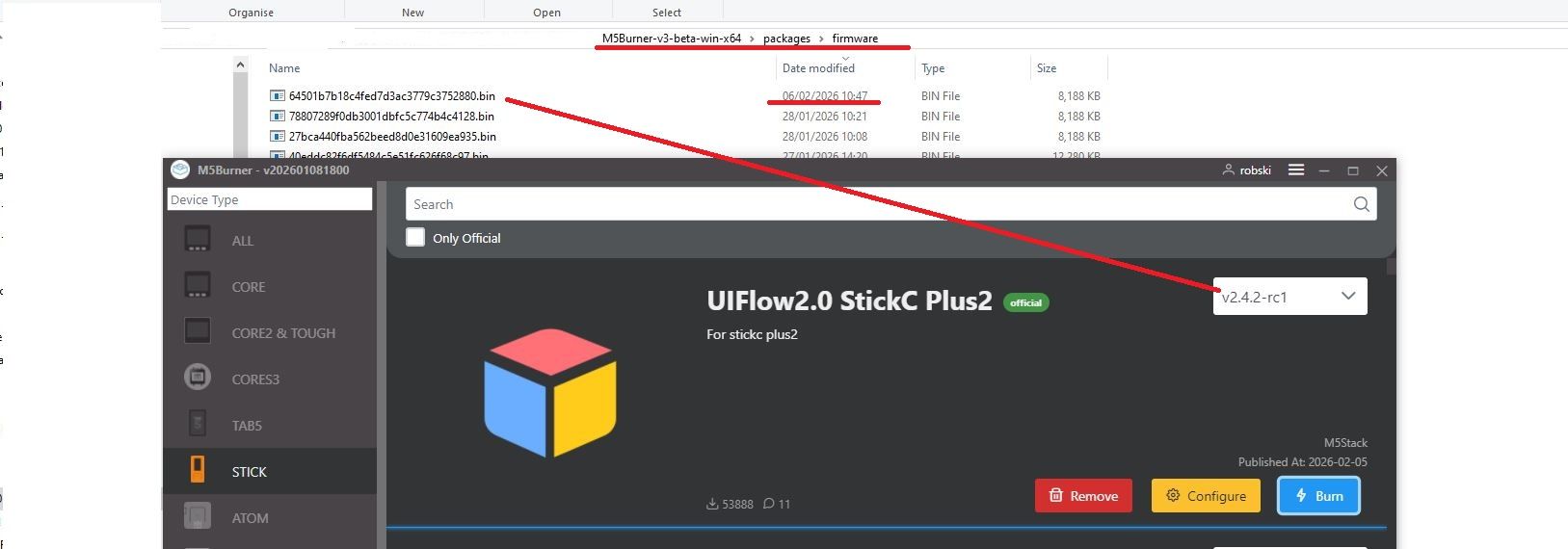@PPKOVY it happens only when relay is called to be on? or on "standby" too?
is your unit 4relay supplied from external voltage source?
Posts made by robski
-
RE: Issue with m5dial and Unit 4Relayposted in UiFlow 2.0
-
RE: Hi! How to add my StickC Plus2 in My Device in UIFLow2? Thx 4 help!posted in M5 Stick/StickC
@gynChik by using m5burner logged in to your account and binding your device
-
RE: AC Measure Unit (HLW8032) buggy?posted in FAQS
@johnericsutton hard to believe that unit is designed in such way to report value only when measured source is above 0...
-
RE: Inside M5StickS3posted in PRODUCTS
@felmue good to see approach to hat connector changed to be on ribbon and can be disconnected
-
RE: Help needed: M5Stack Dial VFD controller (relay start/stop + 0–10V speed)posted in PROJECTS
@gizmologic so in short words what you need is convert m5dial encoder to 0-10v signal and operate exernal relay with screen button right? what is your code so far?
-
RE: stick s3 troubleshooting helpposted in SOFTWARE
@TimmyProgamsStuff erase and burn again, just be sure you pick correct firmware for device,
-
RE: Help!posted in ESPHome
@cr3al no experience with flashing via phone, in general I had no issues with bruce/nemo etc, and M5StickC devices, just be sure its correct firmware for StickC StickC+ StickC+2
-
RE: M5Burner download question:posted in General
@andyzot im on Win11, m5Burner firmware downloads firmware file in to installation folder but his name is just random letters and numbers, what I do then is I open this folder and then after downloading firmware i know that newest file added is this one so i change its name to something useable, copied then to sd card can be used in Launcher
-
RE: AtomS3R - Black screen with UIFlow2 firmware (Backlight works, no image)posted in Atom
@10sor I do have one of Core Basic controllers which one day after loading project decided to not display a thing, all other bits are ok just nothing on the display since.
-
RE: AtomS3R - Black screen with UIFlow2 firmware (Backlight works, no image)posted in Atom
@10sor wow, and factory demo works fine...
i2c address issue?
library issue? -
RE: AtomS3R - Black screen with UIFlow2 firmware (Backlight works, no image)posted in Atom
@10sor any arduino projects (if tried) with same result - no functional display?
-
RE: AtomS3R - Black screen with UIFlow2 firmware (Backlight works, no image)posted in Atom
@10sor have you tried any of the old uiflow2 firmwares from m5Burner list - I mean very old like 2.2 or 2.1 will this give you operational display?
-
RE: oled setup cardputerposted in Modules
@cleatus007 using grove cable and connect to port on side of cardputer
-
RE: M5Paper V1.1 - Simple loop stops countingposted in UIFlow
@RIDDSprojects your Ynext end2 (805) must be diff to Ynext end (805) ... add 24?
-
RE: Is this possible with the M5 products?posted in UiFlow 2.0
@jobbike you can get M5 controller with display/buzzer-speaker/buttons on board like M5Core series
-
RE: Serial connection problem and connection to server failedposted in SOFTWARE
@RIDDSprojects just wonder if controller will show same issue out of your pcb
-
RE: Serial connection problem and connection to server failedposted in SOFTWARE
@RIDDSprojects any pictures of it being soldered to pcb?
-
AirQ eazydataposted in PRODUCTS
could someone confirm that AirQ user demo ezdata works. It was ok for me till end of august (last log) but now looks like it isn't logging, StamPLC ezdata acess is fine just AirQ I have issue with.
https://airq.m5stack.com/48CAxxxxx no logs
https://ezdata-stamplc.m5stack.com/d4dbxxxxxx works ok