Hi the solution is Turning of the PSRAM in tools in the arduino IDE.
Also you need to go outside for signal.
If you have "no gps connection" try to switch the tx and rx pin in the ss.begin()
mylesdebaerdemaeker
@mylesdebaerdemaeker
Latest posts made by mylesdebaerdemaeker
-
RE: M5Stack GPS module (M003) finds no satellitesposted in Modules
-
RE: Problems with the GPS-Moduleposted in Modules
Hi the solution is Turning of the PSRAM in tools in the arduino IDE.
Also you need to go outside for signal.
If you have "no gps connection" try to switch the tx and rx pin in the ss.begin() -
RE: GPS unit with M5Stack Fire not working.posted in Units
Hi the solution is Turning of the PSRAM in tools in the arduino IDE.
Also you need to go outside for signal.
If you have "no gps connection" try to switch the tx and rx pin in the ss.begin() -
RE: Simple fix when upload fails.posted in Cores
For the M5FIre do this
For the m5stack fire you need to follow these steps- Remove all modules, leaving only the host
- Then try to lower the baud rate when burning
- If there are wires, you can short-circuit G0-GND before powering on the device and then power on again.!
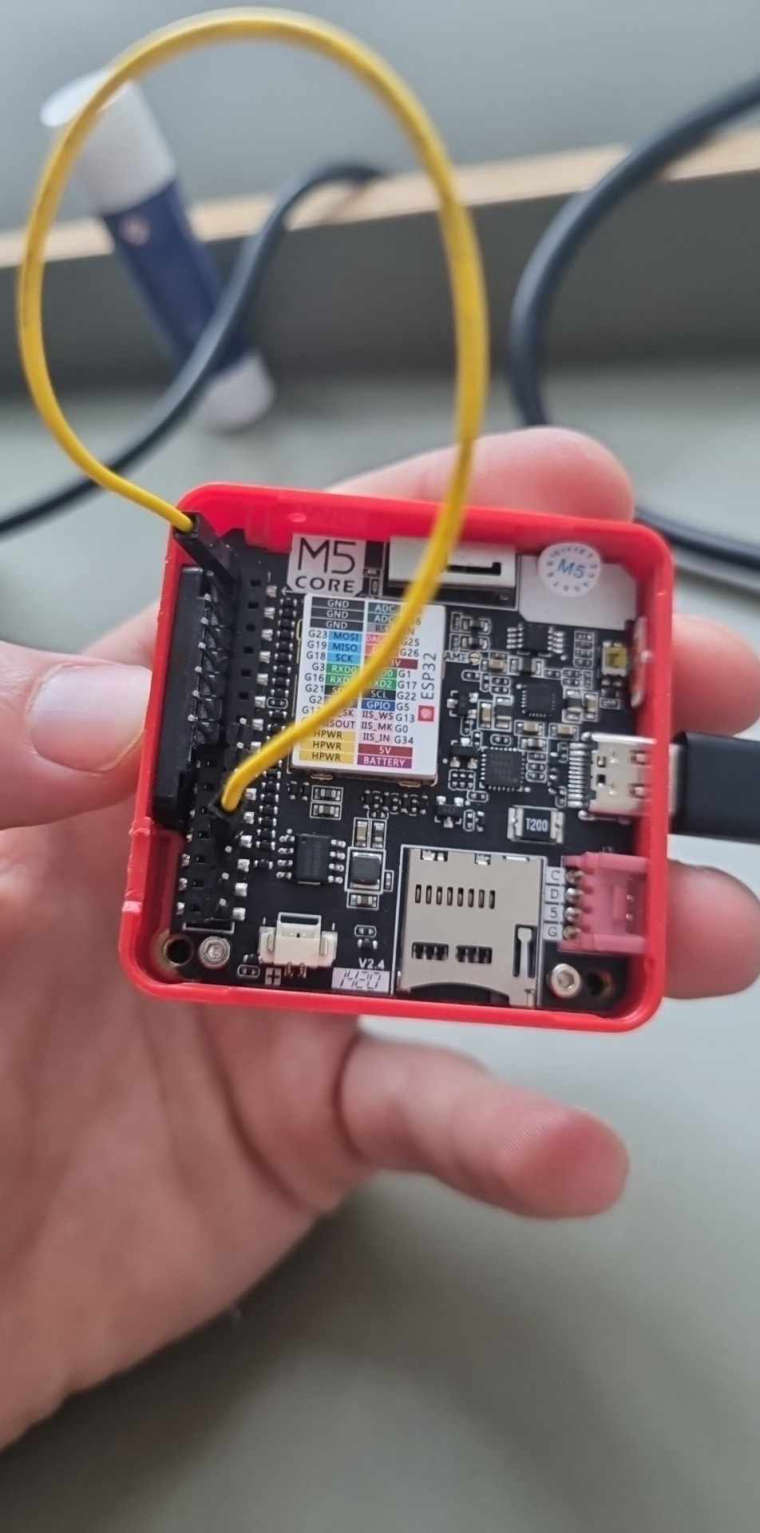
-
RE: Force reset M5 stackposted in FAQS
For the m5stack fire you need to follow these steps
- Remove all modules, leaving only the host
- Then try to lower the baud rate when burning
- If there are wires, you can short-circuit G0-GND before powering on the device and then power on again.
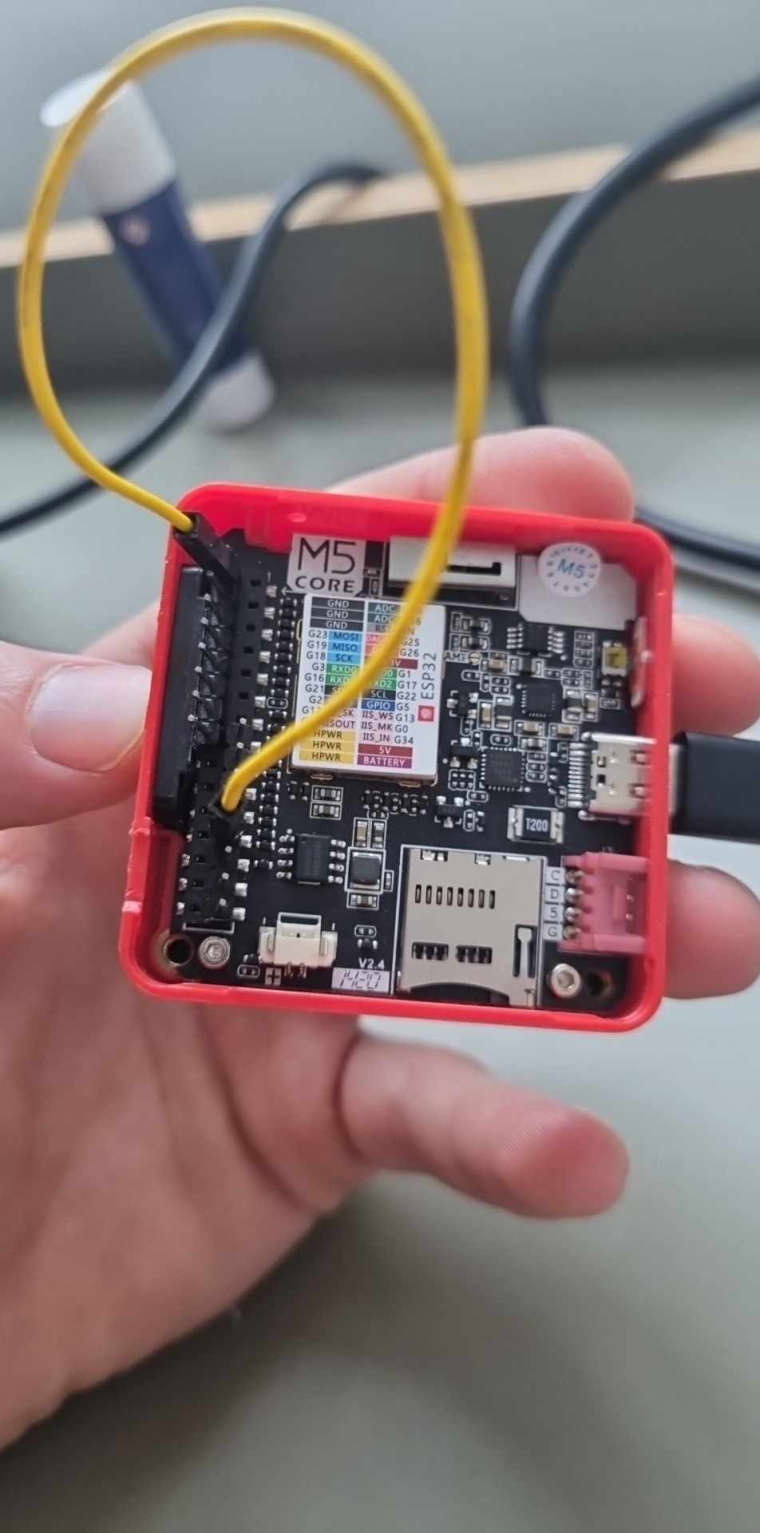
-
RE: Fire is dead ... how can this be solved ?posted in M5Stack Fire
SOLUTION
I found the solution:
You need to follow these steps- Remove all modules, leaving only the host
- Then try to lower the baud rate when burning
- If there are wires, you can short-circuit G0-GND before powering on the device and then power on again.
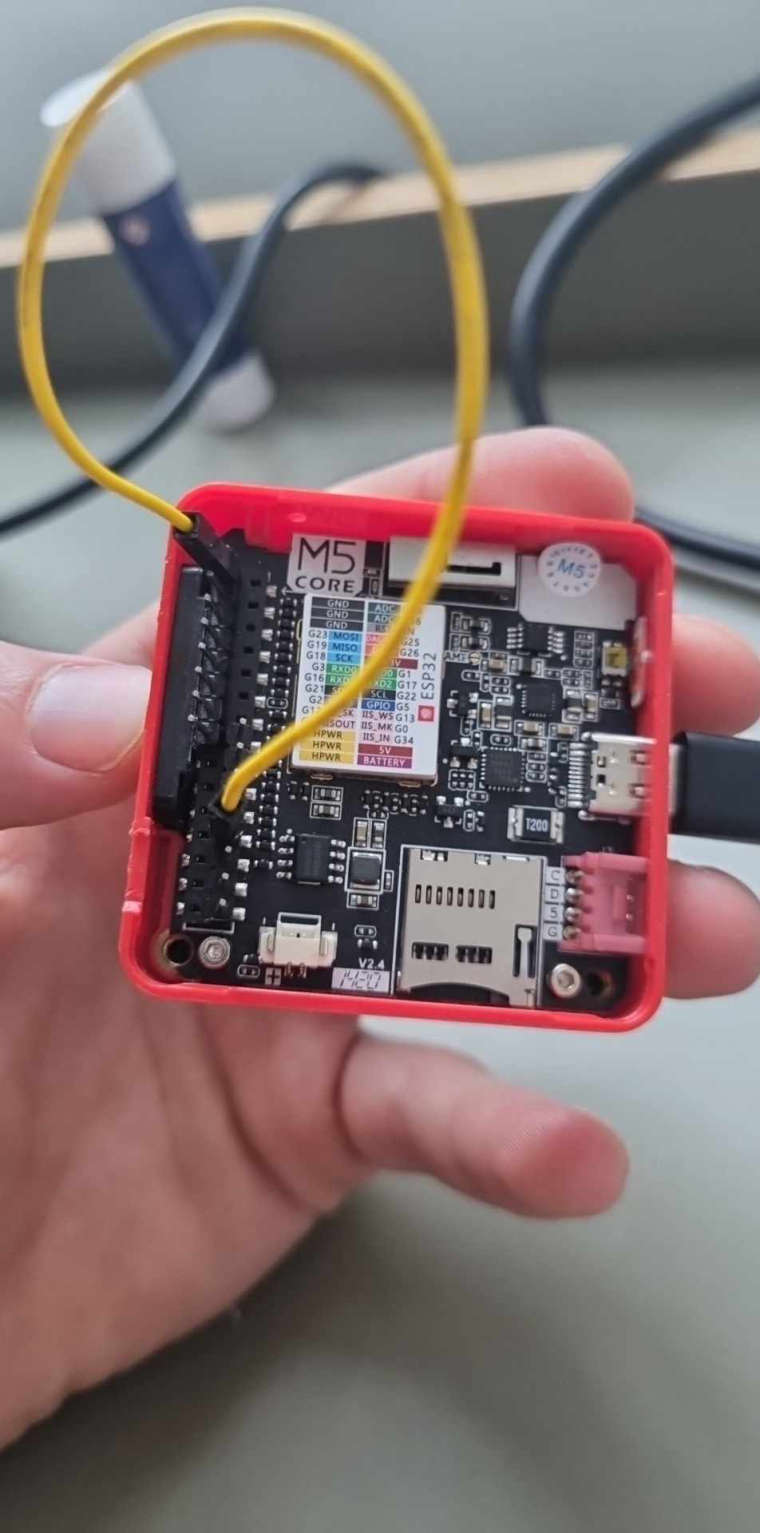
-
RE: Fire is dead ... how can this be solved ?posted in M5Stack Fire
Hi I have the same issue and get this error when I try to upload
Sketch uses 404741 bytes (6%) of program storage space. Maximum is 6553600 bytes.
Global variables use 23136 bytes (0%) of dynamic memory, leaving 4498848 bytes for local variables. Maximum is 4521984 bytes.
"C:\Users\myles\AppData\Local\Arduino15\packages\m5stack\tools\esptool_py\4.5.1/esptool.exe" --chip esp32 --port "COM23" --baud 1500000 --before default_reset --after hard_reset write_flash -z --flash_mode dio --flash_freq 80m --flash_size 16MB 0x1000 "C:\Users\myles\AppData\Local\Temp\arduino\sketches\90AA1942EA0BA4EF7597B8CEDA18AD54/nextgen.ino.bootloader.bin" 0x8000 "C:\Users\myles\AppData\Local\Temp\arduino\sketches\90AA1942EA0BA4EF7597B8CEDA18AD54/nextgen.ino.partitions.bin" 0xe000 "C:\Users\myles\AppData\Local\Arduino15\packages\m5stack\hardware\esp32\2.1.1/tools/partitions/boot_app0.bin" 0x10000 "C:\Users\myles\AppData\Local\Temp\arduino\sketches\90AA1942EA0BA4EF7597B8CEDA18AD54/nextgen.ino.bin"
esptool.py v4.5.1
Serial port COM23
Connecting......................................A fatal error occurred: Failed to connect to ESP32: No serial data received.
For troubleshooting steps visit: https://docs.espressif.com/projects/esptool/en/latest/troubleshooting.html
Failed uploading: uploading error: exit status 2