how is the status of this? is the update comming soon? is it stable yet?
Best posts made by mm-uiflow
-
RE: UIFlow 2.0.2 firmware preview versionposted in Official Updates
Latest posts made by mm-uiflow
-
RE: UIFlow 2.0.2 firmware preview versionposted in Official Updates
how is the status of this? is the update comming soon? is it stable yet?
-
RE: Crashes / exception with atomliteposted in Micropython
it fixed my problem with the crashes, but now i have no QoS 1
-
RE: Crashes / exception with atomliteposted in Micropython
i found out when i set mqtt's QoS to 0. i have loops over 20k and higher. So no exceptions anymore ( it was memory alloc exception before).
i want to use QoS 1. QoS 1 sends a message with a packet id see code below.
What is the max interger value of micropython / uiflow? It seems like its crashing near the packetid value "65000"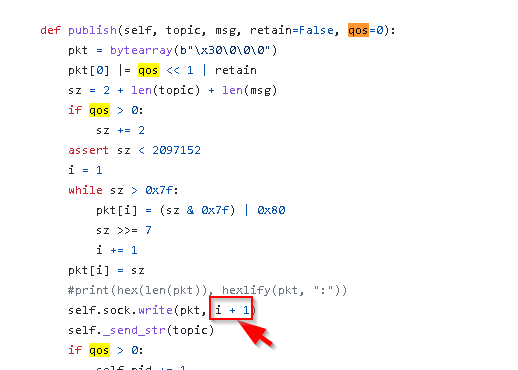
-
RE: Atom always connects to AP with lowest signal ( 3 APs with same SSID)posted in Micropython
The APs have 2ghz and 5ghz: wifi.scan show them here. it connects always on the AP with 22851-Gast Channel 1 with has really bad rssi -91 and not with the one 22851-Gast channel 11.
i think the logic needs to impore here. or i need do write a function which searches for the best one and connects to it.(b'Labor', b'X\xc1z\xe5a\xc0', 11, -52, 3, False), (b'Phone', b'X\xc1z\xe5a\xc1', 11, -52, 3, False), (b'22851-int', b'X\xc1z\xe5a\xc2', 11, -52, 3, False), (b'22851-Gast'\xe5jA', 6, -68, 3, False), (b'Phone', b'X\xc1z\xe5jB', 6, -69, 3, False), (b'22851-Gast', b'X\xc1z\xe5j@', 6, -70, 3, False), (b'22851-Gast', b'X\xc1z\xe5l\xf1', 11, -80, 22851-int', b'X\xc1z\xe5l\xf0', 11, -80, 3, False), (b'22851-int', b'\xbc\xe6|^\x9f\x10', 6, -91, 3, False), (b'22851-Gast', b'\xbc\xe6|^\x9f\x11', 6, -91, 3, False), (b'Ph^\x9f\x12', 6, -93, 3, False), (b'Lager', b'X\xc1z"\xae ', 11, -94, 3, False)]
i tried to use "WLAN.connect(ssid=22851-Gast, password=dfsfs, *, bssid=b'X\xc1z\xe5l\xf1)" to connect to the bssid specific which good connection
but this is not working it says to much arguments taken -
Crashes / exception with atomliteposted in Micropython
Hey guys, i have used "try" around my i2c loop and mqtt to get the error and try to recover from it. how ever struggeling to fix it( i heard from an alternative mqtt library but i wanted to know if you guys have another idea)
Here you see my grafana graph. Loop gets increased after every "readvalues loop function" (mqtt )
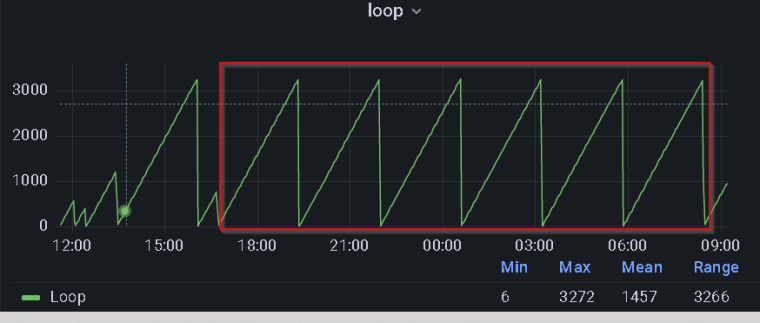
After these about 3000 loops it resets.Here is the flow:
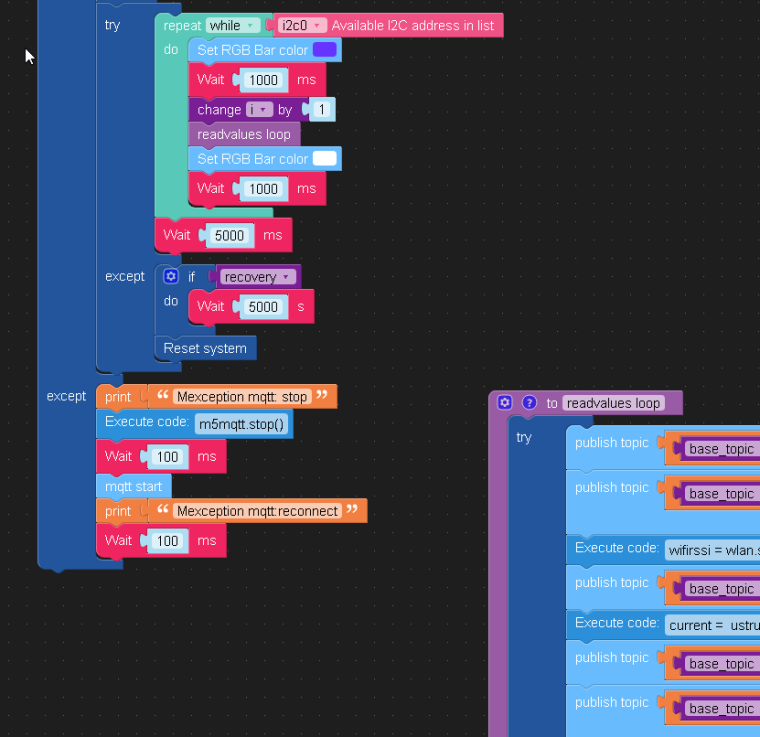
And this( bottom of the read values function) :
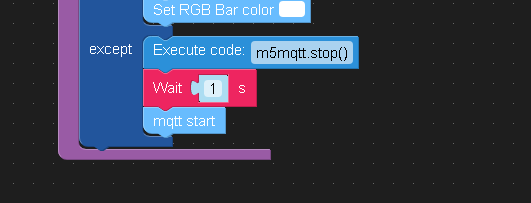
Serial console:
[9362069] MQTTException -> Server close socket link
reconnect start ...
reconnect finish ...
[9366820] MQTTException -> -110
reconnect start ...
reconnect finish ...
[9371201] MQTTException -> -110
reconnect start ...
reconnect finish ...
[9376101] MQTTException -> -110
reconnect start ...
reconnect finish ...
[9380496] MQTTException -> -110
reconnect start ...
reconnect finish ...
[9385483] MQTTException -> -110
reconnect start ...
reconnect finish ...
[9389926] MQTTException -> -110
reconnect start ...
reconnect finish ...
[9394818] MQTTException -> -110
reconnect start ...
reconnect finish ...
[9399401] MQTTException -> -110
reconnect start ...
reconnect finish ...
[9404361] MQTTException -> -110
reconnect start ...
reconnect finish ...
[9408826] MQTTException -> -110
reconnect start ...
reconnect finish ...
[9413730] MQTTException -> -110
reconnect start ...
reconnect finish ...
[9418185] MQTTException -> -110
reconnect start ...
reconnect finish ...
[9423081] MQTTException -> -110
reconnect start ...
reconnect finish ...
[9427470] MQTTException -> -110
reconnect start ...
reconnect finish ...
[9432469] MQTTException -> -110
reconnect start ...
reconnect finish ...
[9437051] MQTTException -> -110
reconnect start ...
reconnect finish ...
rst:0xc (SW_CPU_RESET),boot:0x13 (SPI_FAST_FLASH_BOOT)[9365685] MQTTException -> Server close socket link
reconnect start ...
rst:0xc (SW_CPU_RESET),boot:0x13 (SPI_FAST_FLASH_BOOT)i get -104 mqtt exception and -110. i dont get to except it and try to stop the mqtt, wait a sec and start again. The wifi signal is good and its 1 m to the AP on this Atom ( not like in the other thread)
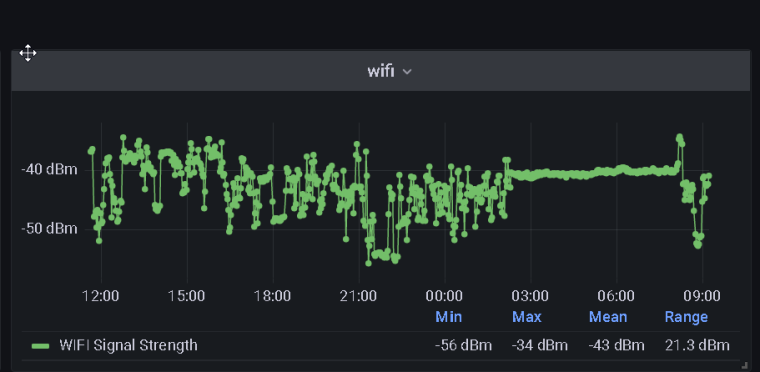
-
Atom always connects to AP with lowest signal ( 3 APs with same SSID)posted in Micropython
Any one have an idea for a solution?
I found this thread https://esp32.com/viewtopic.php?t=18979
its about the checkwifi function which may help but thats not micropython -
RE: M5stack fails to connect with blynkposted in Micropython
I created a timer
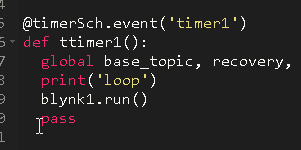
and every 500 ms its called. still no connection
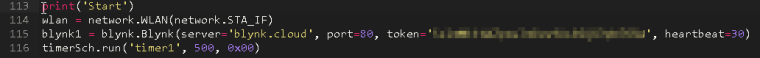
in Debug i see the prints start and loop :
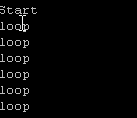
i only used the AUTH_TOKEN, in bylnk cloud there are more things defined, you think this is the problem?
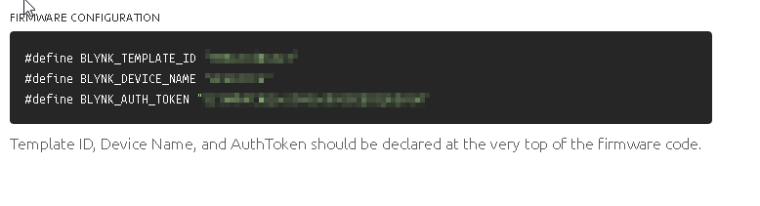
-
M5stack fails to connect with blynkposted in Micropython
Hello guys, i tried to run blynk, but i canot connect my atomlite's to blynk. i tried port 8080, 443 and 80 but the devices doesnt shows up in blynk as Online here is my configuration
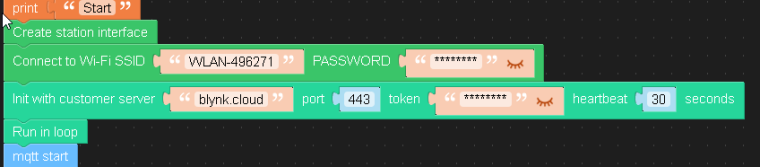
print('Start')
wlan = network.WLAN(network.STA_IF)
blynk1 = blynk.Blynk(server='blynk.cloud', port=80, token='XXXX', heartbeat=30)
blynk1.run()
m5mqtt.start()Any ideas?
-
RE: [fixed]atomlite 1.9.7 name 'wlan' isn't definedposted in Micropython
wlan = network.WLAN(network.STA_IF) is

i didnt used create station interface because of that wlan wasnt defined!
-
RE: [fixed]atomlite 1.9.7 name 'wlan' isn't definedposted in Micropython
@felmue said in atomlite 1.9.7 name 'wlan' isn't defined:
wlan = network.WLAN(network.STA_IF)
print(wlan.ifconfig())if i just use the python code like you it works. Maybe i should create a custom block for that