Hello,
I completed the schema with VUSB_IN, VSYS and OR fonction with D9,D12
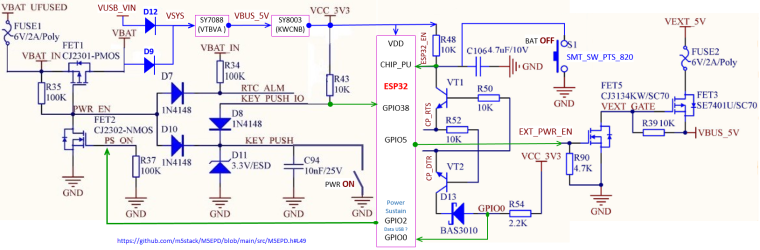
SYL
Embedded software and electronics engineer
Hello,
I completed the schema with VUSB_IN, VSYS and OR fonction with D9,D12
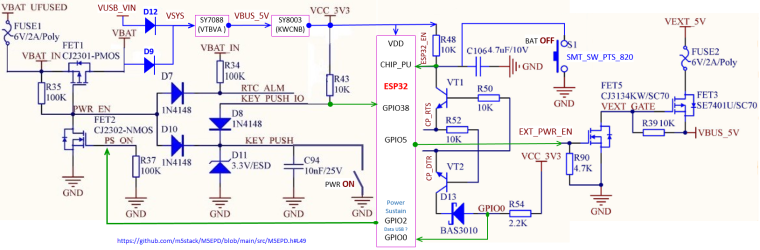
SYL
Hello,
On mine, the maxi level indicator of charge is 86% corresponding to 4.18V
I measured USB current with the program "Factory test" and a serial USB device named "UT25".
The value is 131 mA, without interraction.
I also wrote personal comments about all GPIOs (in french, my native language):
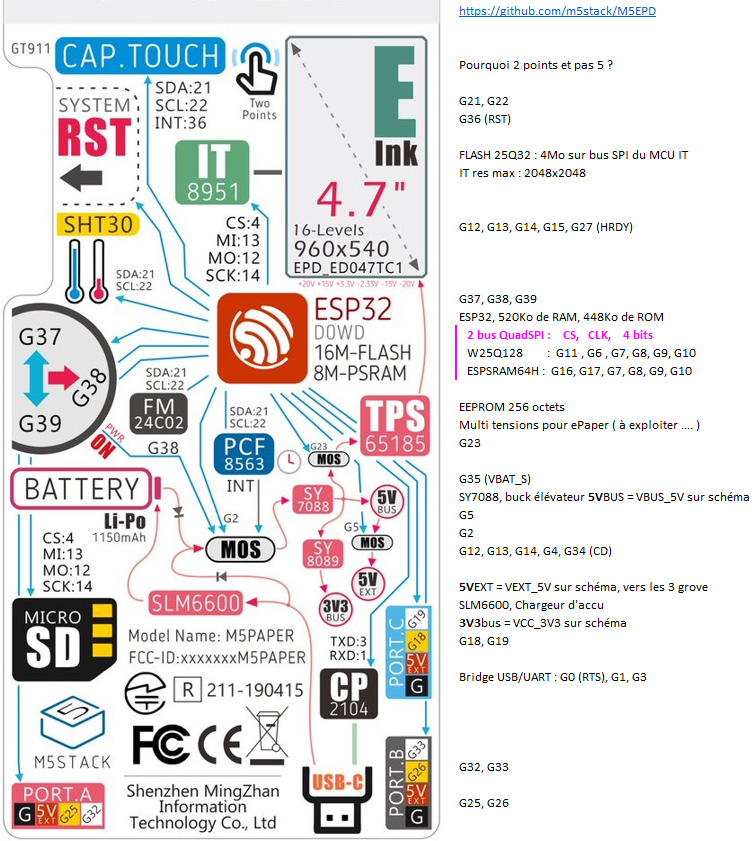
All GPIOs are represented (except non-existent ones : 20, 24, 28, 29, 30, 31)
SYL
@felmue
Indeed GPIO36 is only input.
So I looked for another GPIO used only as input to reverse the 2 GPIO on the pcb.
I found the GPIO27 which tells ESP32 that the IT8951 is ready for a SPI dialogue
IT_SPI_HRDY (schema)
#define M5EPD_BUSY_PIN 27 (M5EPD.h)
EPD.begin(M5EPD_SCK_PIN, M5EPD_MOSI_PIN, M5EPD_MISO_PIN, M5EPD_CS_PIN, M5EPD_BUSY_PIN); (M5EPD.cpp)
m5epd_err_t M5EPD_Driver::begin(int8_t sck, int8_t mosi, int8_t miso, int8_t cs, int8_t busy, int8_t rst)
_pin_busy = busy;
pinMode(_pin_busy, INPUT);
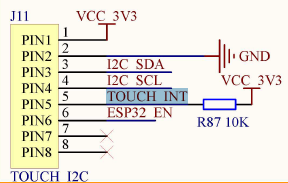
On my pcb, the resistance R87 is absent (unwelded)
All you have to do is reverse the 5 and 16 tabs on the ESP32.
I scraped the varnish and then scanned the pcb.
You have to cut the 2 tracks between the 2 pins of the esp32 and the 2 vias.
then solder 2 thin wires.
Use :
void GT911::updateB() // as update but modify by Bricox ...
{
r814E.reads = read(0x814E); // "read struct" AND these 5 explicite bits fields
if(r814E.status)
{
if(r814E.touchPts != 0)
{
_is_finger_up = false;
_num = r814E.touchPts; // "_num" could be definitively replaced by "r814E.touchPts"
uint8_t data[num * 8];
read(0x8150, data, _num * 8); // read block of all fingers , up to 5*8 bytes
for(int j = 0; j < _num; j++) // for each finger
{
uint8_t *buf = data + j * 8;// address base of each finger
Sorry, comments that were aligned, in my notepad++ by multiple Tabs, are no longer aligned in the snippets viewer
Use :
void GT911::updateB() // as update but modify by Bricox ...
{
r814E.reads = read(0x814E); // "read struct" AND these 5 explicite bits fields
if(r814E.status)
{
if(r814E.touchPts != 0)
{
_is_finger_up = false;
_num = r814E.touchPts; // "_num" could be definitively replaced by "r814E.touchPts"
uint8_t data[num * 8];
read(0x8150, data, _num * 8); // read block of all fingers , up to 5*8 bytes
for(int j = 0; j < _num; j++) // for each finger
{
uint8_t *buf = data + j * 8;// address base of each finger
Sorry, comments that were aligned, in my notepad++ by multiple Tabs, are no longer aligned in the snippets viewer
Structure
typedef struct reg814E_s { //
union { // same location of 2 fields of 1 byte
uint8_t reads; // this byte
struct { // field bits of this byte
uint8_t touchPts : 4; // b0 to b3 : number of touch points
uint8_t haveKey : 1; // b4 : HaveKey
uint8_t proxi : 1; // b5 : Proximity Valid
uint8_t largeDet : 1; // b6 : large detect
uint8_t status : 1; // b7 : buffer status
};
};
} __attribute__((packed)) reg814E_t; // minimize memory alignment
or simpler writing
typedef struct {
union { // same location of 2 fields of 1 byte
uint8_t reads; // this byte
struct { // field bits of this byte, starting with low weight
uint8_t
touchPts : 4, // b0 to b3 : number of touch points
haveKey : 1, // b4 : HaveKey
proxi : 1, // b5 : Proximity Valid
largeDet : 1, // b6 : large detect
status : 1; // b7 : buffer status
};
};
} reg814E_t;
Declarations
private:
bool _is_finger_up = false;
uint8_t _num = 0;
uint8_t _rotate = ROTATE_0;
tp_finger_t _fingers[2];
reg814E_t r814E;
uint8_t _iic_addr = 0x14;
uint8_t _pin_int = -1;
bool _sleeping = false;
};
Hello @felmue,
While I was commenting on the source code, I found un bug in the GT911 driver :
_fingers[] can be indexed up to 5
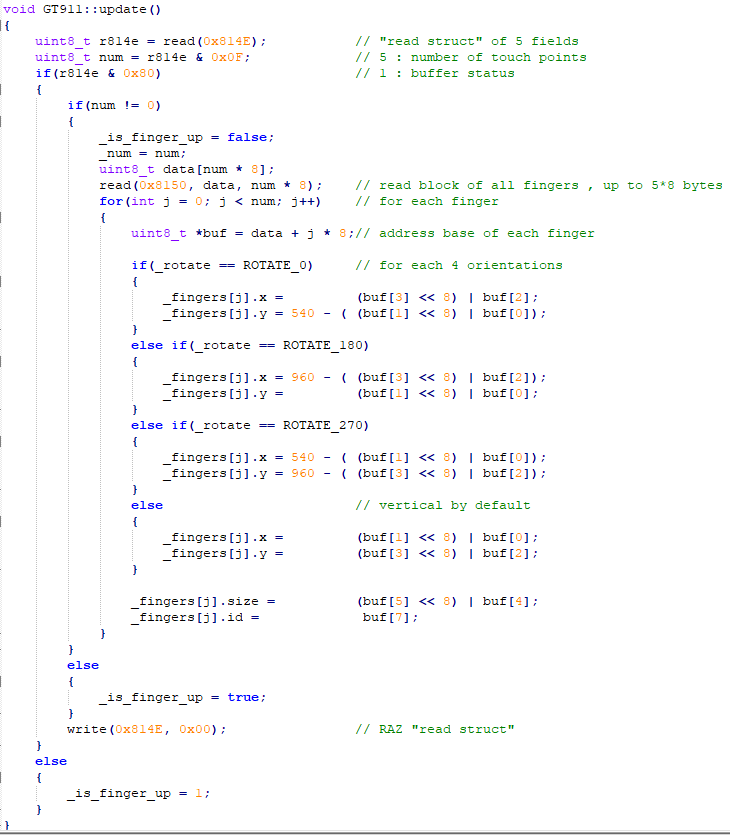
In declaration, _fingers[] can be indexed up to 2
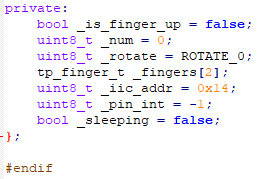
In addition, it would be elegant to use bit fields for describing registers that have specific functions.
An example : 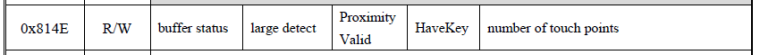
Hello @felmue
Find 1 output, to put low the INT signal of GT911, have another way possible ....
In the ESP pdf, I found this :
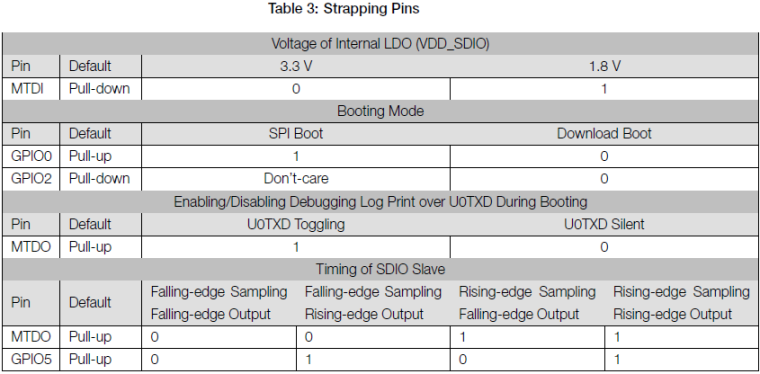
For reuse these pins, an article : https://www.instructables.com/ESP8266-Using-GPIO0-GPIO2-as-inputs/
I think that, in the M5paper, we can use GPIO0 as output.
What you think about ?
hello,
a little bit of electronics (because no present in official doc) :
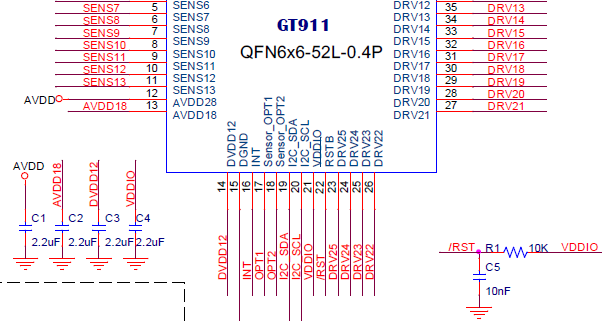
The PFL with C1, C2, C3, C4 R1 and C5:
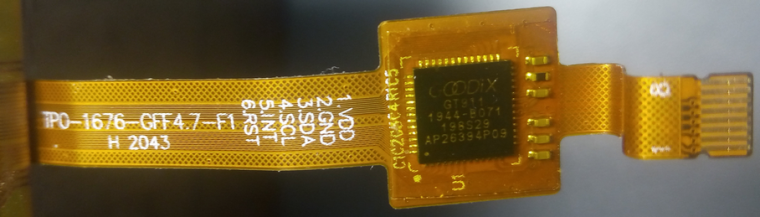
Remark : pin 7&8 are "shield"
Hello guys .... @felmue, @fonix232, @tatar-andrei... and other enthusiasts ....
I have others links for the GT911 driver in cpp
With interrupt : https://github.com/nik-sharky/arduino-goodix/blob/master/Goodix.cpp
No interrupt but handles 5 fingers : https://github.com/caiannello/ER-TFTM0784-1/blob/master/src/touch.cpp
We’ll have to adapt these source codes.
Sorry, i'm not a specialist for interrupts of Arduino framework....I am more familiar with the HAL framework of the STM32.
Thank you for these sustained sharing
@felmue
To fully understand the GT911 controller, download these 2 pdf
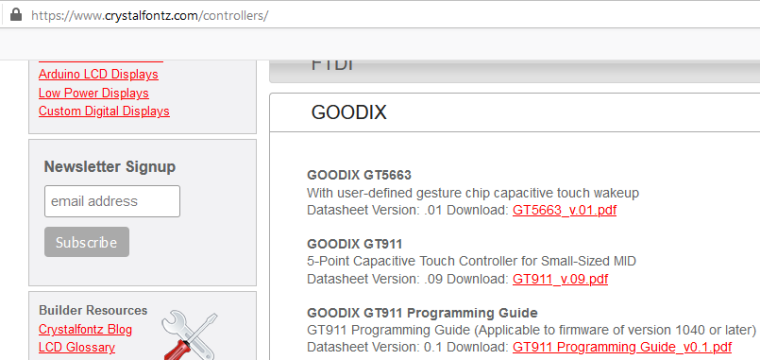
https://www.crystalfontz.com/controllers/GOODIX/GT911/464/
https://www.crystalfontz.com/controllers/GOODIX/GT911ProgrammingGuide/478/
Several developments are desirable :
List of 21 other GT911 drivers :
https://github.com/search?q=gt911
including one in cpp:
https://github.com/blackketter/GT911/blob/master/src/GT911.cpp
@fonix232
My apologies, I don’t know how I made that big mistake ... ;>)
You’re right, it’s definitely a native USB.
The red symbol is, for me, that printfoot USB-C connector is on the pcb but not welded.
This part of the schema is not completely greyed out as J10 because the 2 resistors R1 and R60 are welded.
 The Google search with this image did not succeed.
The Google search with this image did not succeed.
You’d have to look in the symbol library of the design software, I think it’s Altium...
@fonix232
USB-TYPEC/NC is not a real USB port because no bridge.
The connector is USB-C but the line is UART only.
@fonix232
In my professional activity, I use the STM32L476.
Its average power consumption is 15-20mA at 80 MHz.
I use "Stop 2" mode to reduce consumption => 2.3µA (5µs wake-up with many sources).
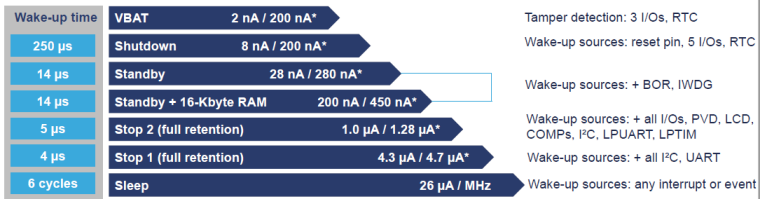
In addition, it has its own RTC with calendar and the ADCs are most linear than ESP32.