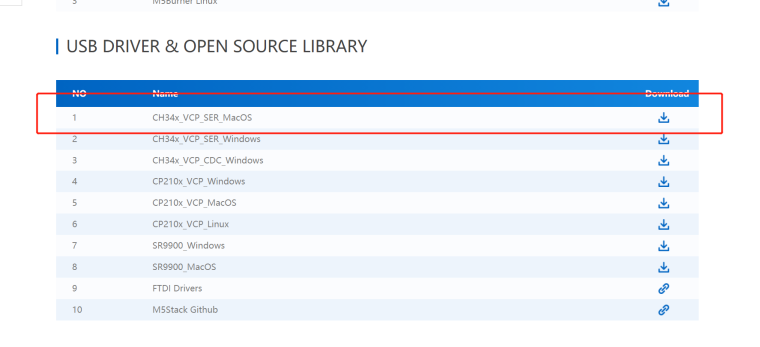New Downloader won't connect on MACOS Catalina
-
Hi All.
I am running latest Arduino IDE and Catalina. My first Downloader with CP2104 chip works fine with my Stamp-PICO.
My new Downloader with CH9102F chip does not work with my Stamp-PICO.
It appears in the Tools, Port as /dev/cu.usbmodem, but the usual usb appears as /dev/cu.usbserial.
It runs ok on a old Win10 PC Laptop, but not on my main iMac.
I get this error(s)
A fatal error occurred: Failed to write to target RAM (result was 01070000)
A fatal error occurred: Failed to write to target RAM (result was 01070000)
M5Stamp tech support sent me a CH34x driver but it would not install because of " OSSystemExtensionErrorDomain error 9 "
While I can still program my stamps with the original Downloader, I would like to get the new one running on iMac!!!
I am afraid that new M5Stack products, going forward will not run on iMac!
Thanks in Advance.
Terry
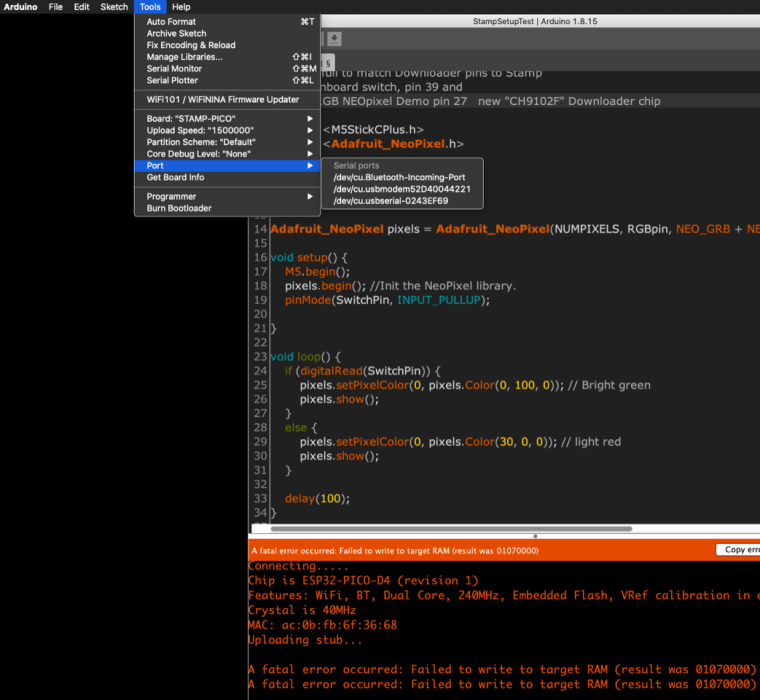
-
-
Hi,
I'm experiencing the exact same issue here. When I try to install the driver you are suggesting I receive the following error:
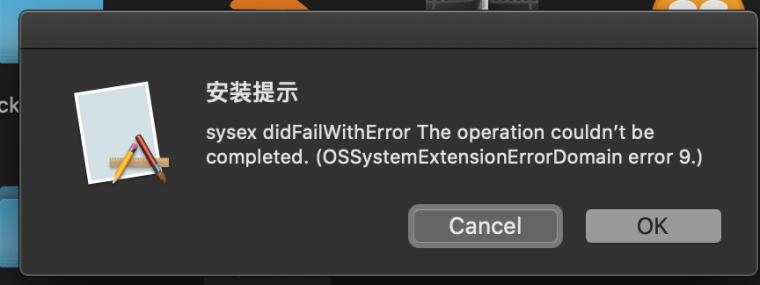
I'm running Mac osx with Catalina 10.15.7
My downloader kit was sold through Distrilec and has serial number K051B21080100053.Any suggestion?
-
CH34X driver for the CP2102/CH910?
I'm using the the CP210x driver and have it working