M5Stack Basic Core Kit v2.7 charging
-
Greetings from Dallas.
New guy here, not understanding how to charge internal battery. I do not have battery base because the use case is for just a small handheld device w/ 1 button active in a physically demanding activity.
But I am unable to make it do anything if not connected to power source by USB-C.
- Does it have internal battery? I think "yes", but how to use it.
- If I use one of the "BAT" pins, what volts allowed?
- Happy with an answer or specifics of where to find such info in the documentation.
Thanks,
Chuck -
Hello @ChuckInDallas
there is a
POWER SWITCHat the bottom. See here. Make sure it is in theonposition to charge and/or power M5Core.Thanks
Felix -
It is in the "On" position. Any other info?
C. -
@ChuckInDallas Hi!
The bottom plate (with all the GPIO pins) contains the battery.
The back should have a switch marked 1/0.
The switch must be set to 1 and the device powered on by USB.
The device must be ON during this time, I think, for the battery to charge.
Until you feel it is charged, then unplug the USB and see if the charge is maintained.
It only charges this way.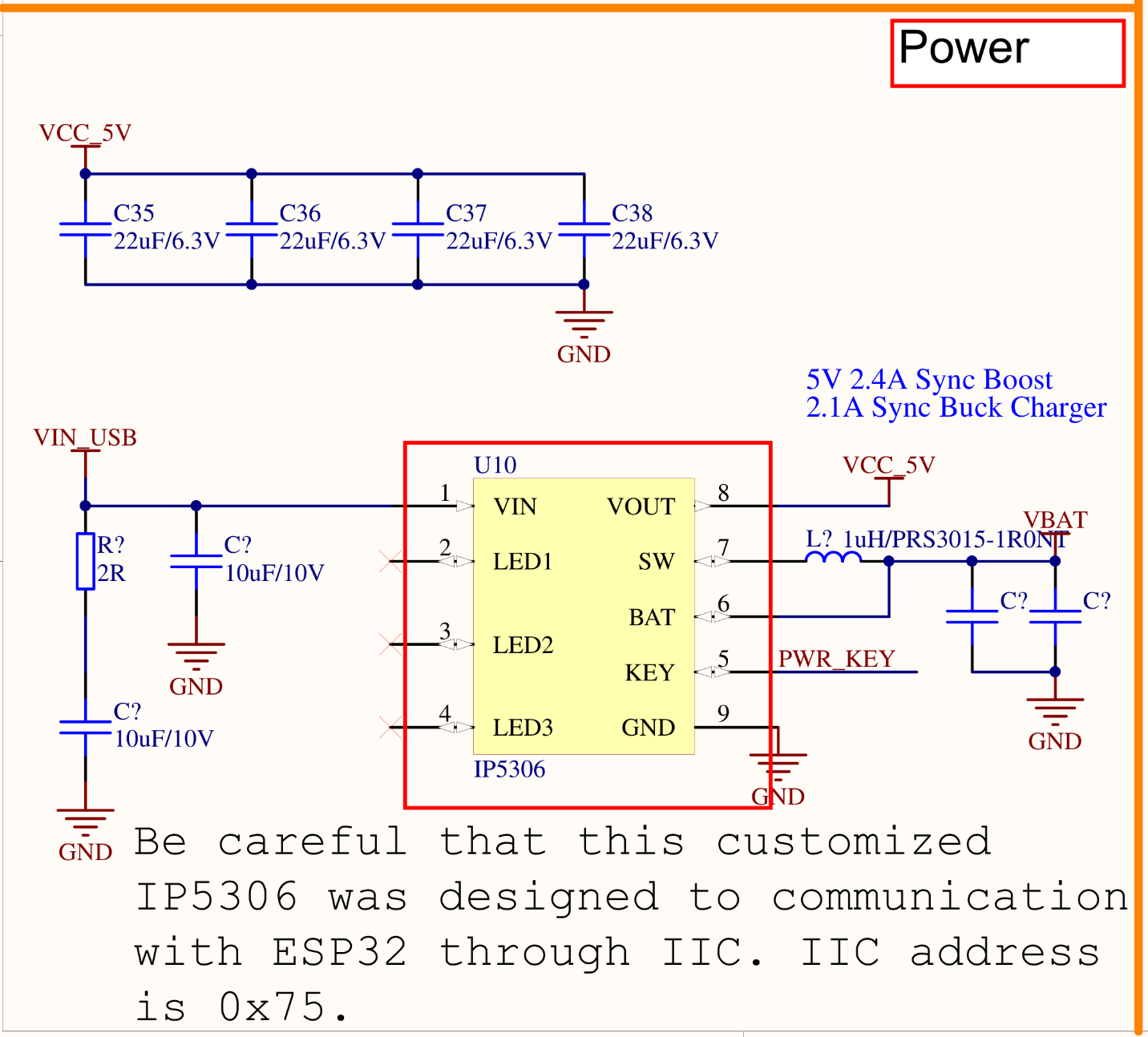
-
@teastain Thanks. It now does seem to have a battery charge. A little confusing...what is the difference between the "1/0" slide on the bottom and the Red Push Button on the side?
-
@ChuckInDallas The Original Core was found to be wearing out it's battery by applications that were powered by USB 24/7.
So the new version Core has a switch on the back to isolate the battery from excessive charging by switching it 'out' of the circuit when not needed.
The red button is the On-Off and reset switch. -
OK. So when on a USB that bottom switch is off unless the user decides to charge the battery?
-
@ChuckInDallas Yes.