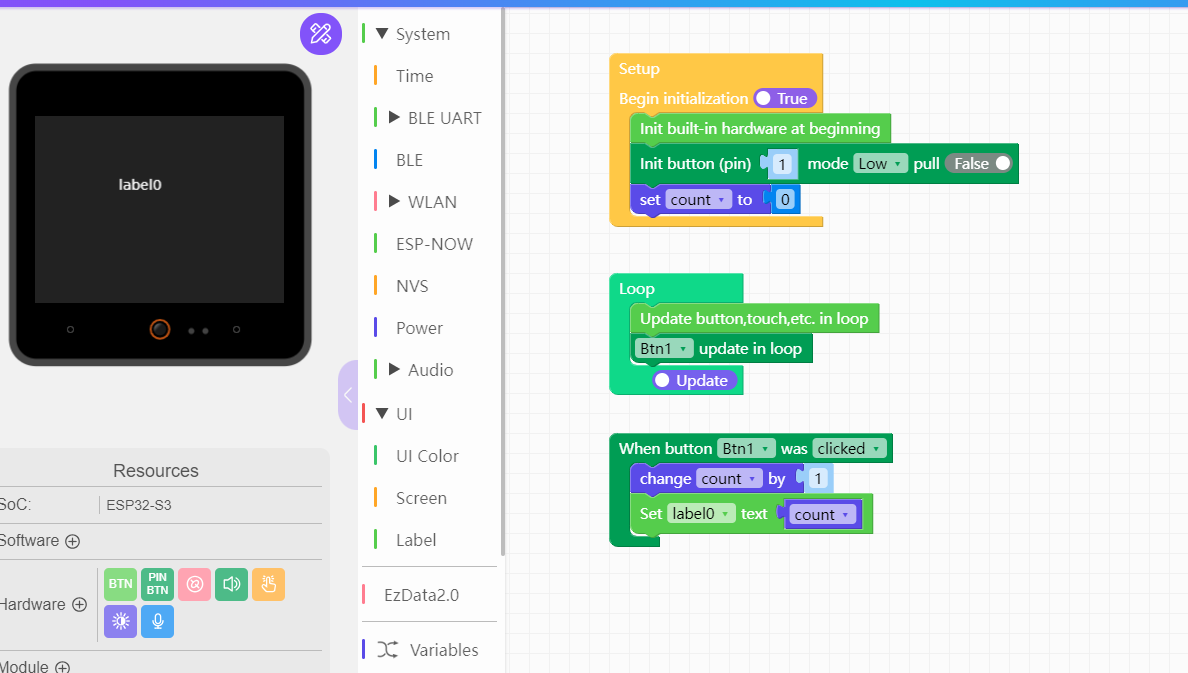UiFlow 2.0 discuss(how-to, bug, feature request or sometings)
-
@felmue Thanks for confirming as well Felix. I did find that I could make it work in a round about way as well (using rfid.RFID (no parenthesis)).. but one shouldn't have to do that :/
-
I am programming using UiFlow 2.0 on my M5Stack Stick C Plus 2.
I have 3 issues currently:
-
1
When I burn UiFlow 2.0 using M5Burner, the tool shows esptool being used, which reports the file size being ~20KB.
This is very fast (less than a minute).When I use UiFlow 2.0's web interface to upload my program (~20KB) via USB in the web terminal, however, It is very very slow (~2-3 minutes).
The issue also happens when I upload a file from the web terminal.
-
2
When I upload a file or program, it results in an empty (0 Bytes) file! (most of the time), I burned the old Alpha-29 version of UIFlow 2 on my device using M5Burner, and this problem is fixed -
3
Half of the time, when I run the program, the colors are inverted (instead of RGB, it's BGR, literally)
-
-
I would like to use the touchscreen on the M5Dial. But the block M5.Touch.getCount() does not work in a while loop! It only works in the main loop. So the touchscreen is hardly usable in Micropython. I have not been able to realize the waiting for a touch.
-
Hello @Peter
the trick is to add an
M5.update()statement (using anExecute mpy Codeblock) inside the while loop.
See UIFlow2 Project Zone example: M5Dial_Touch_Get_Count_In_While_Loop_UIFlow2.0.4Thanks
Felix -
@felmue Thanks Felix, it works:)
I didn't look to the Project Zone. I'll do it now. -
Hi...
How to add custom block (m5b) to UiFlow2.0??? -
Is there any way to port projects from UiFlow 1 to UiFlow 2 (.m5f to .m5f2)?
I've been searching in the forum but didn't find any message about it.
I've to start all my development from zero or there is any way to port projects from one system to the another?
I've several developments for M5StickC.
If it is possible, I think it must be put more visible how to do it. If it's not possible, it must be warning in some place to be visible too.
Thanks.
-
Since update 2.0.9, the buttons on my M5Stack Stick C Plus 2 have been tangled and unusable
The button A and power button (aka button C) are now unresponsive. Their respective callbacks do not get triggered at all.
The button B will trigger the callback for button A!Here is my test program:
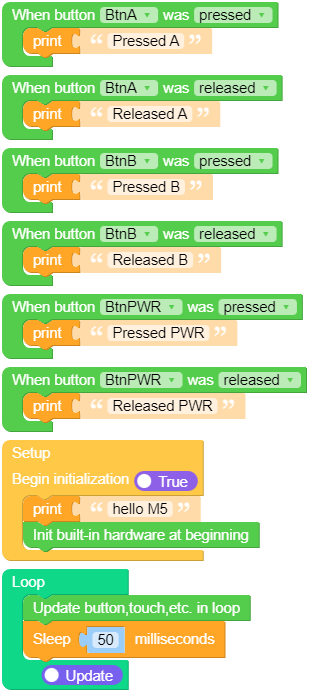
import os, sys, io import M5 from M5 import * from hardware import * import time def btnA_wasPressed_event(state): print('Pressed A') def btnA_wasReleased_event(state): print('Released A') def btnB_wasPressed_event(state): print('Pressed B') def btnB_wasReleased_event(state): print('Released B') def btnPWR_wasPressed_event(state): print('Pressed PWR') def btnPWR_wasReleased_event(state): print('Released PWR') def setup(): print('hello M5') M5.begin() BtnA.setCallback(type=BtnA.CB_TYPE.WAS_PRESSED, cb=btnA_wasPressed_event) BtnA.setCallback(type=BtnA.CB_TYPE.WAS_RELEASED, cb=btnA_wasReleased_event) BtnB.setCallback(type=BtnB.CB_TYPE.WAS_PRESSED, cb=btnB_wasPressed_event) BtnB.setCallback(type=BtnB.CB_TYPE.WAS_RELEASED, cb=btnB_wasReleased_event) BtnPWR.setCallback(type=BtnPWR.CB_TYPE.WAS_PRESSED, cb=btnPWR_wasPressed_event) BtnPWR.setCallback(type=BtnPWR.CB_TYPE.WAS_RELEASED, cb=btnPWR_wasReleased_event) def loop(): M5.update() time.sleep_ms(50) if __name__ == '__main__': try: setup() while True: loop() except (Exception, KeyboardInterrupt) as e: try: from utility import print_error_msg print_error_msg(e) except ImportError: print("please update to latest firmware")All was working well in UiFlow 2.0.8 yesterday, please fix this so I can continue to use it.
-
I also tried some other methods since, none of them had the desired effect:
Method 2 - Pin buttons
- This method works only with mode High (pull_low=False), with or without pull
- It is incredibly slow to respond (about 1 second)
import os, sys, io import M5 from M5 import * from hardware import * import time Btn37 = None Btn39 = None Btn35 = None def btn37_wasPressed_event(state): global Btn37, Btn39, Btn35 print('Pressed A') def btn39_wasPressed_event(state): global Btn37, Btn39, Btn35 print('Pressed B') def btn35_wasPressed_event(state): global Btn37, Btn39, Btn35 print('Pressed PWR') def btn35_wasReleased_event(state): global Btn37, Btn39, Btn35 print('Released PWR') def btn39_wasReleased_event(state): global Btn37, Btn39, Btn35 print('Released B') def btn37_wasReleased_event(state): global Btn37, Btn39, Btn35 print('Released A') def setup(): global Btn37, Btn39, Btn35 print('hello M5') M5.begin() # Pin 37 == button A # Pin 39 == button B # Pin 35 == button PWR (aka button C) Btn37 = Button(37, active_low=False, pullup_active=False) Btn37.setCallback(type=Btn37.CB_TYPE.WAS_PRESSED, cb=btn37_wasPressed_event) Btn37.setCallback(type=Btn37.CB_TYPE.WAS_RELEASED, cb=btn37_wasReleased_event) Btn39 = Button(39, active_low=False, pullup_active=False) Btn39.setCallback(type=Btn39.CB_TYPE.WAS_PRESSED, cb=btn39_wasPressed_event) Btn39.setCallback(type=Btn39.CB_TYPE.WAS_RELEASED, cb=btn39_wasReleased_event) Btn35 = Button(35, active_low=False, pullup_active=False) Btn35.setCallback(type=Btn35.CB_TYPE.WAS_PRESSED, cb=btn35_wasPressed_event) Btn35.setCallback(type=Btn35.CB_TYPE.WAS_RELEASED, cb=btn35_wasReleased_event) def loop(): global Btn37, Btn39, Btn35 M5.update() Btn37.tick(None) Btn39.tick(None) Btn35.tick(None) time.sleep_ms(50) if __name__ == '__main__': try: setup() while True: loop() except (Exception, KeyboardInterrupt) as e: try: from utility import print_error_msg print_error_msg(e) except ImportError: print("please update to latest firmware")Method 3 - machine.Pin (IRQ)
- It is fast, responsive
- It cannot report accurately if the button was pressed or released if multiple events are queued one after the other
import os, sys, io import M5 from M5 import * import time from hardware import * from machine import Pin pin37 = None pin39 = None pin35 = None p = None # Describe this function... def button_callback(p): global pin37, pin39, pin35 i = int(str(p)[4:-1]) print(f"Button id: {i}, value: {p.value()}") def setup(): global pin37, pin39, pin35 print('hello M5') M5.begin() # Pin 37 == button A # Pin 39 == button B # Pin 35 == button PWR (aka button C) pin37 = Pin(37, mode=Pin.IN) pin39 = Pin(39, mode=Pin.IN) pin35 = Pin(35, mode=Pin.IN) pin37.irq(trigger=Pin.IRQ_RISING | Pin.IRQ_FALLING, handler=button_callback) pin39.irq(trigger=Pin.IRQ_RISING | Pin.IRQ_FALLING, handler=button_callback) pin35.irq(trigger=Pin.IRQ_RISING | Pin.IRQ_FALLING, handler=button_callback) def loop(): global pin37, pin39, pin35 M5.update() time.sleep_ms(50) if __name__ == '__main__': try: setup() while True: loop() except (Exception, KeyboardInterrupt) as e: try: from utility import print_error_msg print_error_msg(e) except ImportError: print("please update to latest firmware")Edit:
Oh, right, I almost forgot.
There is no such thing as the following in the machine.Pin method:p.irq().flags()I don't know if it is because of the micropython port you guys use or if it is the esp32-pico-v3-02's fault, but I think there is something missing there...
-
@CAT-the-Tech I tried running your code and found that it works well.
-
@lbuque Really?
Which method did you use? (1, 2, or 3)
What device are you using?Thanks
-
Since version 2.1.0, The Pin Buttons method (method 2) does not work AT ALL anymore
-
@CAT-the-Tech stickc_plus2
-
cores3 works fine
-
@lbuque Weird...
Can you show me the StickC Plus 2's code you used?
Are you sure your core3 AND StickC Plus 2 are at the latest version? (2.1.0 as of yesterday) (You can see this when it boots, in the terminal) -
I need it supports M5Stack DIN base with M5 stack/S3.
-
@digiponta said in UiFlow 2.0 discuss(how-to, bug, feature request or sometings):
I need it supports M5Stack DIN base with M5 stack/S3.
DIN base does not require software support, it can be used directly.
-
@lbuque I tried some more ideas to make the buttons work again:
M5 buttons - manual loop
- Same results as the original M5 buttons method (button A and PWR (C) won't work no matter what, and button B thinks it is button A)
import os, sys, io import M5 from M5 import * from hardware import * import time # Describe this function... def button_check(): if BtnA.wasPressed(): print('Pressed A') if BtnA.wasReleased(): print('Released A') if BtnB.wasPressed(): print('Pressed B') if BtnB.wasReleased(): print('Released B') if BtnPWR.wasPressed(): print('Pressed PWR') if BtnPWR.wasReleased(): print('Released PWR') def setup(): print('hello M5') M5.begin() def loop(): M5.update() button_check() time.sleep_ms(50) if __name__ == '__main__': try: setup() while True: loop() except (Exception, KeyboardInterrupt) as e: try: from utility import print_error_msg print_error_msg(e) except ImportError: print("please update to latest firmware")Pin buttons - manual loop
Okay, so this one is an absolute monster via blockly (visual editor)
- Same results as the original Pin buttons method (it takes some time for the buttons to register the actions and the press/release is inverted))
import os, sys, io import M5 from M5 import * from hardware import * import time Btn37 = None Btn39 = None Btn35 = None code_str = None Btn37_last_state = None Btn39_last_state = None Btn35_last_state = None # Describe this function... def button_check(): global code_str, Btn37_last_state, Btn39_last_state, Btn35_last_state, Btn37, Btn39, Btn35 if execute_mpy_code('Btn37.wasPressed()') and not Btn37_last_state: print('Pressed A') Btn37_last_state = True elif execute_mpy_code('Btn37.wasReleased()') and Btn37_last_state: print('Released A') Btn37_last_state = False if execute_mpy_code('Btn39.wasPressed()') and not Btn39_last_state: print('Pressed B') Btn39_last_state = True elif execute_mpy_code('Btn39.wasReleased()') and Btn39_last_state: print('Released B') Btn39_last_state = False if execute_mpy_code('Btn35.wasPressed()') and not Btn35_last_state: print('Pressed PWR') Btn35_last_state = True elif execute_mpy_code('Btn35.wasReleased()') and Btn35_last_state: print('Released PWR') Btn35_last_state = False # Describe this function... def execute_mpy_code(code_str): global Btn37_last_state, Btn39_last_state, Btn35_last_state, Btn37, Btn39, Btn35 return eval(code_str) def setup(): global Btn37, Btn39, Btn35, Btn37_last_state, Btn39_last_state, Btn35_last_state print('hello M5') M5.begin() # Pin 37 == button A # Pin 39 == button B # Pin 35 == button PWR (aka button C) Btn37 = Button(37, active_low=False, pullup_active=False) Btn39 = Button(39, active_low=False, pullup_active=False) Btn35 = Button(35, active_low=False, pullup_active=False) Btn37_last_state = False Btn39_last_state = False Btn35_last_state = False def loop(): global Btn37, Btn39, Btn35, Btn37_last_state, Btn39_last_state, Btn35_last_state M5.update() Btn37.tick(None) Btn39.tick(None) Btn35.tick(None) button_check() time.sleep_ms(50) if __name__ == '__main__': try: setup() while True: loop() except (Exception, KeyboardInterrupt) as e: try: from utility import print_error_msg print_error_msg(e) except ImportError: print("please update to latest firmware")I believe my unit is not the issue, because the machine.Pin method worked as expected (except that I cannot get the state of the button the moment the callback was called)
What are the next steps / things to try?
-
Hello @CAT-the-Tech
using M5StickCPlus2 with UIFlow2.1.1 firmware works for me using either Button or Pin Button blocks.
Button blocks example in ProjectZone: M5StickCPlus2_BtnABPWR_Test_UIFlow2.1.1
Pin Button blocks example in PlayZone: M5StickCPlus2_PinButtonTest_UIFlow2.1.1
Note: with Button blocks responds time is much quicker.
Thanks
Felix -
Hi @felmue ,
Unfortunately, I had the same results with your code as with mine.The only thing I changed to make your code 'work' is add
printstatements (I broke my screen, so no more labels for me).
I also had to put the Pin Buttons' init statements tomode=High(otherwise my buttons won't work)Basically the only difference between your code and mine, other than that, is that you didn't
sleepin your loopI shared my test projects too:
(M5 Buttons) buttons callback test
(pin buttons) buttons callback test
for the pin buttons one, please fill in the callbacks' names to: [37, 37, 39, 39, 35, 35] (there is a bug that whenever you import the project they dissapear)