Hello @MitchBuckanon
like @robski mentioned, M5Dial has two ports: A and B which gives you 4 GPIOs you can use. In my test I configured the GPIOs like below:
#define ETH_PHY_CS 1
#define ETH_PHY_IRQ -1
#define ETH_PHY_RST -1
#define ETH_SPI_SCK 13
#define ETH_SPI_MISO 15
#define ETH_SPI_MOSI 2
Below is how I wired M5Dial to the LAN module (using a Bus Module) and some Grove/Dupont cables.
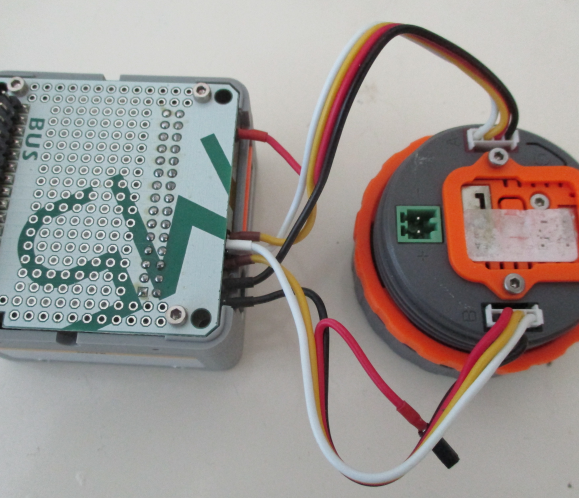
Hope this helps.
Thanks
Felix