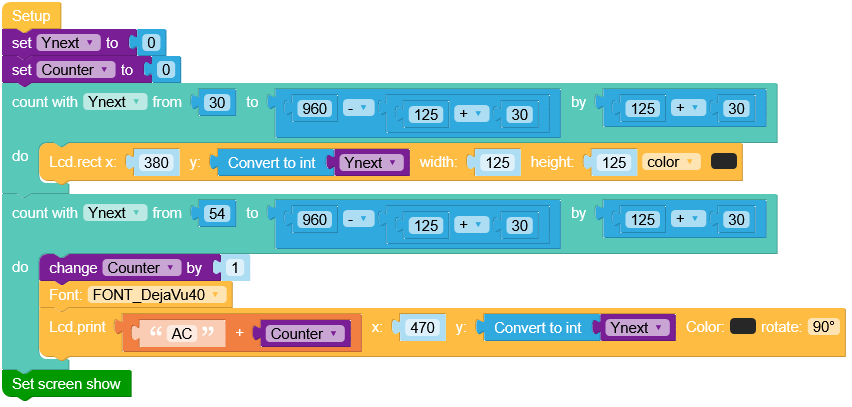@jobbike
Dear Job,
Welcome to this community.
That's certainly possible.
I don't think you need a Pb. hub. The I2C bus works with addresses, and as long as the addresses are different, multiple units can be connected to the same bus (read: connection). The Pb. hub is useful if you want to connect multiple weighing units set to the same address, which won't work on a single connection.
Pushbuttons can easily be connected to free pins on the controller, but there are also modules that also work with I2C.
Is this a school project or a hobby project for yourself? In the first case, you might be limited to certain components and modules. In the second case, I would recommend a different controller to start with. For example, the Basic v2.7 https://docs.m5stack.com/en/core/basic_v2.7, which has a larger display and already has three buttons.
If you have any further questions, please don't hesitate to contact us.
Translated from Dutch:
Beste Job,
Welkom in deze community.
Dat is zeker mogelijk.
Ik denk dat je geen Pb. hub nodig hebt. De I2C bus werkt met adressen en zolang de adressen verschillend zijn kunnen er meerdere units op dezelfde bus (lees aansluiting). De Pb. hub is handig als je meerdere weegunits wilt aansluiten die op hetzelfde adres zijn ingesteld - wat op één aansluiting dan niet gaat werken.
Drukknoppen kan je eenvoudig op vrije pinnen van de controller aansluiten maar er zijn ook modules die tevens met I2C werken.
Is het een school project of voor jezelf als hobby project? In het eerste geval zit je misschien vast aan bepaalde componenten en modules. In het tweede geval zou ik een andere controller adviseren om eens mee te beginnen. Bijvoorbeeld de Basic v2.7 https://docs.m5stack.com/en/core/basic_v2.7 waar een groter display op zit en ook al 3 knoppen aanwezig zijn.
Mocht je verdere vragen hebben dan horen we het graag.