@robski I am switching to arduino and lvgl
Ft.squreline studio
Posts made by mnhj
-
RE: Rotate text with UIflow 2.0posted in UIFlow
-
RE: lvgl on m5sack cores3posted in Squareline Studio / LVGL
@robski yes the simple use example I have used before
-
RE: lvgl on m5sack cores3posted in Squareline Studio / LVGL
@mnhj said in lvgl on m5sack cores3:
@robski ```
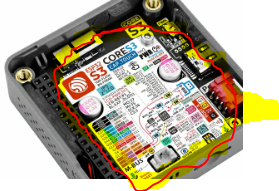
this imagethe circled area is the sticker ia am talking about
-
RE: lvgl on m5sack cores3posted in Squareline Studio / LVGL
@robski
//sample code arduino#include <LovyanGFX.hpp>
// Custom class derived from LGFX_Device for M5Core S3
class LGFX : public lgfx::LGFX_Device
{
// Panel instance for ILI9342
lgfx::Panel_ILI9342 _panel_instance;
// SPI bus instance
lgfx::Bus_SPI _bus_instance;
// PWM light instance
lgfx::Light_PWM _light_instance;
// Touch screen instance for FT5x06
lgfx::Touch_FT5x06 _touch_instance;public:
LGFX(void)
{
{ // Bus configuration
auto cfg = _bus_instance.config();// SPI bus settings cfg.spi_host = SPI3_HOST; cfg.spi_mode = 0; cfg.freq_write = 40000000; cfg.freq_read = 16000000; cfg.spi_3wire = false; cfg.use_lock = true; cfg.dma_channel = SPI_DMA_CH_AUTO; cfg.pin_sclk = 7; cfg.pin_mosi = 6; cfg.pin_miso = 0; cfg.pin_dc = 4; _bus_instance.config(cfg); _panel_instance.setBus(&_bus_instance); } { // Panel configuration auto cfg = _panel_instance.config(); cfg.pin_cs = 5; cfg.pin_rst = 48; cfg.pin_busy = 6; cfg.panel_width = 320; cfg.panel_height = 240; cfg.offset_x = 0; cfg.offset_y = 0; cfg.offset_rotation = 0; cfg.dummy_read_pixel = 8; cfg.dummy_read_bits = 1; cfg.readable = true; cfg.invert = false; cfg.rgb_order = false; cfg.dlen_16bit = false; cfg.bus_shared = true; _panel_instance.config(cfg); } { // Backlight configuration auto cfg = _light_instance.config(); cfg.pin_bl = 45; cfg.invert = false; cfg.freq = 44100; cfg.pwm_channel = 7; _light_instance.config(cfg); _panel_instance.setLight(&_light_instance); } { // Touch screen configuration auto cfg = _touch_instance.config(); cfg.x_min = 0; cfg.x_max = 319; cfg.y_min = 0; cfg.y_max = 239; cfg.pin_int = 38; cfg.bus_shared = true; cfg.offset_rotation = 0; cfg.spi_host = SPI3_HOST; cfg.freq = 1000000; cfg.pin_sclk = 18; cfg.pin_mosi = 23; cfg.pin_miso = 19; cfg.pin_cs = 5; _touch_instance.config(cfg); _panel_instance.setTouch(&_touch_instance); } setPanel(&_panel_instance);}
};// Create an instance of the class
LGFX display;void setup(void)
{
display.init();
display.setTextSize((std::max(display.width(), display.height()) + 255) >> 8);if (display.touch())
{
if (display.width() < display.height()) display.setRotation(display.getRotation() ^ 1);display.setTextDatum(textdatum_t::middle_center); display.drawString("touch the arrow marker.", display.width() >> 1, display.height() >> 1); display.setTextDatum(textdatum_t::top_left); std::uint16_t fg = TFT_WHITE; std::uint16_t bg = TFT_BLACK; if (display.isEPD()) std::swap(fg, bg); display.calibrateTouch(nullptr, fg, bg, std::max(display.width(), display.height()) >> 3);}
display.fillScreen(TFT_BLACK);
}uint32_t count = ~0;
void loop(void)
{
display.startWrite();
display.setRotation(++count & 7);
display.setColorDepth((count & 8) ? 16 : 24);display.setTextColor(TFT_WHITE);
display.drawNumber(display.getRotation(), 16, 0);display.setTextColor(0xFF0000U);
display.drawString("R", 30, 16);
display.setTextColor(0x00FF00U);
display.drawString("G", 40, 16);
display.setTextColor(0x0000FFU);
display.drawString("B", 50, 16);display.drawRect(30, 30, display.width() - 60, display.height() - 60, count * 7);
display.drawFastHLine(0, 0, 10);display.endWrite();
int32_t x, y;
if (display.getTouch(&x, &y)) {
display.fillRect(x - 2, y - 2, 5, 5, count * 7);
}
} -
RE: lvgl on m5sack cores3posted in Squareline Studio / LVGL
@ajb2k3 I want to use arduino ide for programing not uiflow and if you know about tft espi user setup then can you please share the configuration for m5core s3 and when I follow the sticker inside the m5core s3 the screen does not work it just stays blank and no backlight so can you share a code that works
-
RE: cardputer stuck on developposted in UIFlow
@ToxicAvenger hi i got a new core s3 and was not aware of this boot mode and the error was also occoring to me but on sync screen but on the core s3 to fix it i have to hold the reset button until ther green light turns on then only it started to upload new uiflow so for the cardputer it might be the same problem and also try using a diffrent usb cable.I was using wifi upload and it crashed during sync
software info and hardware
board : m5stack core s3
MCU : esp32s3 extenza lx7
uiflow vertion : 2.0.7
arduino ver : 2.1.0
windows 10 -
lvgl on m5sack cores3posted in Squareline Studio / LVGL
hi i got a new m5stack core s3 and i want to use squreline studio with lovyan gfx and it does not work . can somone help