@ajb2k3 said in UiFlow 2.0 Alpha verison discuss(how-to, bug, feature request or sometings):
Looks a lot cleaner but only being able to select the Atom S3 make it difficult to test.
Ah, will support more device in the future,won't be long :)
@ajb2k3 said in UiFlow 2.0 Alpha verison discuss(how-to, bug, feature request or sometings):
Looks a lot cleaner but only being able to select the Atom S3 make it difficult to test.
Ah, will support more device in the future,won't be long :)
@mm-uiflow
Sorry, still under developing, UIFlow 2.0 it's big project, not only the firmware.
uiflow-lvgl-2.0-xxx 会支持lvgl的所有控件(应该)
In order to reduce the size of the firmware, we had to disable some of the built-in fonts. We have disabled some fonts in V1.9.8, but we didn't tell you(It's our mistake). After V1.9.9, we only support the following fonts, but we are working on another way that can make you load font from file system dynamic.
FONT_MONT_10 = lv.font_montserrat_10
FONT_MONT_14 = lv.font_montserrat_14
FONT_MONT_18 = lv.font_montserrat_18
FONT_MONT_22 = lv.font_montserrat_22
FONT_MONT_26 = lv.font_montserrat_26
FONT_MONT_30 = lv.font_montserrat_30
FONT_MONT_34 = lv.font_montserrat_34
FONT_MONT_38 = lv.font_montserrat_38
FONT_MONT_48 = lv.font_montserrat_48
FONT_UNICODE_24 = lv.font_PHT_unicode_24
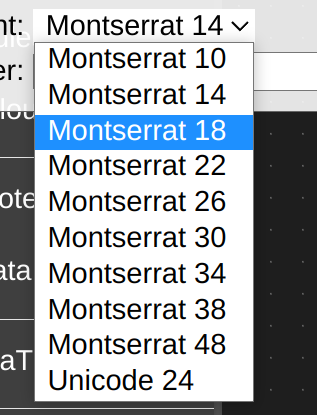
Hi @mengxiyou @SE
We are very sorry, we disable some font but we didn't tell you, as @mengxiyou said, the reason is to reduce the binary size, so we had to disable some font.
After V1.9.9, only these font was builtin, but we are working on another way that can make you load font from file system dynamic.
FONT_MONT_10 = lv.font_montserrat_10
FONT_MONT_14 = lv.font_montserrat_14
FONT_MONT_18 = lv.font_montserrat_18
FONT_MONT_22 = lv.font_montserrat_22
FONT_MONT_26 = lv.font_montserrat_26
FONT_MONT_30 = lv.font_montserrat_30
FONT_MONT_34 = lv.font_montserrat_34
FONT_MONT_38 = lv.font_montserrat_38
FONT_MONT_48 = lv.font_montserrat_48
FONT_UNICODE_24 = lv.font_PHT_unicode_24
ZH-CN:
EN:
ZH-CN:
EN:
ZH-CN:
EN:
ZH-CN:
EN:
ZH-CN:
EN:
Hi everyone, new firmware is coming, we support ESP32C3 now.
UIFlow 2.0.0 firmware preview version
UIFlow 2.0.1 firmware preview version
Please download the above firmwares, use esptool or Flash Download Tools to write the firmware at offset 0x1000.
esptool.py --chip esp32 --port /dev/ttyUSBx --baud 1500000 write_flash 0x1000 uiflow-b061698-esp32-4mb-20220304.bin #uiflow-b061698-esp32-spiram-4mb-20220304.bin
esptool.py --chip esp32c3 --port /dev/ttyUSBx --baud 1500000 write_flash 0x0 uiflow-b061698-esp32c3-4mb-20220304.bin
# if you flash the firmware through the USB port, you need press the button A before you plug USB cable enter the download mode
esptool.py --chip esp32c3 --port /dev/ttyUSBx --baud 1500000 write_flash 0x0 uiflow-b061698-esp32c3-usb-4mb-20220304.bin
P.S.
Follow M5STACK on twitter for the latest news about UIFlow 2.0 new update.
Hi everyone, after more than 20 days, we are here to release a new version of the UIFlow 2.0 preview firmware, more information can be found in this thread, thank you for your feedback in the last firmware, we believe that some of them have been fixed, but also There may be new bugs introduced, I hope you can help test it again.
Changelog:
1. Fix the WIFI error caused by SPIRAM, now the firmware has been divided into two (with SPIRAM and without SPIRAM).
2. The problem of conflict between SD card and screen (not sure if it is completely fixed, we have not tested the problem yet)
3. Image display support (BMP, JPG, PNG)
4. Other known bug fixes
We believe that there are still some bugs that we have not tested yet, but there are also many missing functions, and we will update the new version as soon as possible.
It is now recommended that you help us develop and test firmware using:
Thonny (highly recommended)
Putty (command line)
Pymakr (VS code plugin, from pycom)
How to write firmware:
Please download the firmware with SPIRAM or firmware without SPIRAM, use esptool or Flash Download Tools to write the firmware at offset 0x1000.
esptool.py --chip esp32 --port /dev/ttyUSBx --baud 1500000 write_flash 0x1000 uiflow-c8e825d-dirty-NOSPIRAM-4MB.bin # or uiflow-c8e825d-dirty-SPIRAM-4MB.bin
draw image example
# -*- encoding: utf-8 -*-
# draw image test
import m5
from m5 import lcd
import random
import time
m5.begin()
jpg = open("res/img/m5stack_80x60.jpg", "b")
lcd.drawImage(jpg.read(), 0, 0)
jpg.seek(0)
lcd.drawJpg(jpg.read(), 0, 180)
jpg.close()
bmp = open("res/img/m5stack_80x60.bmp", "b")
lcd.drawImage(bmp.read(), 240, 0)
bmp.seek(0)
lcd.drawBmp(bmp.read(), 240, 180)
bmp.close()
png = open("res/img/uiflow_44x44.png", "b")
lcd.drawImage(png.read(), 116, 98)
png.seek(0)
lcd.drawPng(png.read(), 160, 98)
png.close()
time.sleep(1)
lcd.clear(0x8BF5CE)
lcd.drawImage("res/img/m5stack_80x60.bmp", 0, 0)
lcd.drawImage("res/img/m5stack_80x60.jpg", 240, 0)
lcd.drawImage("res/img/uiflow_44x44.png", 138, 98)
lcd.drawImage("res/img/m5stack.png", 0, 0)
lcd.drawBmp("res/img/m5stack_80x60.bmp", 240, 180)
lcd.drawJpg("res/img/m5stack_80x60.jpg", 0, 180)
time.sleep(1)
lcd.clear(0x8BF5CE)
lcd.drawPng("res/img/m5stack.png", 0, 0)
P.S.
Follow M5STACK on twitter for the latest news about UIFlow 2.0 new update.
They actually operate on the same register, this block is used to operate independent wheels, there may be some translatione problems ( use pulse less accurate ). The parameter range is -127 to +127. we will update it later, thank you feedback.
We plan to make a big optimization and change to UIFlow in 2022. At present, we have completed part of the optimization of the micropython firmware, but there is still a long way to go. Before the Chinese New Year, we released a very early version of the firmware for everyone to experience. Hope you can give us some feedback.
The currently released firmware mainly has the following features:
But this is a very early stage firmware and the following features are not yet supported:
It is now recommended that you help us develop and test firmware using:
How to write firmware:
Please download the firmware, use esptool or Flash Download Tools to write the firmware at offset 0x1000.
esptool.py --chip esp32 --port /dev/ttyUSBx --baud 1500000 write_flash 0x1000 uiflow-b084d9e-dirty.bin
Finally, thank you for testing and giving us some feedback. We will deal with your feedback or your suggestions after the Chinese New Year on 2022-02-07, thank you very much.
unless the block is stacked together. else you can't remove or select them at the same time.
UHF-RFID is for the Ultra High Freq. it supports write / read info.
if you just wanna read and write the normal 13.56MHz IC card. you could the RFID Unit.
https://shop.m5stack.com/products/rfid-sensor-unit?variant=16804784701530
Host use UART(AT Command) communication with the MQTT Unit. The MQTT Client is running on the Unit side.
AtomPoE are use SPI Interface communication with the built-in W5500 Chip.