@ajb2k3
Thank you very much.
I hope to get some wires sorted out soon so I can see if I manage to get the module working on a "printer" (2D drawings)
@ajb2k3
Thank you very much.
I hope to get some wires sorted out soon so I can see if I manage to get the module working on a "printer" (2D drawings)
@ajb2k3 Do you have any good scource for wires for the stepper output?
I have several sets of stepper motor wires but none that fit in the stepper module
@calin Yes I saw this after I postede, sorry.
This is really good work by the way ;)
Would it be much hassel to add in the webserver WiFi settings (For those times WPS is not available) and
Weather settings (API key, language, country and city)
I get errors on all
[code]
#pragma mark
[/code]
Will comment out and try again
@JimiT @ispybadguys
I wil lhave to try this once more. But my office has a space in the pwd. Would be really nice to have it work with space as well.
Are anyone else experiencing this issue?
Skipping contributed index file C:\Users\karlk\Documents\ArduinoData\package_m5stack_index.json, parsing error occured:
com.fasterxml.jackson.core.JsonParseException: Unrecognized token 'https': was expecting ('true', 'false' or 'null')
at [Source: java.io.FileInputStream@a52d01; line: 1, column: 7]
@jimit
I have tom many things connected to my WiFi to bother with canhing any router setup. And my esp8266's always connects. I figured it was best to fix this in code rather than doing workaround with WiFi.
The pipe is %7C url encoded. So adding
s.replace("%7C", "|");
at the end will let you use your pipe in the password.
I will look in to the nes emulator.
@JimiT
Hi JimiT
Yes, I just tried to do the regular WiFi.begin(ssid,pwd) and that worked great.
I made it work. (jay me!)
Change in code:
the setup was wrong (original code):
void setup() {
m5.begin();
preferences.begin("wifi-config");
delay(10);
if (restoreConfig()) {
if (checkConnection()) {
settingMode = false;
startWebServer();
return;
}
}
settingMode = true;
setupMode();
}
My correction:
void setup() {
m5.begin();
preferences.begin("wifi-config");
delay(10);
if (restoreConfig()) {
if (checkConnection()) {
settingMode = false;
startWebServer();
return;
} else {
settingMode = true;
setupMode();
}
}
}
Missing code tags..
Basically the setup was connection but since the settingMode = true and setupMode() is added after we try to connect. It jumps out of connection mode.
And do you have a link to Mario Bros?
@JimiT Thanks for the space invader, that is cool. I will also try to add sound like in the old days
At least the example for WiFi settings is not working at all for me. :(
Will have to try something else
So you want to hae the M5 as is and slide in to a module with your protoborad on?
Something like this?
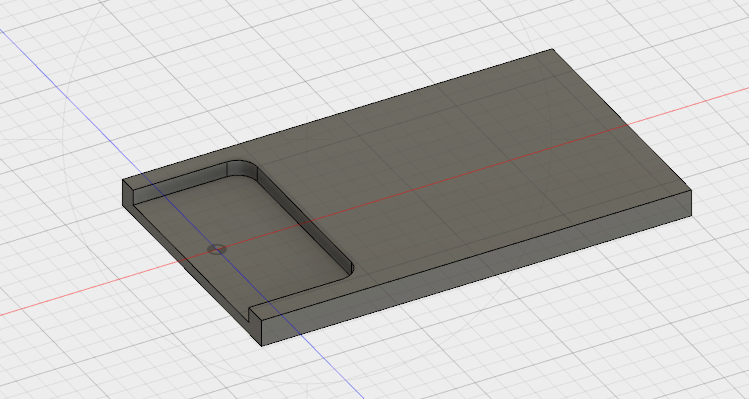
And I put up a bottom part on Thingiverse:
https://www.thingiverse.com/thing:2754642
After looking long and hard at the WiFisetting example I think that is similar to the WiFi manager for esp8266
Will have to test it to see.
EDIT:
After testing I see that the M5Stack wont connect to the WiFi.
Take a look at this:
Some of the customfonts in the M5Stack is from there
Well I got the Arduino OTA working ( well it compiled anyways). And I really like the WiFi manager for the 8266 as it lets us move the device without having to reflash with new WiFi settings.
Is it possible to use the liberaries for ESP32 and ESP8266 for the M5 stack?
I'm thinking about WiFimanager and ArduinoOTA liberaries. would be so mnice to just add these to my projects
http://iot-bits.com/esp32/esp32-flash-download-tool-tutorial/
I think you should be able to flas stock esp and run via arduino after. I have done it with esp8266