Ok, it seems to be compatible, thanks
Best posts made by F3l1x
Latest posts made by F3l1x
-
[Solved] IMU - MPU9250posted in Arduino
Hi
I've tried to use the accelerometer in arduino IDE with a Fire stack
I did try the examples at MakerFactory and it works for the AK8963 chip (IMU.initAK8963(IMU.magCalibration);
Unfortunately IMU.calibrateMPU9250(IMU.gyroBias, IMU.accelBias); does not work, nor does readGyroData or readAccelData. It does not print anything, screen flashes and Fire keeps rebooting for ever, so I can't use accelerometer/gyro
The hardware is ok as I could use it with UIFlow
I tried the WHO_I_AM thing and it says MPU9250: I am 19 / I should be 71
Could it be the problem ?
When I comment out IMU.calibrateMPU9250(IMU.gyroBias, IMU.accelBias), no more reboot - but of course it only shows 0s, so it's not very useful -
RE: [Solved] Displaying images, various formatsposted in Arduino
Well...using only 320x240 input and "ImageToCode" converter it seems to be OK not always but most of the time
Thanks for your help -
RE: [Solved] Displaying images, various formatsposted in Arduino
Believe me I did search...the forum and many other places...At the moment I'm trying to "reverse engineer" the only c filethat is working
-
RE: [Solved] Displaying images, various formatsposted in Arduino
@robalstona
Thanx for your help
I added the c file in the arduino IDE, that's how it's done in the example Factory Test
It DOES work with the exemple (M5 logo) where the c file is given, that's why I suppose my problem is about converting jpg/bmp -> c file
There are a lot of converters out there, none gave me a c file that could be correctly displayed with drawBitmap -
RE: [Solved] Displaying images, various formatsposted in Arduino
Thanx for your help
Unfortunately it does not work for me
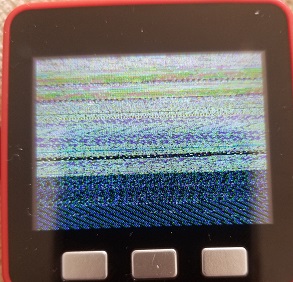
instead of

Does not even work with pushImage
Are they parameters/arguments I should use? -
[Solved] Displaying images, various formatsposted in Arduino
Hi
I would like to display images on the Fire's screen
I've read docs about drawBitmap function, I've read the Lesson, I've read a seemingly complete tuto, but I still don't get it working (image as a c file from flash memory).
What should the c file look like ? How do I call it in code?
Code:
#include <M5Stack.h>
#define imgName codeImage
#define PicArray extern unsigned char
PicArray imgName[];void setup() {
M5.begin();
M5.Lcd.drawBitmap(0,0,320, 240, (uint16_t *)imgName);
}
void loop() {
}
"codeImage.c" file:
const unsigned char codeImage [] = {(
0xff, 0xff, 0xff, 0xff, 0xff, 0xff, 0xff, 0xff, 0xff, 0xff, 0xff, 0xff, 0xff, 0xff, 0xff, 0xff, (...)0x00, 0x00, 0x00, 0x1f)};I used the UTFT library tool as recommended (libraries\UTFT\Tools\ImageConverter565.exe)
It does work with M5.Lcd.pushImage instead of M5.Lcd.drawBitmap if I use imageToCode
So I guess the key here is the c file...is there a detailed doc on this topic ? -
RE: [SOLVED] Arduino IDE on Windows won't flashposted in Arduino
Thanx a lot, it works!
What if I use windows 10 and WSL (linux inside windows) ? Will I avoid driver problems ?
-
[SOLVED] Arduino IDE on Windows won't flashposted in Arduino
Hi
I had problems using arduino IDE with a Fire board on a windows 7 laptop (got time out error)
I tried many solutions, including updating the COM driver, using command line esptool, or installing OTA on arduino IDE
Every solution does work ONCE, the first time, and then won't work anymore
It is the same on a windows 10 desktop, but I found out that everything was ok on my old Debian laptop
So my question is : is arduino IDE really usable on windows machines ? Is there a "hack" I should know? -
RE: "Timed out waiting for packet header"posted in Arduino
Getting worse...M5burner won't even erase now
Erase now
esptool.py v2.5.0
Serial port COM26
Connecting........_
Detecting chip type...It stays there for ever
Pliz someone help me ?!