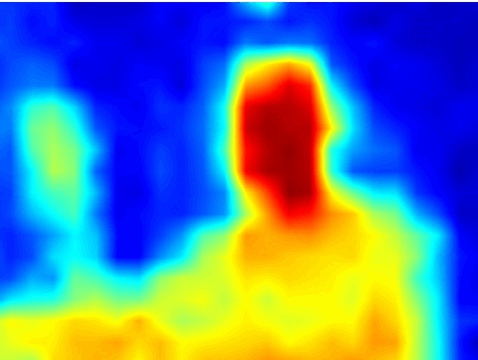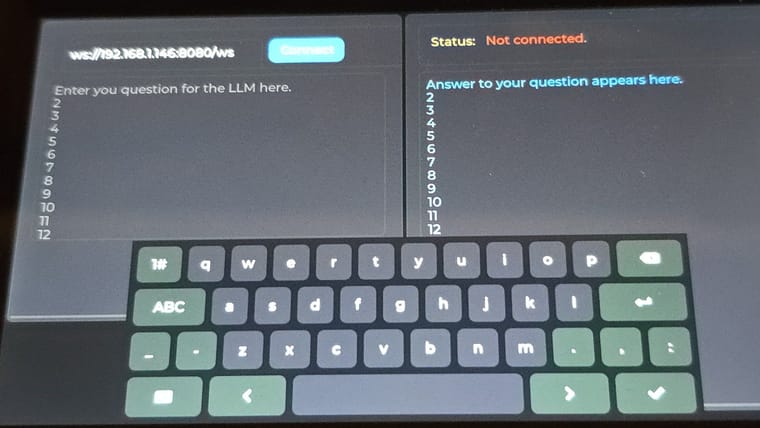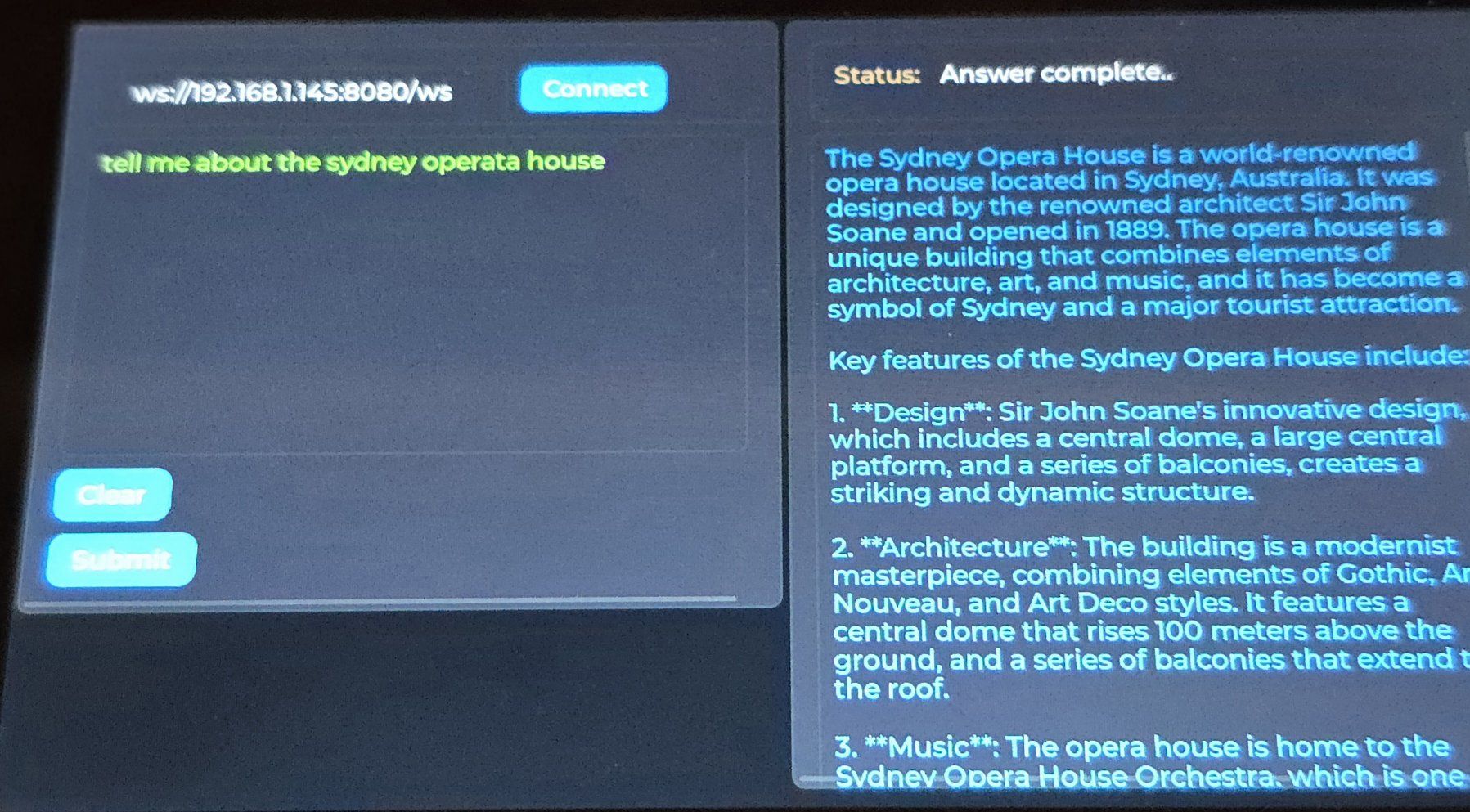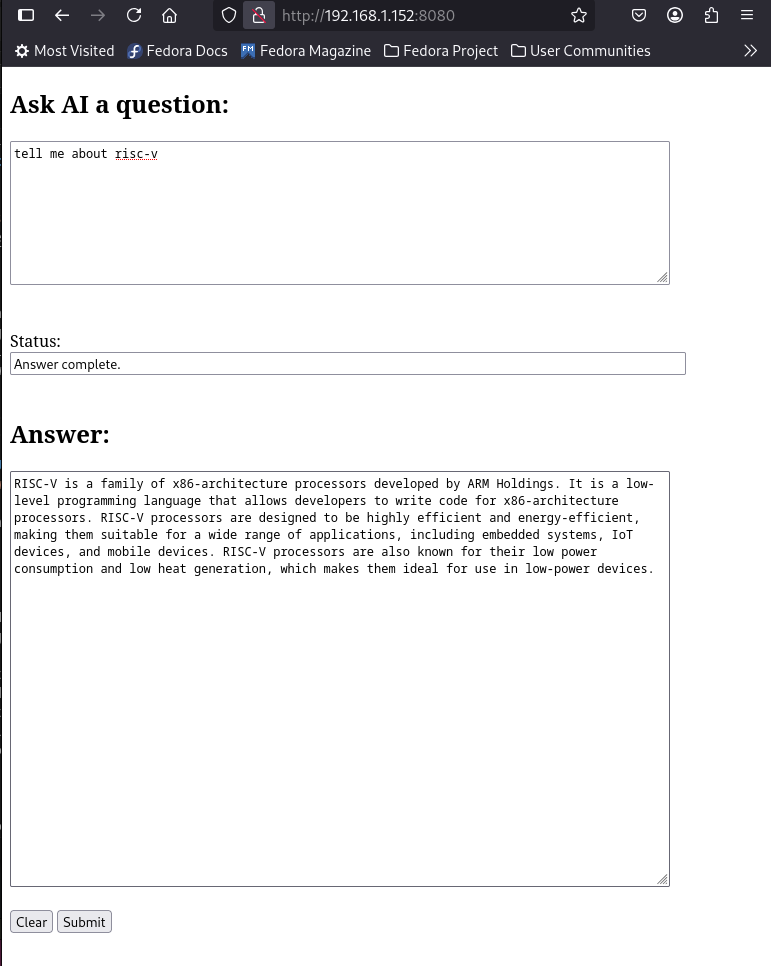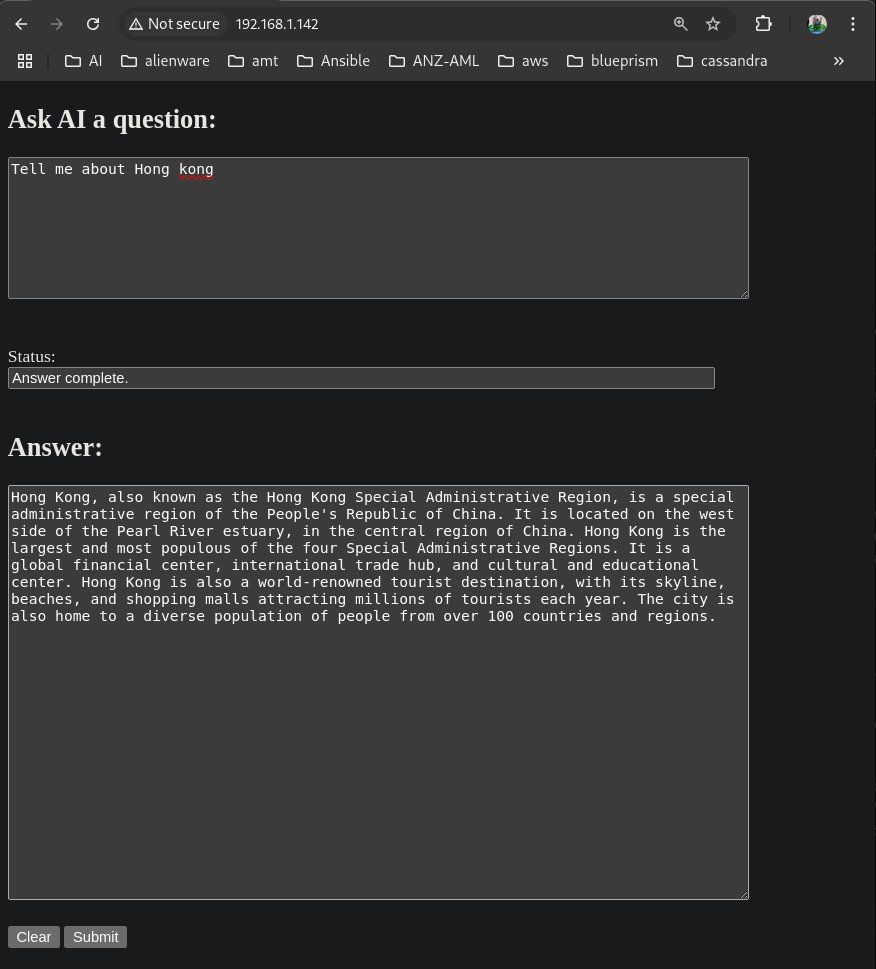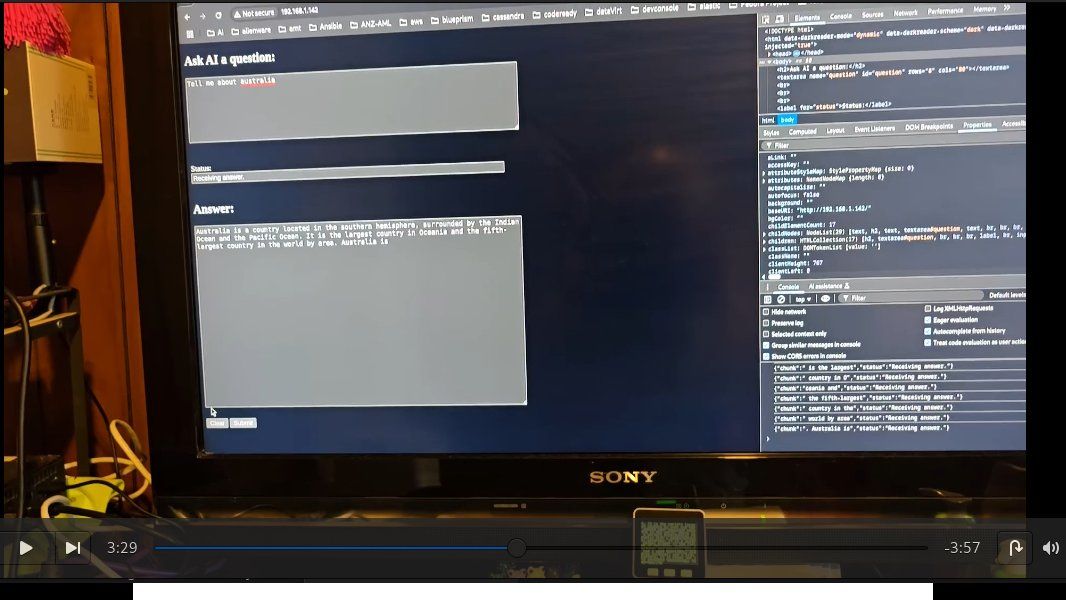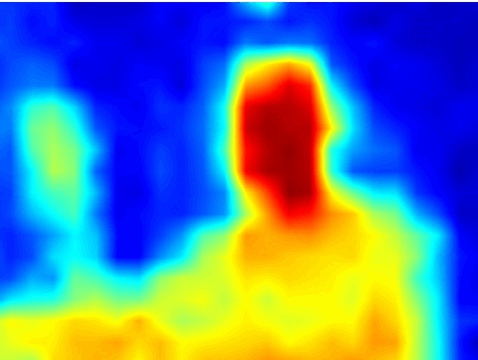Thermal cameras serve many purposes eg, one can use a thermal camera to monitor equipment in manufacturing and other industries. The thermal camera generates an event when the equipment gets too hot. Staff receiving the notification can use an app running in a container on the edge to receive the real-time thermal image stream and temperature of the equipment eg, to identify which part of the equipment is overheating.
The problem with thermal cameras is that they are expensive costing thousands of dollars. The less expensive ones usually have low resolution. We are talking about 8 X 8 pixels thermal images a few years back and more recently 32 X 24 pixels eg, the M5stack T-lite thermal camera. You may not be able to tell what you are looking at from the low resolution thermal images as illustrated in my YouTube video.
This project solves the problem at a low cost by augmenting the low resolution thermal images with more details provided by a second visible light camera. Imaging that in an Edge environment, you can now watch, in real-time, the augmented thermal image stream using a Python web application running in a container on Podman, MicroShift or OpenShift. Or you can just run the Python application on your notebook without using a container.
The instructions on how to build such an augmented thermal camera, the application architecture, container image creation and source code can be found at https://github.com/AndyYuen/augmented-thermal-camera.
Here is an animated preview of what to expect from an augmented thermal image compared to a raw thermal image: