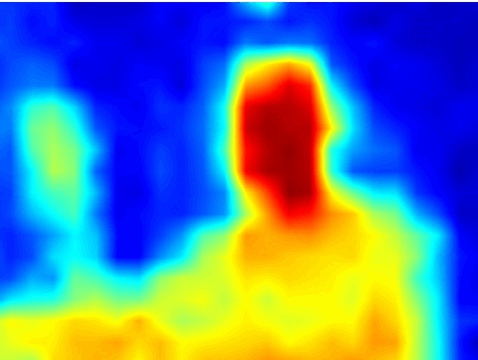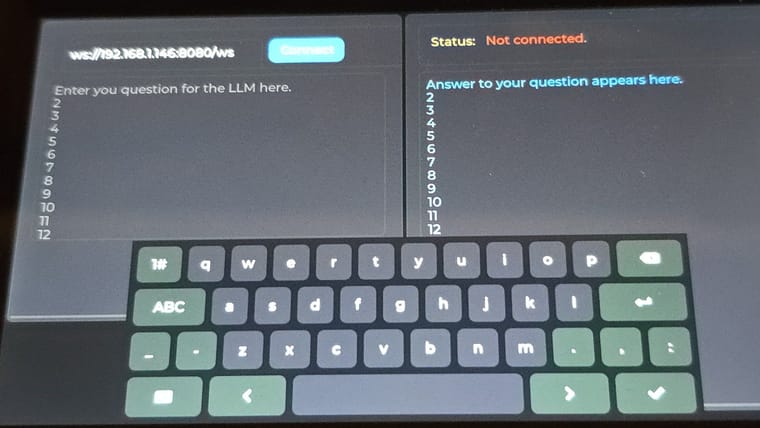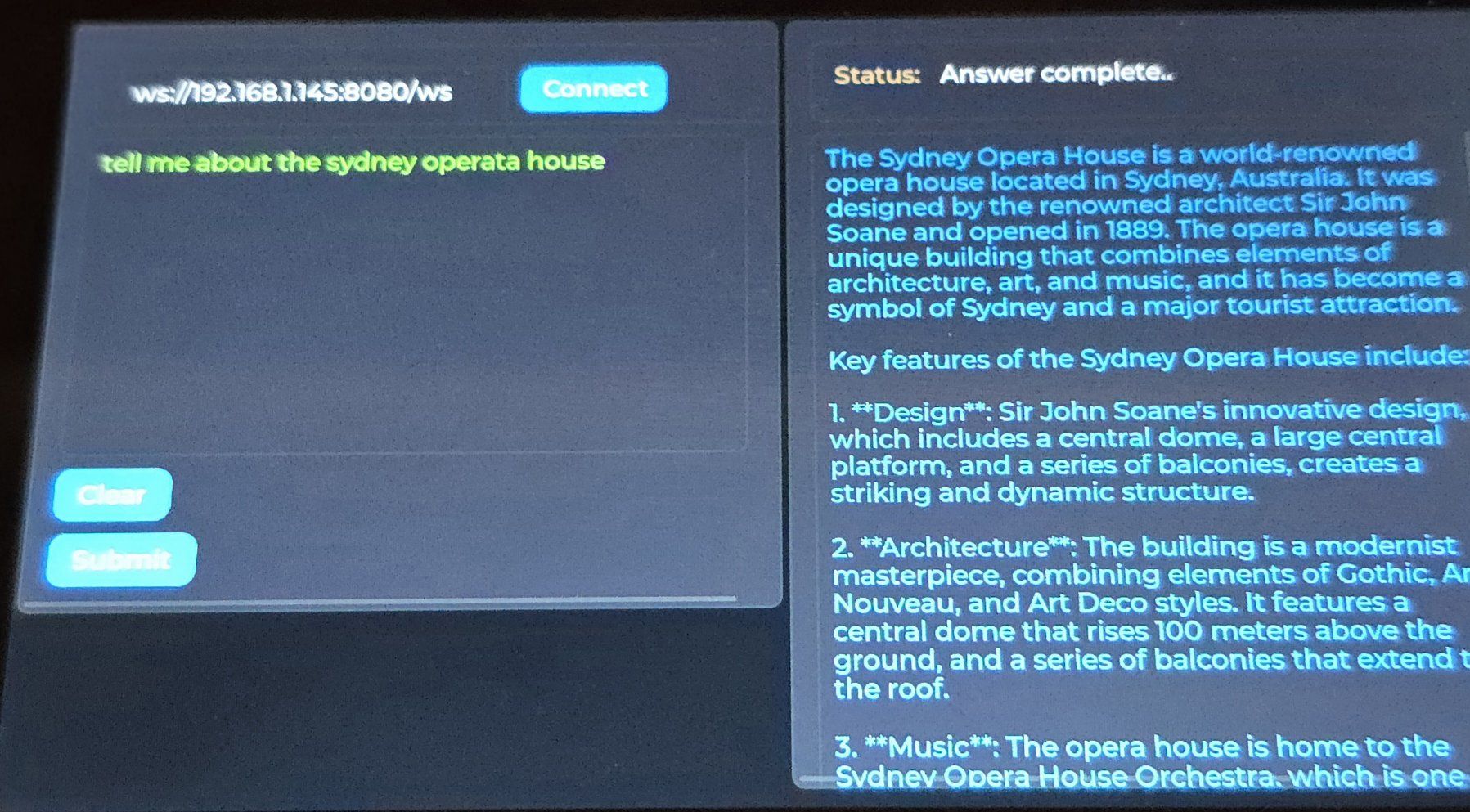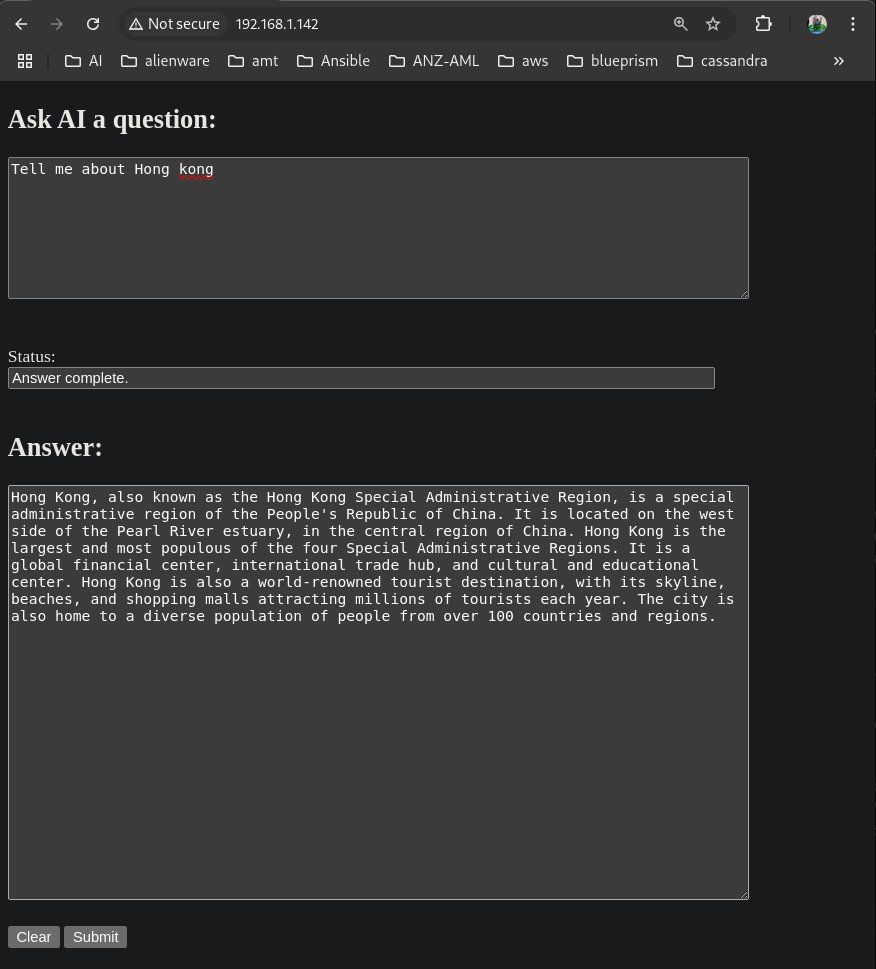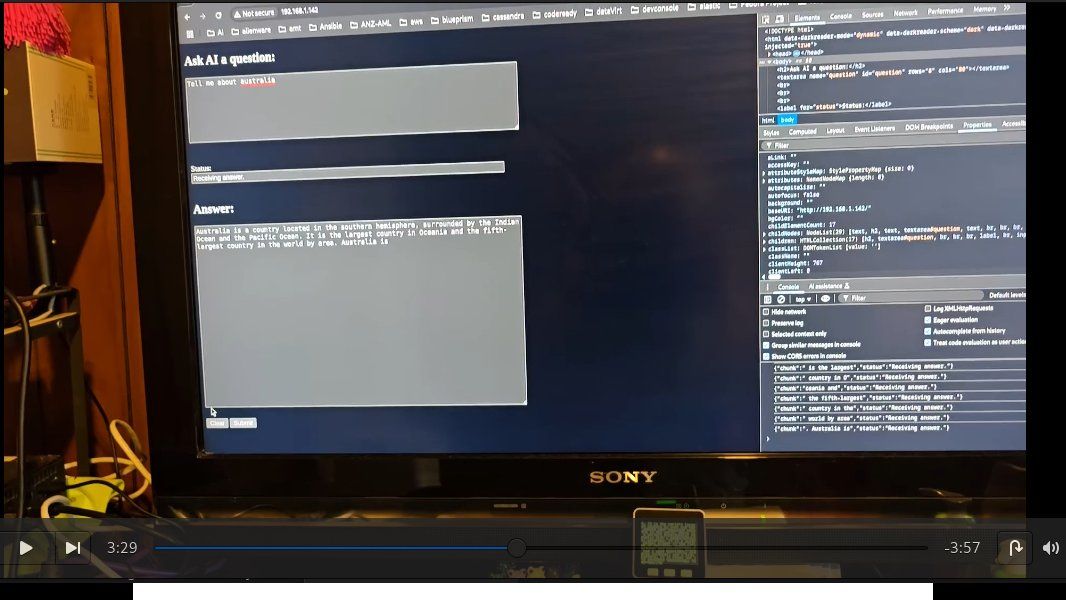In my previous project (A Web UI for the LLM Module Kit Voice Assistant), I showed you how to add a web user interface to interact with a LLM model using Arduino on a M5Stack core controller stacked on top of the LLM Module Kit.
This time I am showing you how to build a web UI running natively on the LLM Module Kit without a M5Stack controller. In other words, you can do it just using the LLM Module Kit alone. And it will have the same web UI which you saw in my previous project.
The programming environment I use this time is not Arduino. I am using Python3 and its flask and flask-sock modules. The web UI looks exactly the same as before with minor enhancements: the 'clear' and 'submit' buttons are now disabled when you click on 'submit' and re-eanabled when the LLM completes its response.
To access the webui, just point your browser to: http://llmModuleKitIPAddress:8080
Of course you have to run the webui.py first.
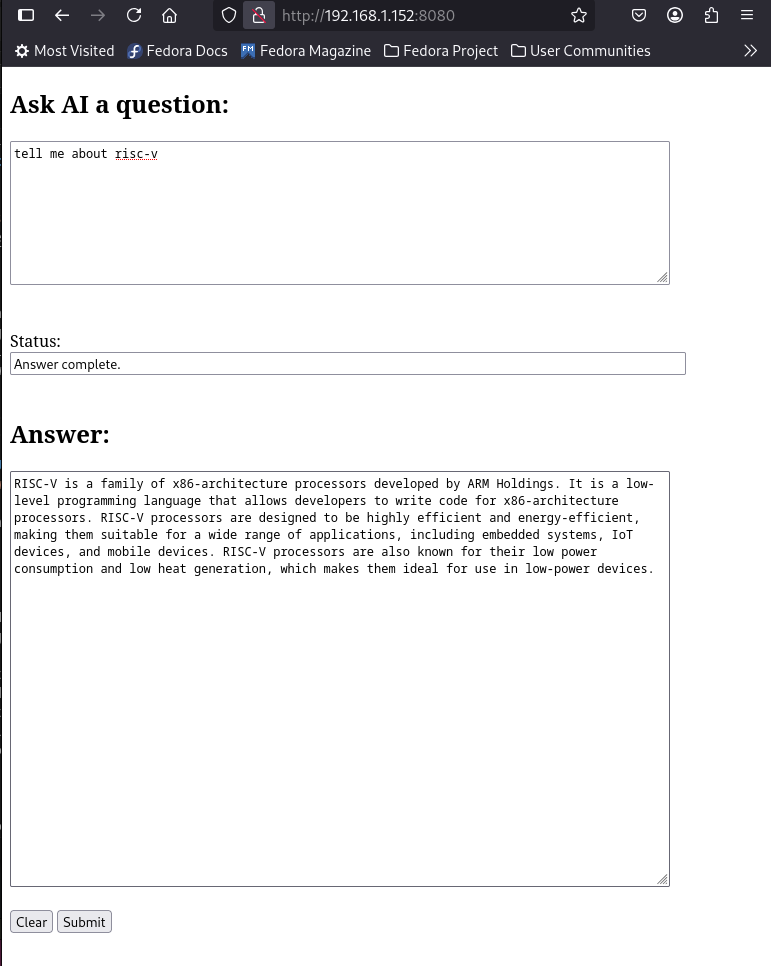
Source code and instructions can be found in my Github repository.
Enjoy!