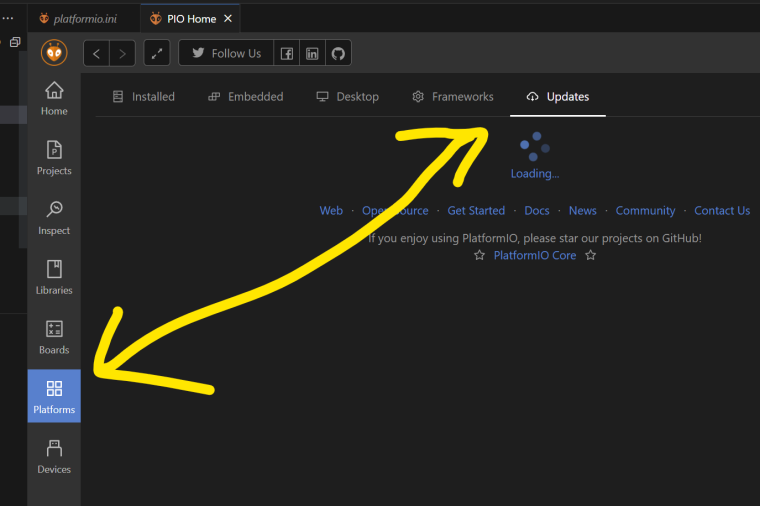Unknown board ID 'm5stack-stamps3'
-
Hi, I try to make a new esp-idf project for Stamp S3. But it comes the following error:
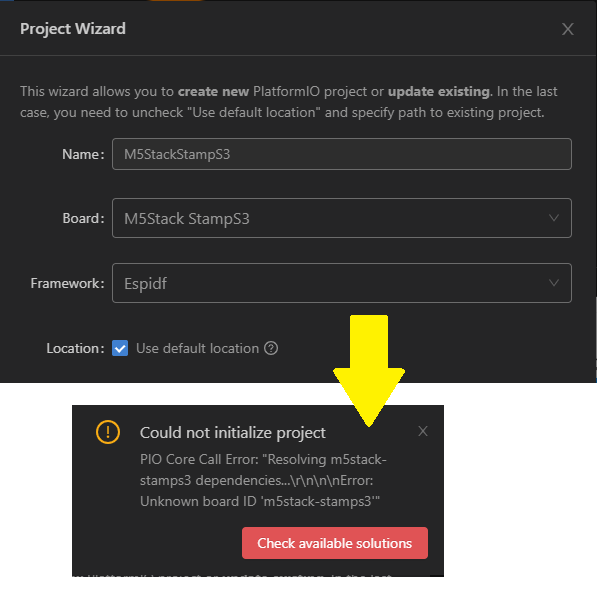
-
Hello @Ilkka
creating such a project worked for me - this is the platformio.ini content that was created:
[env:m5stack-stamps3] platform = espressif32 board = m5stack-stamps3 framework = espidfSo the board
m5stack-stamps3is available.- Have you checked all components are up-to-date?
- Have you checked there is enough free space on the disk?
Thanks
Felix -
Hi Felix,
I am not sure if everything is OK but I reinstalled esp-idf framework again.
It works with some other Esp32-S3 boards.
This is my platformio.ini:
[env:m5stack-stamps3]
platform = espressif32
board = m5stack-stamps3
framework = espidfAnd here some messages when trying to compile:
- list itemExecuting task: C:\Users\XXX.platformio\penv\Scripts\platformio.exe run --environment m5stack-stamps3
Processing m5stack-stamps3 (platform: espressif32; board: m5stack-stamps3; framework: espidf)
Error: Unknown board ID 'm5stack-stamps3'-
The terminal process "C:\Users\XXX.platformio\penv\Scripts\platformio.exe 'run', '--environment', 'm5stack-stamps3'" terminated with exit code: 1.
-
list itemTerminal will be reused by tasks, press any key to close it.
-
Hello @Ilkka
hmm, not sure what's going wrong here. Maybe there is a difference between different computer platforms? You seem to be on Windows and I ran my test on Linux and I do not have access to a Windows machine. Sorry.
Thanks
Felix -
Hi Felix,
Thank your for your help. The most important is to hear that your system is working. I should have a Linux based development environment too.. I will make it.
BR, Ilkka
-
Hi, I just tested quickly.. AtomS3 is OK; the project can be created and compiled.
[env:m5stack-atoms3]
platform = espressif32
board = m5stack-atoms3
framework = espidf -
Hi, this issue was solved. Easy and logical way:
VScode > PlantformIO home > plantforms > update