help needed to get started.
-
@dr_froggy_rd You install UIFlow for the stickCplus to the StickCplus and the API key will be shown on the screen.
-
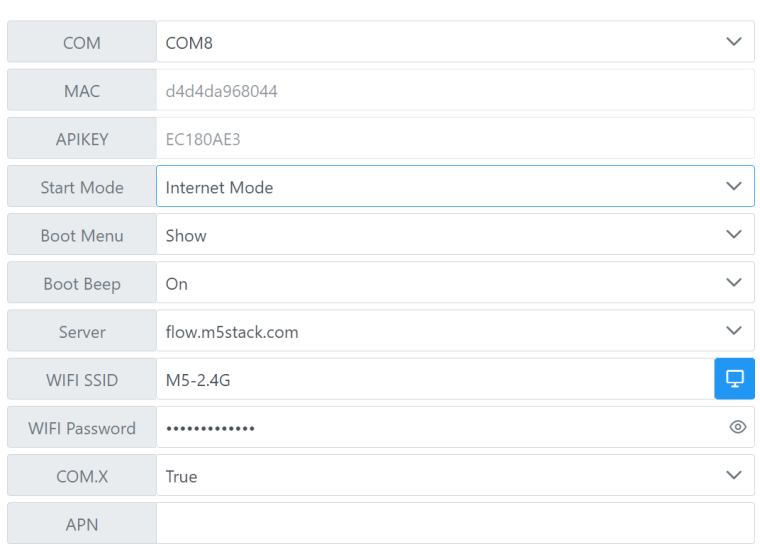
thx Adam....As you said I found it..I still do not know why it is not workimg with atom s3
voila -
For the S3 Generation you need to hold down a button for several second to get it into boot mode, M5Burner will report a new port detected and then you can try accessing the settings.
-
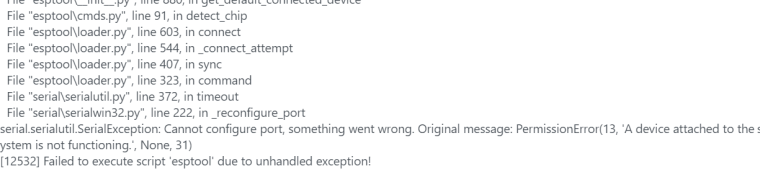
what the fuck esptool is not good. somehow -
It is not working with two Tom s3 i own to burn a firmware on it...
So as it seems to be working on another iot dev kit, i will rather advice going for the stick c..
Bsst Regards
Frog Frog -
@dr_froggy_rd
Have you held the boot button down until the green boot led lights up? -
Hi there so thanks to ajb2k3 I was able to burn the atoms3. the issue was a software one.
which has been resolved so far by latest m5 burner update. Once I could log in onto my account from the software.
Now I can even start to play with background colour as well but uiflow2 atom s3 misses a lot of subpart: i cannot get hardware imu to get pop up. however those are present on uiflow but I cannot run from uiflow.
I see a remote m5 function which seems to be an interface for a smartphone.
which can act as datalogger.. what I was intended to do...
this is awesome.I f I can do that so easily but this is not as straight forward. the option do not appear on uiflow 2...0.17 -
please see your other post and check out my YouTube video on the AtomS3 https://www.youtube.com/watch?v=2w85U4XwGj4&t=4s
-
@dr_froggy_rd
"Uiflow redirect me tothe shop."Oh man, that loop of trying to figure that step out, and being redirected to the shop over and over was extremely frustrating. It was not a smooth customer experience.
-
@mtylerjr said in help needed to get started.:
@dr_froggy_rd
"Uiflow redirect me tothe shop."Oh man, that loop of trying to figure that step out, and being redirected to the shop over and over was extremely frustrating. It was not a smooth customer experience.
I am not sure I understand what you mean here?
-
@ajb2k3 When I was originally trying to use UIFlow2, I wanted to select my device (a CoreS3 I had just received). I wasnt aware yet that I had to go through other steps first, to make the device appear in the "Select Device" popup window of UIFlow2.
So, just trying to connect from UIFlow2 without knowing any better, I tried to select my device, but the only options in that "Select Device" window, under "My Device", were "Private" "Token Required" and "Public" with no explanation of what these meant. It was 100% not clear or intuitive to me what the purpose of these three options were.
The clickable buttons next to each of these - the only UI options available to try - all just redirected to the store page. Since I already bought and owned a device, this was very very frustrating. I had no idea what the intent of that screen was - all I knew is it really wanted to send me to the store, and that I had nothing else to try. I had no idea of the need for m5burner for example.
It was only much later when I figured out through trial and error how to get my device bound to my account, and the UIFlow2 image burned, before it would show up on that selection screen.
There needs to be (in my opinion) a much higher level overview of the steps needed to get through your first connection to a device - something that would explain what that screen was, and when it was used.
There may -be- something like that existing already - but I couldnt find anything.
The "Documents" link at the bottom of the CoreS3 store page (https://shop.m5stack.com/products/m5stack-cores3-esp32s3-lotdevelopment-kit) just directed to the page explaining pinouts, and modules, and the EasyLoader patch tool. (https://docs.m5stack.com/en/core/CoreS3)
Critically, there is nothing on that last page that talks about the need for m5burner, or the steps required to connect to UIFlow2 - at least none that are obvious. There is a small menu at the bottom of the page, "developer tools" that goes to a page that lists links for many things including m5burner. But even then it isnt clear you need it, or what it is for - at least that is how it was for me.
So It took a lot of hunting around, googling, dozens of redirects to the store, before I finally pieced together enough of an idea of the order of things to do.
Someone else might have found all the info right away, I guess, and I was just not smart enough - but Ive been developing embedded firmware for over 40 years, on hundreds of platforms, and found the whole information-hunting process very frustrating for this product.
Having said that, once I connected to my CoreS3, I was so happy I ordered several more products from M5Stack - Atom Echo Smart Speaker, M5StampS3, AtomS3 Lite, AtomS3, M5StickC PLUS, two Atom TailBats, Env-III module, CardKB Mini Keyboard, and some other battery modules, which just arrived, that I can play with this weekend :D
-
Ahh ok, I'm currently working with M5Stack to fix that and in the process of creating a series of beginner videos on YouTube to solve that.
So far I have the AtomS3 video online and the CoreS3 video going online this weekend and in the process of writing up a guide to the S3 generation devices. -
Just FYI, I was able to get my new M5StickCPlus working (with UIFlow 1) and the Atom S3 with UIFlow2. I can see what you mean about the very different setup for the S3 products and the pre-S3 products.
I guess this is very early days for some of these. So much potential though.
I have the AtomS3 at the end of a tailbat battery, and let my son play the sample "Snake' game I burned, (from m5burner)
I wish there was a micro-sized external battery for the AtomS3 - not as big as the tailbat, but maybe half the size of the atom itself. But I guess the M5StickCPlus fits that niche.
Is there going to be an M5StickC_S3 in the near future? (Seems like a logical step)
-
@mtylerjr I do believe that one is in the works as they upgrade the whole range
-
@mtylerjr It's true, the setup for the S3 products is quite different from the pre-S3 ones, but it's exciting to explore the potential they offer
-
@M5Stack team: I am looking for any ressources / tutorials on how to use remote+ in uiflow. I do not find any project on hackster.io. please provide a test case tutorial sothat people may use the graphical interface...
Has anybody used it successfully?