Int to Float conversion
-
Hello, how can I convert an int value (10000 mV) from a variable to a float value in a Label block (10,000 V) ?
Thank you all for the help -
What language?
In Python you can simply:
my_val = 10000
my_val = my_val/1000 -
Since you posted under UIFlow, then that is what you use I suppose:
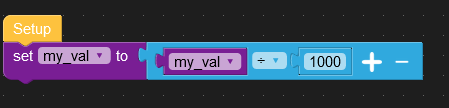
which results in the following Python code:my_val = my_val / 1000
-
thank you Cognitive5525, I have already tried but it does not work.
Here is the partial code:
A3 = (str((hex(A2)[2:] + hex(A1)[2:]))) A4 = (str(int(A3, 16))) // here all ok and the Label shows 10000 mV A5 = A4 / 1000 label0.setText(str(A5)) //the label shows nothing -
I'm not sure what A3 becomes since I can't see what A1 and A2 are, but:
A4 = (str(int(A3, 16)))
makes A4 a string which you can't do arithmetic on.
Provided that A3 can be converted to an integer, I would:
A4 = int(A3, 16)
A5 = A3 /1000
label0.setText(str(A5)) -
@cognitive5525 said in Int to Float conversion:
A4 = int(A3, 16)
A5 = A3 /1000
label0.setText(str(A5))Thank you!
solved with this code:
A4 = int(A3, 16)
A5 = A4 /1000
label0.setText(str(A5)) -
Use the math function block to convert in to float then use a text block to convert to string?