M5stack fails to connect with blynk
-
Hello guys, i tried to run blynk, but i canot connect my atomlite's to blynk. i tried port 8080, 443 and 80 but the devices doesnt shows up in blynk as Online here is my configuration
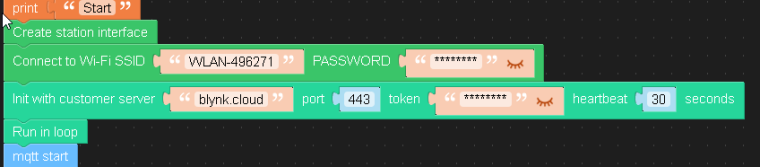
print('Start')
wlan = network.WLAN(network.STA_IF)
blynk1 = blynk.Blynk(server='blynk.cloud', port=80, token='XXXX', heartbeat=30)
blynk1.run()
m5mqtt.start()Any ideas?
-
-
I created a timer
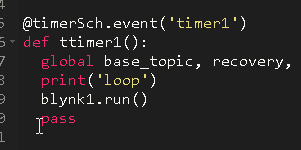
and every 500 ms its called. still no connection
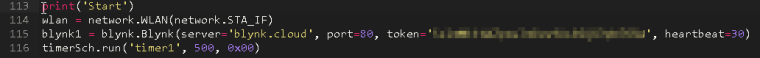
in Debug i see the prints start and loop :
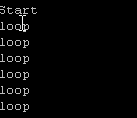
i only used the AUTH_TOKEN, in bylnk cloud there are more things defined, you think this is the problem?
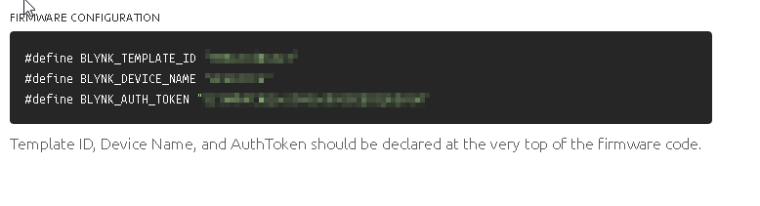
-
Hello @mm-uiflow
yes, I think to successfully connect to blynk.cloud.com the template id is required as well. See here - check section [IMPORTANT] a bit down the page.
I've done a quick test with Arduino Blynk code and my M5Core2 connected immediately. But with UIFlow my M5Core2 doesn't connect at all.
I think UIFlow Blynk blocks need to be adapted to the new template id requirement.
Thanks
Felix -
You can't connect to Blynk 2.0 until there is a big rebuild of the firmware as blynk uses the Virtual twin aka template method to connect whereas the old Blynk just used the username password combo.
-
Not only that but the OLD password system has been upgraded to use certificates and encryption keys.