Opening and Editing Custom Blocks
-
I'm working on some custom blocks for python sockets and html for running a web server. I've kept the block maker pages open for these because I didn't see a way to re-open and edit a file. Am I missing anything?
-
@cmspooner There is an option to save the blocks, it may not be visible if the window is zoomed in.
-
create custom block tutorial:
https://docs.m5stack.com/#/en/uiflow/blockly_custom?id=create-block
-
I have made custom blocks and used them; but it is an iterative process. What I want to know is if there is a way to reopen a file in BlockMaker to revise a .m5b file after closing the window?
-
@cmspooner sorry , for the time being , only can edit the .m5b file in the custom block page. in the UIFlow page. even if you change it in the python code. it won't save change to the m5b file
-
@m5stack And this yellow open m5b button exists at all. I've already used to use different desktop and mobile browsers and I haven't seen it yet.Or is it just a tutorial legend ;)
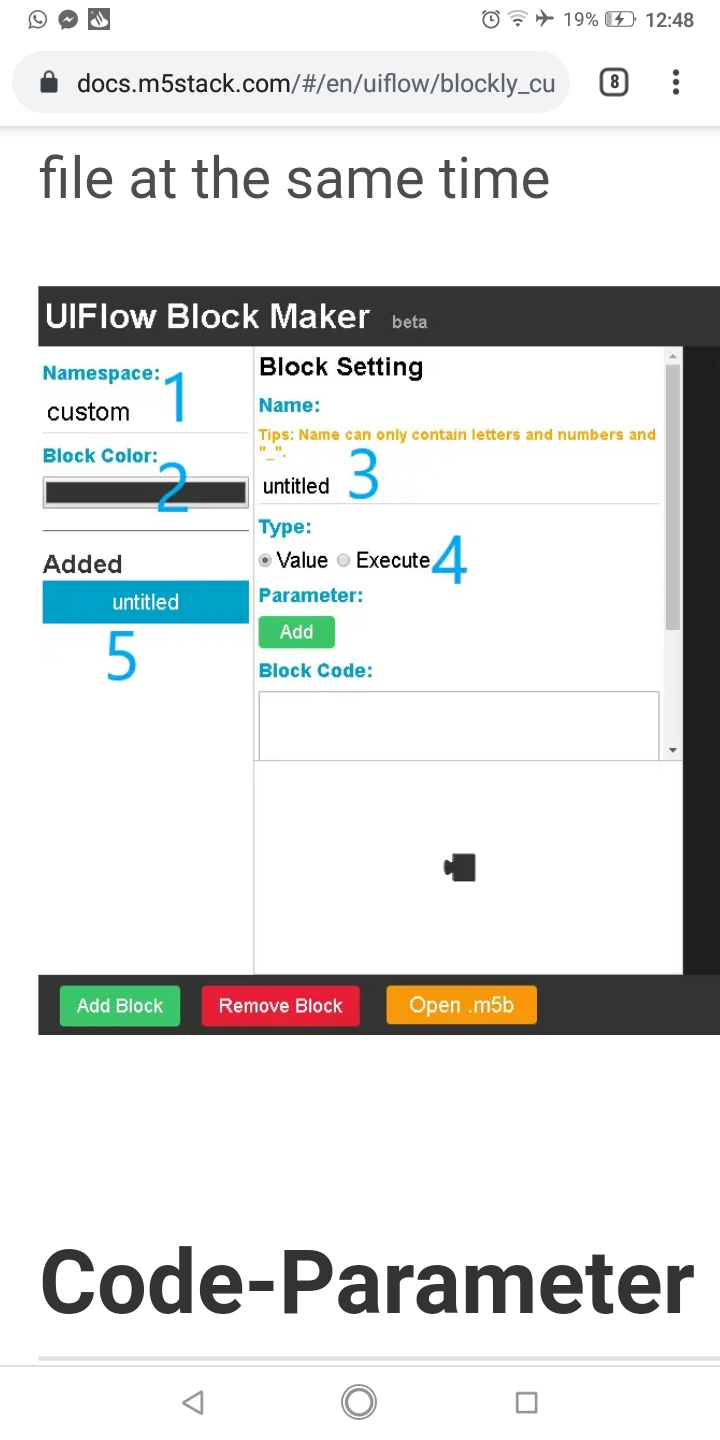
-
@robalstona That would be the thing I'm looking for! I fully understand that all editing of m5b files must be done in Block Maker. I am just scared that I will have to re-create my m5b files from scratch if I need to change anything after I close the tab.
-
ok. thank you feedback . the button display problem is fixed. at now you could open the m5b file and edit.
-
Thank you! I'm continually impressed with your rate of development!