M5StickV Firmware_1022_beta Upgrade
-
ok cool.
-
@m5stack Hello,
still same issue, when SD card inside, camera wont boot, stucks on boot screen.
Same happened with previous firmware, yet working with Maix one -
@thrasher might be the SD card.
i found you need a good quality SD.
Fat32 formatted? -
@Xeon probably so, works fine with older firmwares tho.
Its pretty hard to find SD from the approved list, I've tried different brands - this one was only one working
tried both fat32 and exfat, fat32 worked with older firmwares. -
Any eta on when this will work correctly?
import lcd, nes
lcd.init()
lcd.rotation(2)
nes.init(nes.KEYBOARD)
nes.run("/sd/Megaman.nes")right now the display is distorted.
-
@thrasher
Have you checked your code with whitespace enabled?
copy your code in notepad++ and check it for incorrect tabbings most of my problems came from wrong whtespacing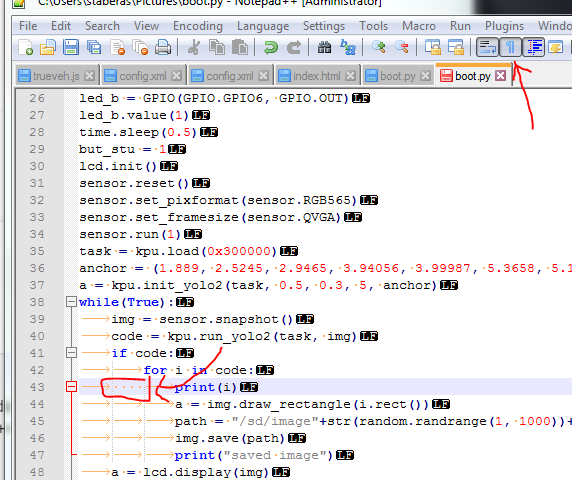
-
@staberas wows, thanks, I will check it
However, I havent modified code, got it straight from V-Trainer. Im also confused because everything works on maix firmwares as intended :/ -
@thrasher
i also did for me because maix editor fixes the whitespacing before uploading, if you edited the file in text mode like me you probable added some wrong whitespace character without knowing -
@thrasher The firmware only works on fat32 cards
Class 10 UHC1 cards work fine, anything above this and you will probably run into issues.What card are you using and how was it formatted. If you used OSX then you need to reformat using the SDfoundation tool.
-
@thrasher https://www.sdcard.org/downloads/formatter/
try this.i prefer using a high quality SD since i hacked my first psp.
I learned fast a good SD card saves money later.
i got a supplier that gets me bulk sd cards at a huge discount.
All of them Samsung Class 10 UHC1 and above.
they just last longer because i tend to put SD cards thru hell in elaborate builds. -
@xeon said in M5StickV Firmware_1022_beta Upgrade:
@thrasher https://www.sdcard.org/downloads/formatter/
try this.i prefer using a high quality SD since i hacked my first psp.
I learned fast a good SD card saves money later.
i got a supplier that gets me bulk sd cards at a huge discount.
All of them Samsung Class 10 UHC1 and above.
they just last longer because i tend to put SD cards thru hell in elaborate builds.I'm using 32GB Toshiba cards that are Class 10 UHC 1 as I got them on discount however I am yet to program my stickV as I can't get Kflash GUI to work.
-
@ajb2k3 said in M5StickV Firmware_1022_beta Upgrade:
@xeon said in M5StickV Firmware_1022_beta Upgrade:
@thrasher https://www.sdcard.org/downloads/formatter/
try this.i prefer using a high quality SD since i hacked my first psp.
I learned fast a good SD card saves money later.
i got a supplier that gets me bulk sd cards at a huge discount.
All of them Samsung Class 10 UHC1 and above.
they just last longer because i tend to put SD cards thru hell in elaborate builds.I'm using 32GB Toshiba cards that are Class 10 UHC 1 as I got them on discount however I am yet to program my stickV as I can't get Kflash GUI to work.
Why?
-
@xeon said in M5StickV Firmware_1022_beta Upgrade:
@ajb2k3 said in M5StickV Firmware_1022_beta Upgrade:
@xeon said in M5StickV Firmware_1022_beta Upgrade:
@thrasher https://www.sdcard.org/downloads/formatter/
try this.i prefer using a high quality SD since i hacked my first psp.
I learned fast a good SD card saves money later.
i got a supplier that gets me bulk sd cards at a huge discount.
All of them Samsung Class 10 UHC1 and above.
they just last longer because i tend to put SD cards thru hell in elaborate builds.I'm using 32GB Toshiba cards that are Class 10 UHC 1 as I got them on discount however I am yet to program my stickV as I can't get Kflash GUI to work.
Why?
KFlash GUI just starts then shuts down strait away
-
kflash_gui ; exit; Traceback (most recent call last): File "kflash_gui.py", line 5, in <module> File "<frozen importlib._bootstrap>", line 983, in _find_and_load File "<frozen importlib._bootstrap>", line 967, in _find_and_load_unlocked File "<frozen importlib._bootstrap>", line 677, in _load_unlocked File "/usr/local/lib/python3.7/site-packages/PyInstaller/loader/pyimod03_importers.py", line 627, in exec_module File "paremeters_save.py", line 6, in <module> File "/usr/local/Cellar/python/3.7.3/Frameworks/Python.framework/Versions/3.7/lib/python3.7/locale.py", line 568, in getdefaultlocale File "/usr/local/Cellar/python/3.7.3/Frameworks/Python.framework/Versions/3.7/lib/python3.7/locale.py", line 495, in _parse_localename ValueError: unknown locale: UTF-8 [726] Failed to execute script kflash_gui logout Saving session... ...copying shared history... ...saving history...truncating history files... ...completed. -
@Xeon @ajb2k3
I have sundisk extreme cards and samsung pro ones from my camera and dji phantom, so they are 100% legit but stickv wont recognize em. I went to cheaper ones and still had no success (i think it was kingstones) so I found old 1gb one in my stash from some old hardware and it worked fine until last firmwares. I saw someone else expierencing same problems here -
Can anyone make the SD XC-typed card work with exFat format?
-
@pnnato I don't think exfat is supported by any electronic device.
-
-
@pnnato If all else fails use the sd formatter from https://www.sdcard.org/downloads/formatter/
-
@thrasher hi , maybe because the model file too big. you could use V-Training serve to Training a new Model , then will be solve