UI widgets missing in UIFlow 2
-
There were some very useful UI widgets in UIFlow 1 such as:
- Button
- Switch
- Slider
- Bar
- Message Box
What happened to these in UIFlow 2? Any chance to use them (or something equivalent)?
-
Is this a question difficult to answer?
It shouldn't be for the M5Stack devs. So please, it would be nice if you could spare these 2 mins. Thanks -
check software/hardware menu on left hand side below unit image....it needs to be added
-
I added everything from the hardware and software menu. But I still cannot find the widgets I listed above. Where are they?
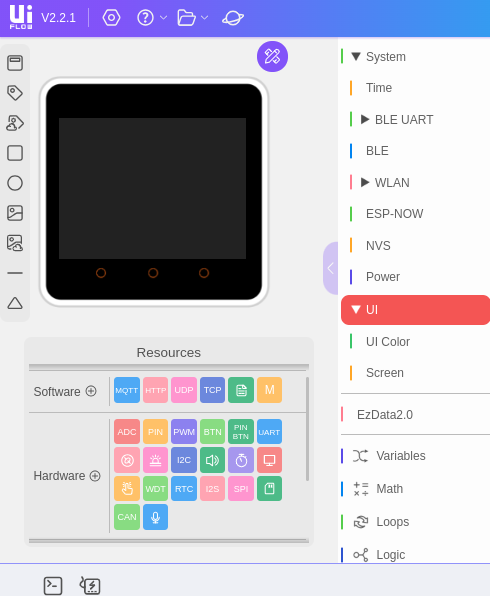
-
@m5stack i too would really like to see the widgets added to uiflow2.0 I had a classroom of students purchase a cores3 and was excited to show them how easy it is to make a ui but I quickly realized uiflow2.0 is without some essential features such as sliders, buttons, bar, etc. I also thought the led units for the hex and strip available in 1.0 were more user friendly than the rgb blocks available in 2.0. I liked how visual the led units blocks were in that you could literally see the hex led tile in blockly.
-
@all
I'm a newbie, but I miss the very useful UI widgets from UIFlow 1 too.