Unable to burn firmware for Core device
-
Hi there,
I have a m5 stack Core, it came originally from the factory with UIFlow and it shows version 1.11.6
I am on Windows and this is what I did to flash the new firmware UIFlow 2:- downloaded the latest Burner tool
- connect to Windows host via factory usb cable
- hit USB mode
- verify that on Windows the serial COM5 port is enabled
- launch the Burner
- select the port
This error happens
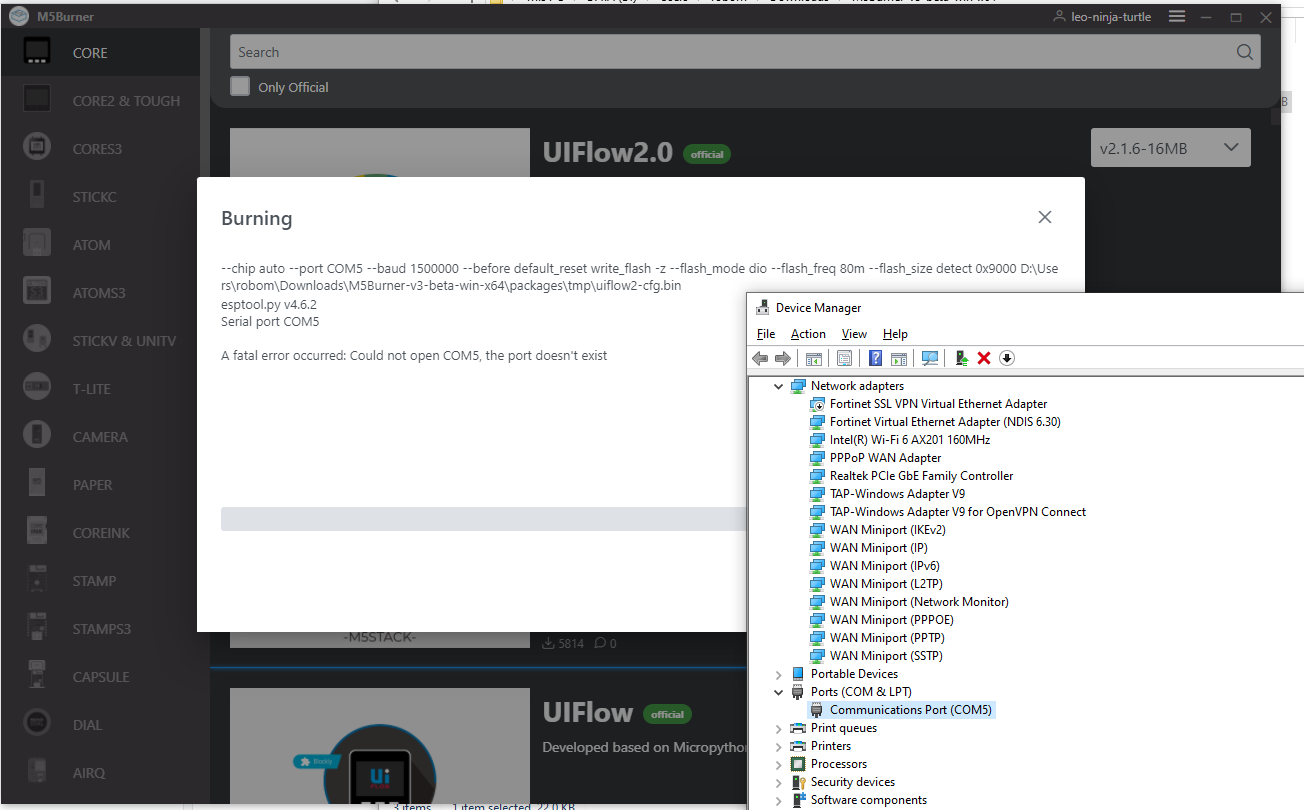
The core device shows the USB green logo on the top left corner but nothing is happening on the screen.
Let me know how to sort it.PS
Also tried as admin.
Thanks. -
Okay it was a faulty cable, now with a proper USB the connection was successful:
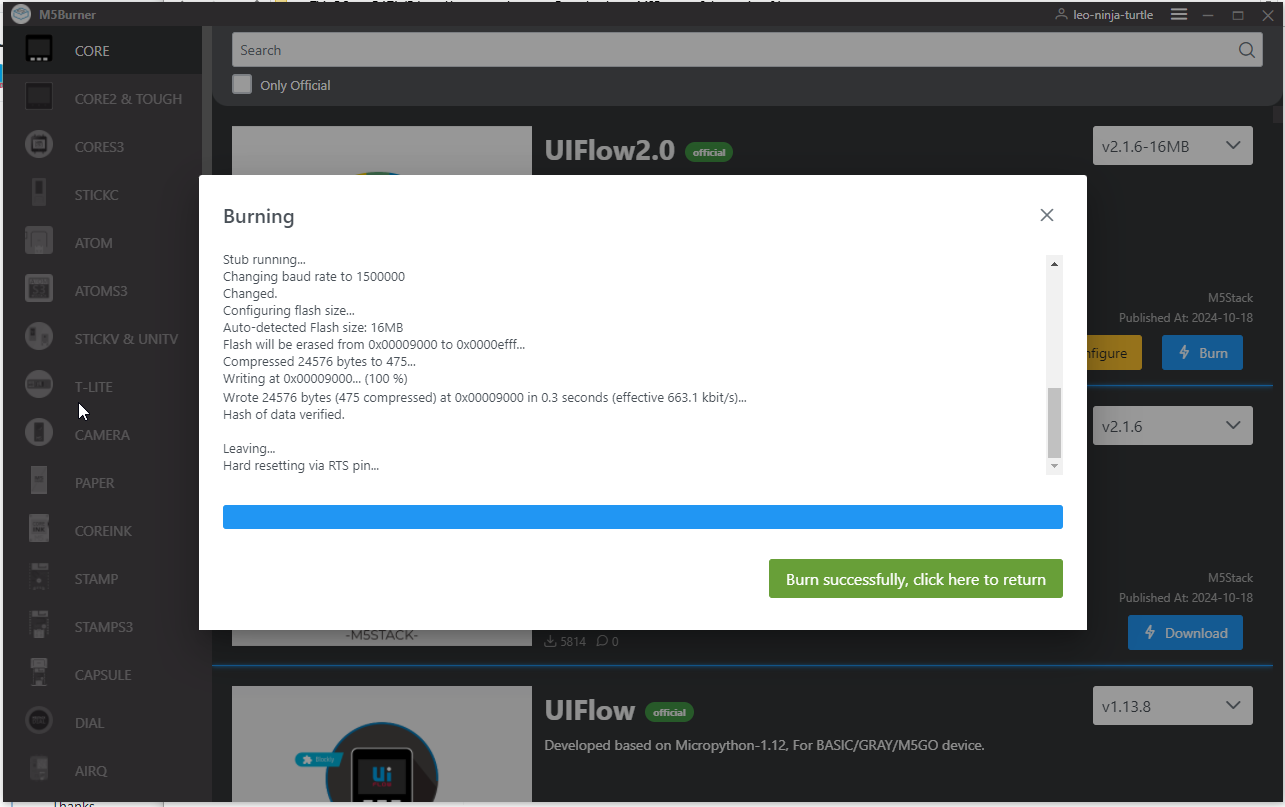
Log
Burning
--chip auto --port COM3 --baud 1500000 --before default_reset write_flash -z --flash_mode dio --flash_freq 80m --flash_size detect 0x9000 D:\Users\robom\Downloads\M5Burner-v3-beta-win-x64\packages\tmp\uiflow2-cfg.bin
esptool.py v4.6.2
Serial port COM3
Connecting...
.Detecting chip type... Unsupported detection protocol, switching and trying again...
Connecting...
.
.Detecting chip type...
ESP32
Chip is ESP32-D0WDQ6-V3 (revision v3.0)
Features: WiFi, BT, Dual Core, 240MHz, VRef calibration in efuse, Coding Scheme None
Crystal is 40MHz
MAC: 78:21:84:a5:fd:98
Uploading stub...
Running stub...
Stub running...
Changing baud rate to 1500000
Changed.
Configuring flash size...
Auto-detected Flash size: 16MB
Flash will be erased from 0x00009000 to 0x0000efff...
Compressed 24576 bytes to 475...
Writing at 0x00009000... (100 %)
Wrote 24576 bytes (475 compressed) at 0x00009000 in 0.3 seconds (effective 663.1 kbit/s)...
Hash of data verified.Leaving...
Hard resetting via RTS pin...However after that I still see v1.11.6
-
@leo-ninja-turtle said in Unable to burn firmware for Core device:
Not sure what you mean by:it came originally from the factory with UIFlow
-
@teastain It means this is the first time I am trying to flash it with new firmware.
-
@leo-ninja-turtle Any pointers so far? Did anyone manage to flash the module with UiFlow2?
-
@leo-ninja-turtle Have you installed USB drivers?
Are you using a working sync cable?