MiniJoyC support in UIFlow2
-
@lbuque get X and Y do not return values. Button works ok. Get fw version does not work either. I'll post my code later. But there aren't many options in the API to try. Even example code does not work.
-
@lbuque
This UIFlow1 code works

This UIFlow2 code does not work. X and Y are 0 and Firmware changes with button push
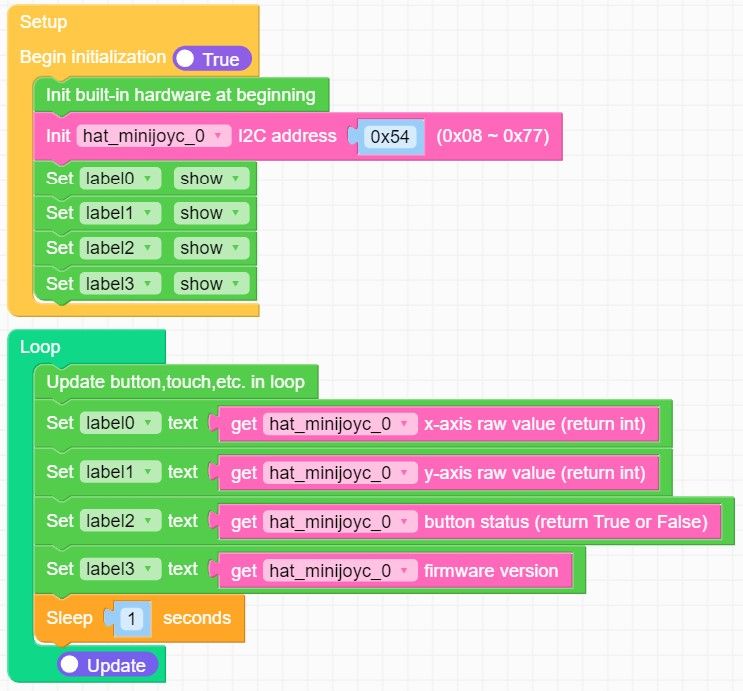
I get timeouts when trying to read I2C directly
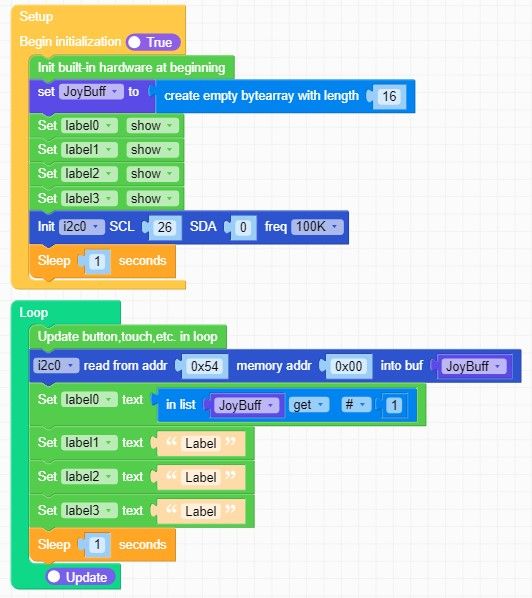
Any help would be appreciated
-
I found if you scan the bus before doing any other read or write, things start to work with direct I2C calls, somewhat.
I can only get RAW values, reading from memory address 0x10 or 0x20 always return zeros.
Also, setting Calibration values doesn't seem to have an effect on the RAW values
Here is the code I have working to read RAW values and FW version as well as set RGB LED colors
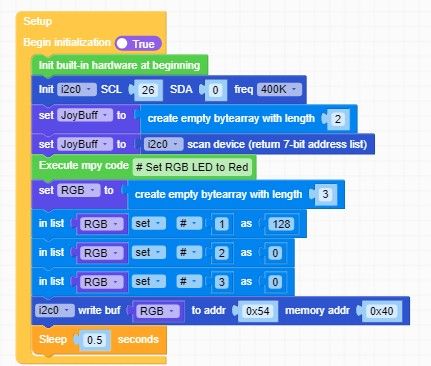
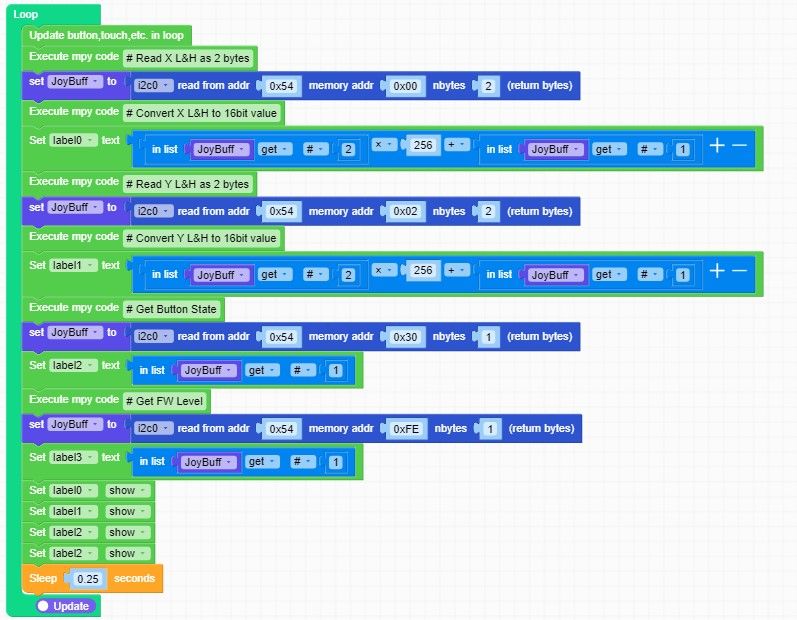
It would still be nice if the actual library was working as expected
-
I didn't find this problem. It is working properly.
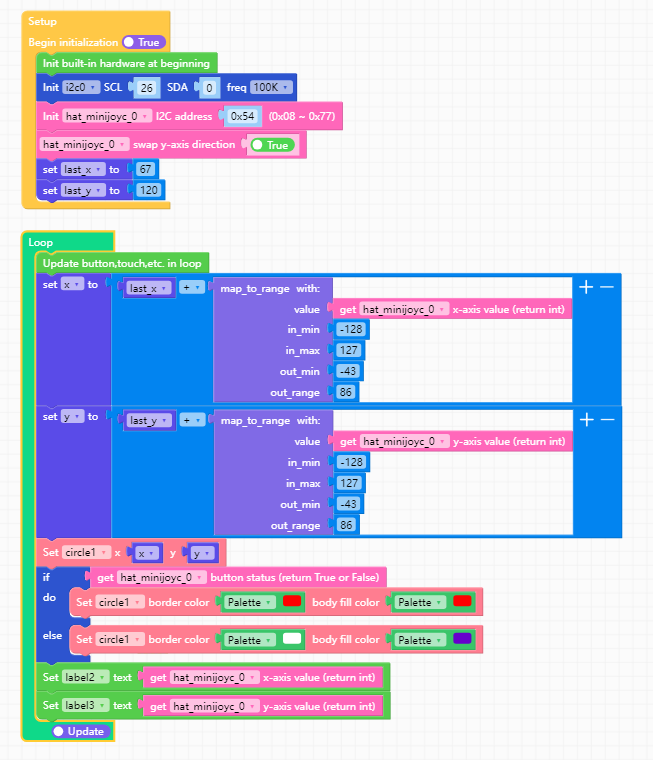
-
@lbuque This test code does not work for me.
X always returns 0 and Y always returns -1
The values never change.Does this mean I have a defective MiniJoyC?
Even if everything works in UIFlow 1?What version of UIFlow2 are you using?
-
I figured it out, the calibration values were all off.
I reset them to 0x0000 min, 0x1000 max, 0x0800 center and everything is working!What a PITA.
@lbuque , Thanks for your reply. It made me dig deaper to find out what the issue was.
-
@lbuque Would you mind running this code and let me know what the calibration values are for your MiniJoyC?
https://uiflow2.m5stack.com/?pkey=4b2548481e1644aa8a0ccc88ca8f7859
I want to set mine to working values.
It would be much appreciated.
-
I have written a program to set the calibration values for others having the same issue where the MiniJoyC calibration seems to be off.
https://uiflow2.m5stack.com/?pkey=165277eeb4364ab9be0d843ede823559
-
@Rango 我不明白你为什么需要关注校准值。校准值在出厂的时候已经经行校准,输出的adc值是使用校准值进行计算之后的结果。
-
@lbuque for some reason, the values in my unit were way off when I received it and it did not work. Resetting the values got the unit to work. Not sure what corrupted the values.