Is UIFlow 2.0 a dead project?
-
Is UIFlow 2.0 a dead project? I see a post from a year ago that says the Atom S3 is the only supported device, and that still seems to be the case now (Feb 2024.)
-
What makes you think UIFlow2 is dead as it is updated monthly and if you had looked at UIFlow2 you would see that it is any but.
For the last year it has been in public beta test and only just came out of test stage.Also nearly all programmable controllers are now supported.
-
I started a project and the device type defaulted to an AtomS3. When I try to change the device to a Core 2, all "USB Devices" except the AtomS3 are greyed out. All the links to "My Device" just go to the store. "Shared Devices" ask for a 32-character token. All I have is a 8-charcater hex API key. Do I need to install v2.0.1-CORE2 firmware to get a 32-character key?
If so, I'm stuck, because when I try to burn the v2.0.1-CORE2 firmware on my Core 2 it semi-bricks my device.
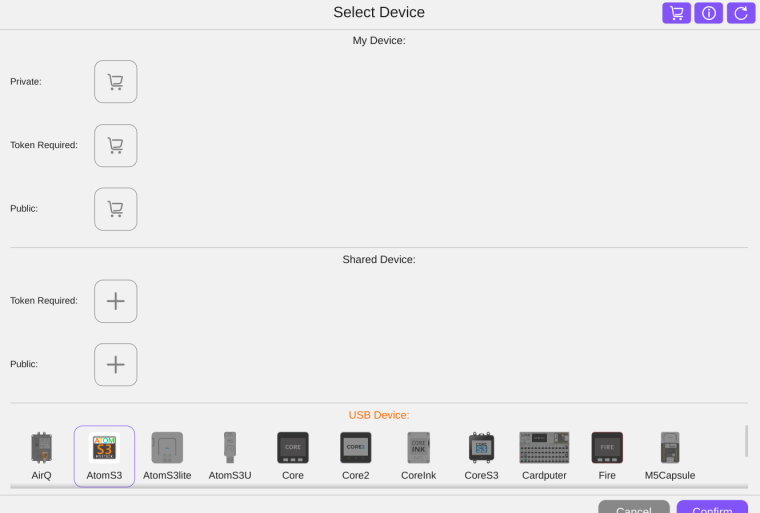
-
are you logged in to uiflow account? is your Atom binded?

-
I don't have an Atom, I have a Core 2.
And I'm not sure what you mean by "binded", I have the 8 hex character API key, but I don't see anywhere to enter it.
Nothing wrong with my setup, I can upload sketches to the Core 2 using UIFlow 1 using Wifi just fine.
-
When you go for uiflow 2 firmware via M5Burner it asks you to log in to your M5 account,
In uiflow 2.0 you log in to same account.
then it binds your device in to your account so as long it is configured with wifi access it is posible to be programmed via M5 cloud
doesn't need to be connected by USB/ but can be. -
So you are saying you need the UIFlow 2 firmware to use the UIFlow2 web workflow? Fair enough.
Anyway, I accomplished my sketch using the old UIFlow. I will try to get UIFlow 2 to work later, but my next task is to see if I can get the Adruino IDE to work again. (It's been a few months since I used it, and along the way something, probably a Fedora upgrade, broke it.)
-
yes Uiflow 2.0 web needs Uiflow 2.0 firmware inside controller.
-
@wsanders if you are programming in Micropython (the language behind UIFlow) use thonny, otherwise forget Arduino and use visual studio