Where did rectangle go? Core to Tough
-
I'm a new user so I am probably missing something. I created a small app for core on the flow.m5stack.com site. It is UIFlow V1.9.0. The app uses rectangles to show bar graphs. I want to use the same app on an M5 Tough but when I change the device to tough it appears that rectangles and other shapes are not supported. How can I create rectangles on the M5 Tough?
-
Anybody? Is there any way to draw a rectangle on a core2 or tough? If not, is there a better way to create a bar graph?
Thanks.
-
Hello @tgeddings
I don't know UIFlow, but there are bar graphs in the Arduino IDE.
The LCD has a progressBar command.
https://github.com/m5stack/m5-docs/blob/master/docs/en/api/lcd.md
progressBar(int x, int y, int w, int h, uint8_t val);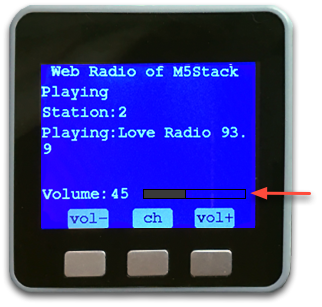
LVGL has many display functions as well as bar graphs.
Light and Versatile Graphics Library:https://lvgl.io/
UIFlow is a port of LVGL, and the addition of functions is always delayed.