problems to star my m5stack core 2
-
@ajb2k3 hello yes, I have restarted the computer and everything is the same.
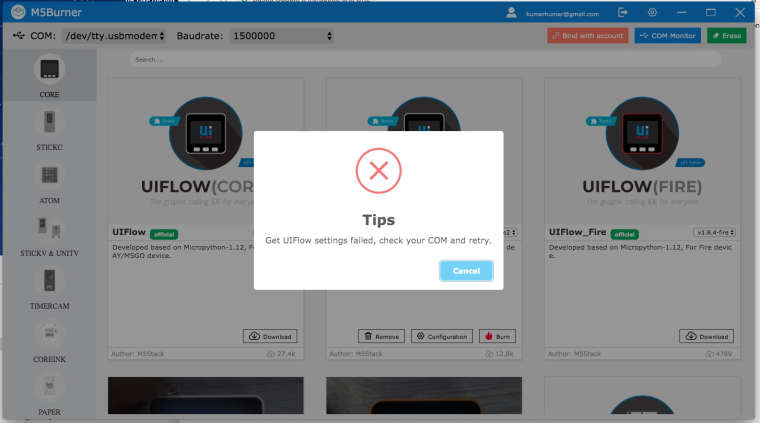
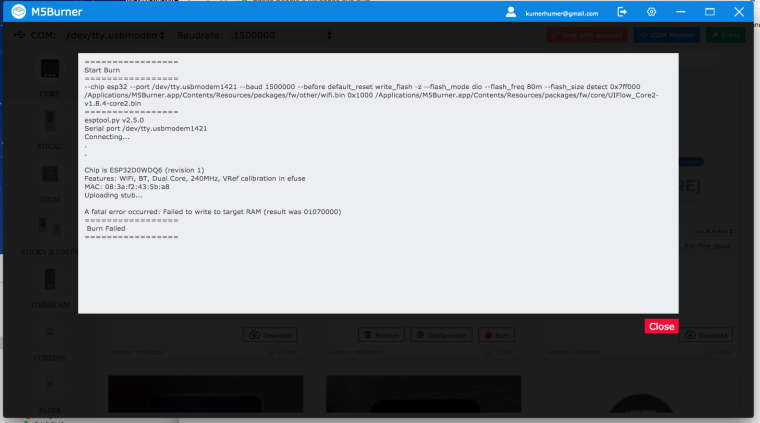
i working with mac os high sierra 10.13 -
It's not a usbmodem, that why it fails.
It should appear as tty.SLAB_USBtoUART -
I already know and download the Usbtouart drivers but the same message continues to appear. I have written here because after watching tutorials and looking at the whole web I am not able to show usbtouart or COM in m5burnner ... thanks for your help
-
@ajb2k3 SiLabsUSBDriver.kext is installed in library / extensions. I open m5burnner and connect the usb cable and turn on the m5stack and in COM: only these options appear
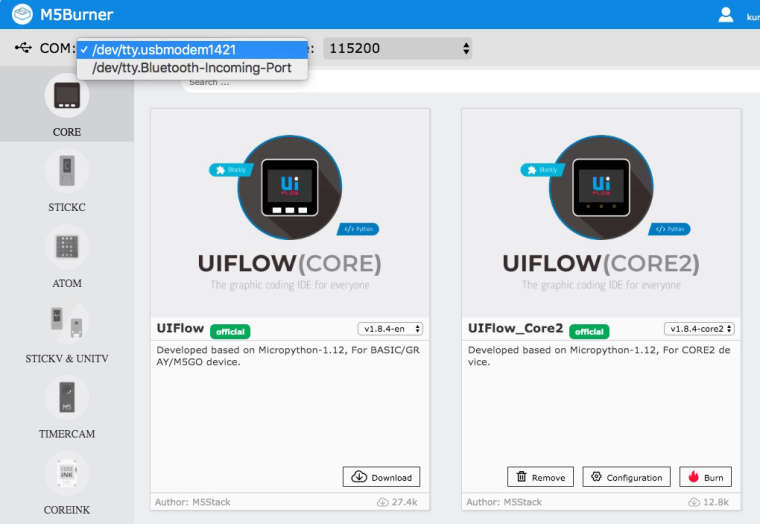
-
@magnetor And don't you happen to have a macbook with an M1 chip?
-
Restart the Mac... after that plug the USB-C cable and the M5stack... that works for me
-
@mates28 i have a Mac mini 2012
-
I'm running a MBP 2012 Catalina
-
Delete the driver, shutdown the Mac fully, total power down (not log out or restart)
Turn on Mac install the driver the immediately fully power off the Mac again.
Power back up and try again.
The drivers are very finicky
works with OSX 10.14 but 10.15 is finicky again. -
@ajb2k3 I just followed your steps and everything is the same ... i have OSX 10.13