[Core2] UiFlow - BOTTOM2 support
-
This post is deleted! -
Hello @Mati
I have received my M5GO2 bottom yesterday. @Zontex was correct, UIFlow support for M5GO2 is already in M5Core2 firmware 1.7.1. What is missing is enabling the 5 volts boost IC in M5Core2. W/o that the RGB LEDs do not have power. This works for me:
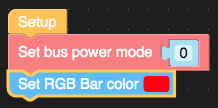
Cheers
Felix -
@felmue said in [Core2] UiFlow - BOTTOM2 support:
Hello @Mati
I have received my M5GO2 bottom yesterday. @Zontex was correct, UIFlow support for M5GO2 is already in M5Core2 firmware 1.7.1. What is missing is enabling the 5 volts boost IC in M5Core2. W/o that the RGB LEDs do not have power. This works for me:
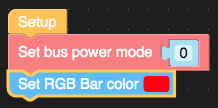
Cheers
FelixGreat find ! big thx @felmue
Lets hope @Zontex will fix this. core2 section is missing https://docs.m5stack.com/#/en/uiflow/hardware?id=power-m5stack
-
Fun fact ... after a while when all was working my env2 or tvoc is unable to communicate ....
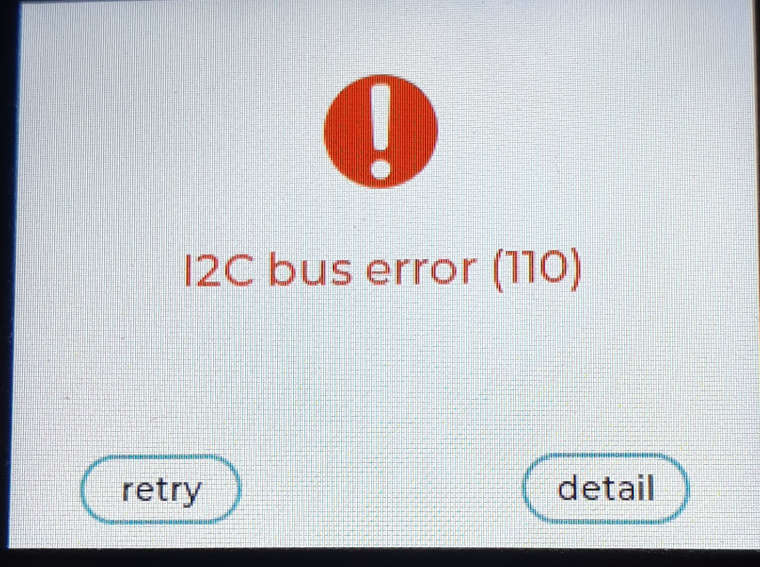
Sounds like i will contact support ...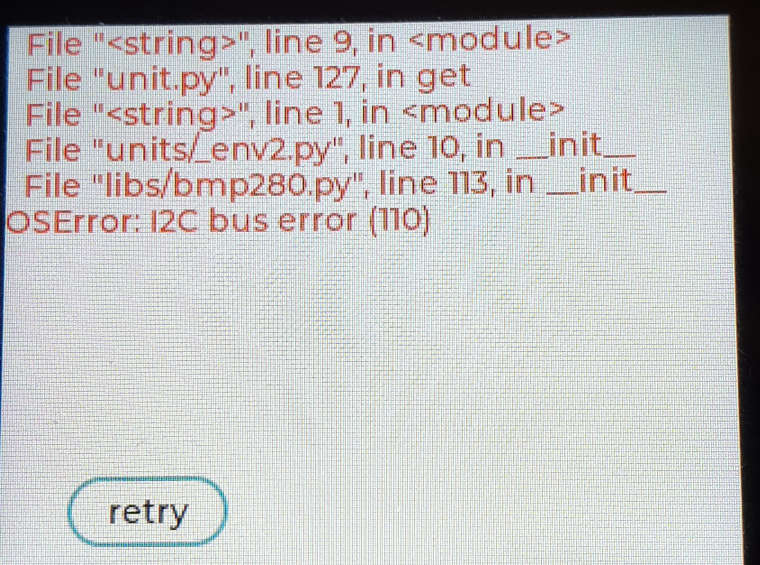
-
Hi @Mati
I am just wondering if the I2C failure could be a connectivity issue between M5Core2 and M5GO2? Maybe try to separate the two and then stack them again?
Thanks
Felix -
Well did it already on solo mode ic is dead as well...
-
If you are using firmware version 1.7.1 then I suggest trying version 1.7.0 because in 1.7.1 the power to external devices are off when the device is powered on and even if you use the "Set bus power mode" block it is trying to initialize your "Units" before they get any power and this will cause problems like this.
It is possible to enable power before the Units are initialized if you switch to the python tab... but this should be fixed in a new firmware release. -
Hi guys
@Mati : sorry to hear. Are you saying your M5Core2 with, lets say factory firmware installed, no longer is able to detect any internal I2C devices?
@Ove : you are correct, when I run below code in UIFlow 1.7.1 with firmware 1.7.1 on M5Core2 the attached unit (Ameter) is correctly found by the I2C scan
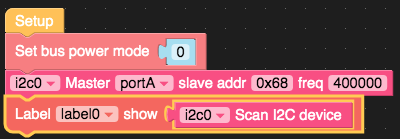
and returns a list with the two devices, e.g.[72, 81].However that is only true as long as I do not define / add the Ameter unit. As soon as I add the Ameter unit I get an error that the Ameter is not found. So yes, it looks like some I2C initialisation is already taking place before the UIFlow code has a chance to run.
@Zontex : maybe it would make sense to allow setting the initial
Bus Power Modesimilar to the WiFi settings via M5Burner?Thanks
Felix -
@ove said in [Core2] UiFlow - BOTTOM2 support:
If you are using firmware version 1.7.1 then I suggest trying version 1.7.0 because in 1.7.1 the power to external devices are off when the device is powered on and even if you use the "Set bus power mode" block it is trying to initialize your "Units" before they get any power and this will cause problems like this.
It is possible to enable power before the Units are initialized if you switch to the python tab... but this should be fixed in a new firmware release.yep rollback to 1.7.0 bring back the i2c. Thx @Ove
so we have a big issue inside 1.7.1 ... -
Hi guys
UIFlow 1.7.1.1 for M5Core2 is out and it seems to fix the power issue on port A. I can now scan and use units on port A w/o the need to add the
Set bus power mode 0instruction.Happy Stacking!
Felix -
Hello everyone,
I just wanted to chime in and mention that with UIFlow firmware 1.7.1.1 that I also do not have the RGB leds showing up as hardware options in block view in the UIFlow IDE. I do not have the "Set bus power mode" as an available block. I CAN however call rgb.setColorAll() and other rgb functions from the python code and get the correct output from the LED strips on the Core2 M5go Bottom2 hardware. So I am not sure what that means as far as where the bug is.
Thank you!