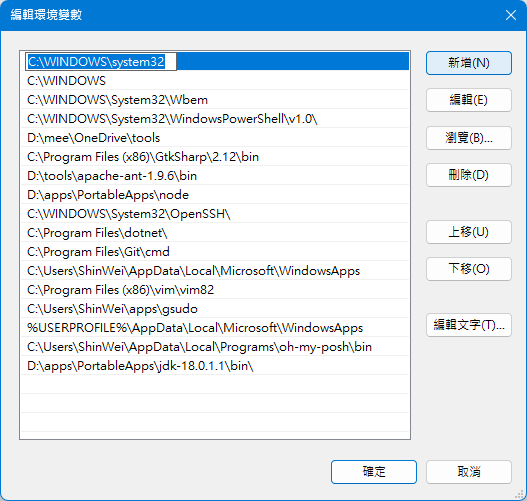I founded the solution, so I put this here:
Please open “Settings/System/System Information”, then click Advanced System Settings
Then press environment variables
Select the Path element in User Variable or System Variable, then click Edit
Fill in C:\Windows\System32 and press OK all the way. Then turn off the Arduino and turn it back on to compile normally.