@ajb2k3 Yes , We Have made it for Core2 UIFlow.
Latest posts made by nkhairkar
-
RE: Configuration Issue With Edukit.posted in PRODUCTS
-
RE: Configuration Issue With Edukit.posted in PRODUCTS
We attempted to connect the M5Stack Core2 ESP32 IoT Development Kit to the computer using a Type-C data cable and successfully completed the burn process. However, the device screen is not functioning.
-
RE: Configuration Issue With Edukit.posted in PRODUCTS
@ajb2k3 .
Hi, Thanks for the reply.As I mentioned, I Erase the Firmware.
Following are the steps that I follow
Install CP210XVCPinstaller_x64_v6.7.0.0.exe Driver
2. Install M5Burner
3. UI Flow ConfigurationWe have Installed M5Burner & processed to burning it to the core AWS.
After this step:
The M5Stack Core2 ESP32 IoT Development Kit was not connected to the UI Flow.
After some time, it became unresponsive. The screen did not turn on, and there was a ticking sound.
It appears that erasing the flash leaves the device in a non-functional state on the next boot-up.Find the attached images for more information and steps that I did.
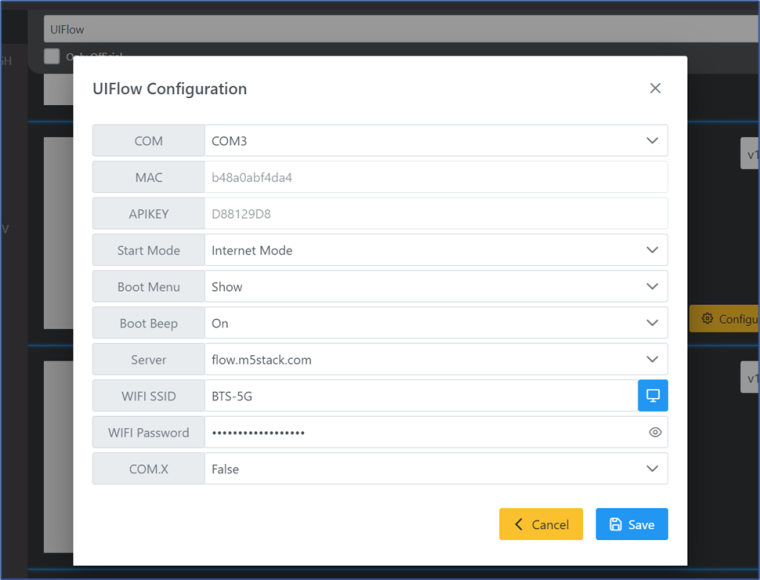
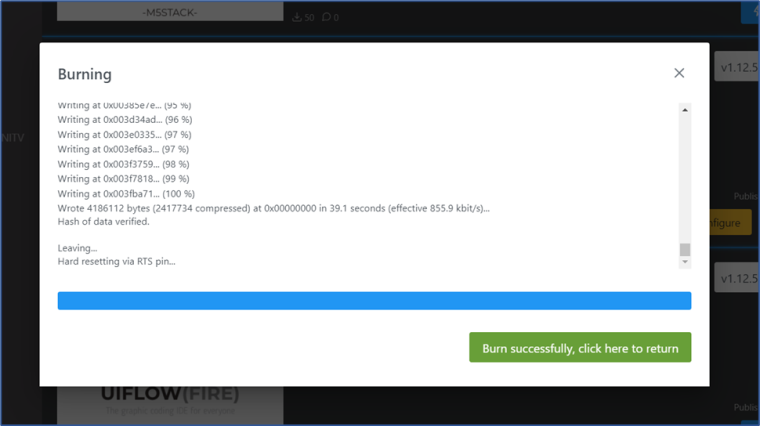
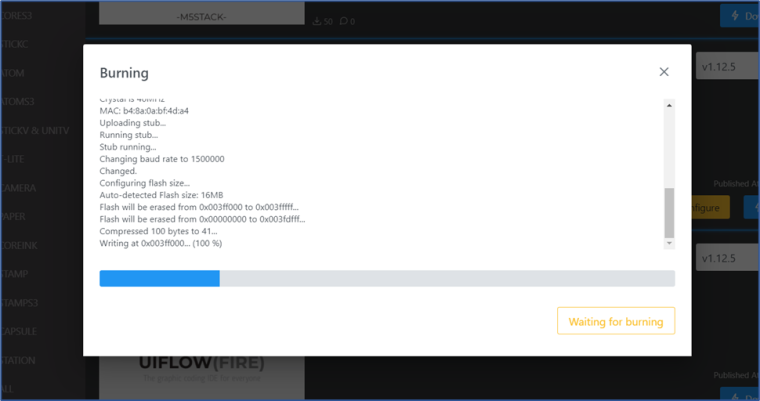
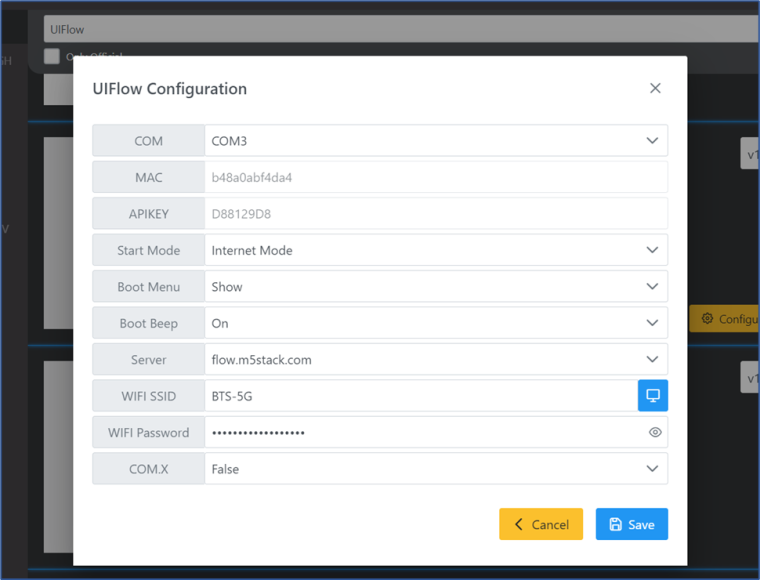
-
Configuration Issue With Edukit.posted in PRODUCTS
I've been going through the edukit workshop. aws and would like to restore my unit to its original state, how do I do that?
When I use the "Erase Flash" option in Platform.io the unit is completely blanked and doesn't boot - it just emits a ticking sound twice per second.
Also, I am facing an issue with Display. The display is not completely working. The Storage Unit was also corrupted.
SDK Name and Version: Python Software Development Kit from AWS
Hardware / Kit Used: M5Stack Core ESP32 AWS edukit.Following are the details regarding Kit and the steps performed:
Device Information:
Product Name: M5Stack Core2 ESP32 IoT Development Kit for AWS IoT KitIssue Description:
During the initial setup, I followed the provided steps for getting started:
Installed the CP210X Driver.
Installed M5Burner.
Faced an issue during the UI Flow Configuration.UI Flow Configuration Issue:
The M5Stack Core2 ESP32 IoT Development Kit was not connected to the UI Flow.
After some time, it became unresponsive. The screen did not turn on, and there was a ticking sound.
It appears that erasing the flash leaves the device in a non-functional state on the next boot-up.
I suspect this is expected, as there is no application to run on boot-up.Environment:
Operating System: Windows 10
Software/IDE Versions: CP210XVCPinstaller_x64_v6.7.0.0.exeSteps Taken:
- Install CP210XVCPinstaller_x64_v6.7.0.0.exe Driver
- Install M5Burner
- UI Flow Configuration