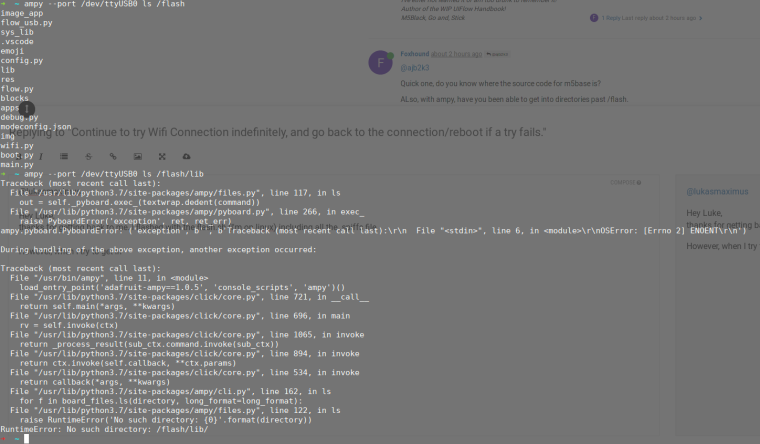@heybin said in Continue to try Wifi Connection indefinitely, and go back to the connection/reboot if a try fails.:
@foxhound said in Continue to try Wifi Connection indefinitely, and go back to the connection/reboot if a try fails.:
i
In main.py, add Wi-Fi ping router in your loop code, if ping fail, reconnect
@ajb2k3 said in Continue to try Wifi Connection indefinitely, and go back to the connection/reboot if a try fails.:
@foxhound Have you thought about adding something like
if False:
pass
else:
pass
In order to create a time out function?
You could then use the else: pass function to get the program to exit and return to the wifi select function.
Hi Everyone, thanks for your replies. I'm a little bit confused, and I may be using the wrong firmware.
What's the difference between m5go and m5cloud? I'm using m5cloud-psram-20180323-v0.3.8.bin as my firmware.
Are they related?
My boot.py is very different from the only boot.py I can find, inside M5GO.
# This file is executed on every boot (including wake-boot from deepsleep)
import sys
sys.path[1] = '/flash/lib'
from m5stack import lcd, speaker, buttonA, buttonB, buttonC
# ---------- M5Cloud ------------
if True:
if buttonB.isPressed():
lcd.println('On: OFF-LINE Mode', color=lcd.ORANGE)
else:
import wifisetup
import m5cloud
I cannot find that m5cloud anywhere. Also not sure where it calls main.py from so I can exit out of it.
If that's the same wifisetup.py in M5GO, I should be able to modify that to continue to try connecting.