Hi @felmue
Ok, than next option would be simbase.com. They offer Sim Cards also for individuals. Prices seem a bit higher... Covererage is given also for Italy.
Anyone has experience with this service?
Thanks, flori
Hi @felmue
Ok, than next option would be simbase.com. They offer Sim Cards also for individuals. Prices seem a bit higher... Covererage is given also for Italy.
Anyone has experience with this service?
Thanks, flori
Hi @felmue
@felmue said in ATOM-DTU-NB-IoT - modem does not respond anymore:
So for instance the M5Stack MQTT example will not work as the modem cannot connect directly to M5Stack MQTT server.
Good to know that. If you hadn't pointed that out, I would have fallen into the next trap.
So then second best option would be iotcreators? I don't find any information about the need to connect first to a proxy, and the SIMCom7020G is in the list of the certified modems. Should I go for it?
Thanks flori
Hello @felmue,
I used your pass-through code example to send the AT+CSMINS? command wich gives this with inserted SIM card:
20:21:03.854 -> AT+CSMINS?
20:21:03.854 -> +CSMINS: 0,0
20:21:03.854 ->
20:21:03.854 -> OK
So it seems that the SIM card is not recognized... Maybe broken. Do you have any recommendation for Nb Iot SIM cards? Maybe https://www.miotiq.com/ for Italy?
Thanks flori
Hi @Kris
From my point of view it should work. Some time ago, I connected the AIN module with a pressure sensor according to this scheme:
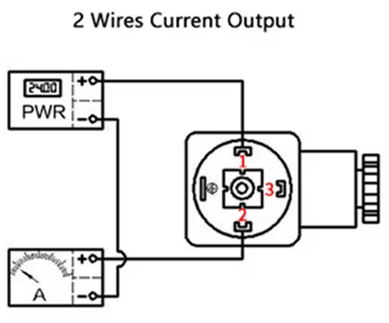
Works well in my case.
flori
Hi again @felmue,
Nice to know that there is no problem caused by this error.
Contacts facing upward, shape as indicated on the label, should be OK?
The SIM card does not use a PIN, nevertheless I tried this:
void nbConnect(void) {
unsigned long start = millis();
log("SimStatus: " + String(modem.getSimStatus()));
if (GSM_PIN && modem.getSimStatus() != 3)
{
modem.simUnlock("0000");
}
log("SimStatus: " + String(modem.getSimStatus()));
....
gives this:
19:20:52.856 -> SimStatus: 0
19:21:13.040 -> SimStatus: 0
19:21:13.040 -> Initializing modem...
So according to this, the SIM card is not ready, right? Could there be a mechanical problem with the SIM card itself?
flori
Hi @felmue
Yes I agree, there must be something wrong with this module. I will investigate that later... First priority is to set up one DTU NB IOT module.
Unfortunately also with the working modem I get errors using the MQTT code example:
12:37:55.848 -> Initializing modem...
12:37:55.848 -> [ 62][E][esp32-hal-gpio.c:102] __pinMode(): Invalid pin selected
12:37:55.848 -> E (61) gpio: gpio_set_level(227): GPIO output gpio_num error
12:37:56.138 -> E (364) gpio: gpio_set_level(227): GPIO output gpio_num error
May they come from the reistallation of Arduino IDE?
Here are my compiling settings:
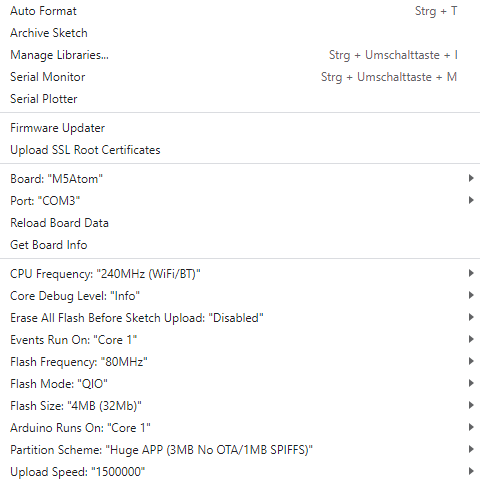
I found the error code here. For sure there must be something wrong with the serial communication.... Strange....
flori
@felmue said in ATOM-DTU-NB-IoT - modem does not respond anymore:
hmm, since you already tried changing the modem baudrate I am at a loss what might have gone wrong.
Hi Felix,
thank you very much for your answer and the code example. I can upload the code, without errors. The Atom stops here:
19:19:49.162 -> ets Jun 8 2016 00:22:57
19:19:49.162 ->
19:19:49.162 -> rst:0x1 (POWERON_RESET),boot:0x13 (SPI_FAST_FLASH_BOOT)
19:19:49.162 -> configsip: 188777542, SPIWP:0xee
19:19:49.162 -> clk_drv:0x00,q_drv:0x00,d_drv:0x00,cs0_drv:0x00,hd_drv:0x00,wp_drv:0x00
19:19:49.162 -> mode:DIO, clock div:1
19:19:49.162 -> load:0x3fff0030,len:1344
19:19:49.162 -> load:0x40078000,len:13964
19:19:49.162 -> load:0x40080400,len:3600
19:19:49.162 -> entry 0x400805f0
19:19:51.594 -> Start SIM7020 passthrough test
Unfortunately I do not get answer thru the serial monitor... I've tried:
AT+CEER=?, AT+CGMI=?, AT+CFUN=1. No response... By the way the modem LED's show acitivity red is on, blue flashes with ~.5Hz....
After that I reinstalled Arduino IDE. Now there are only the M5Stack Boards and the Arduino Boards listed. As Libraries I installed only the M5Unified and the M5GFX. I'm clueless. What could I try next?
Update: I've tried another 7020G modem. That one answers....
*19:43:58.890 -> ets Jun 8 2016 00:22:57
19:43:58.890 ->
19:43:58.890 -> rst:0x1 (POWERON_RESET),boot:0x13 (SPI_FAST_FLASH_BOOT)
19:43:58.922 -> configsip: 188777542, SPIWP:0xee
19:43:58.922 -> clk_drv:0x00,q_drv:0x00,d_drv:0x00,cs0_drv:0x00,hd_drv:0x00,wp_drv:0x00
19:43:58.922 -> mode:DIO, clock div:1
19:43:58.922 -> load:0x3fff0030,len:1344
19:43:58.922 -> load:0x40078000,len:13964
19:43:58.922 -> load:0x40080400,len:3600
19:43:58.922 -> entry 0x400805f0
19:44:01.378 -> Start SIM7020 passthrough test
19:44:04.165 -> AT+CEER=?
19:44:04.197 -> +CEER: (0,1)
19:44:04.197 ->
19:44:04.197 -> OK
19:44:14.518 -> AT+CGMI=?*
Thanks, flori
Hello,
I'm working as well with the above mentioned hardware (7020G modem). For a while the program worked fine. Unfortunately since some time the modem does not respond anymore.
The example MQTT code given here does not work (no errors). I think I'm using the needed libraries, so I would not expect errors coming from there. The here already mentioned way to solve the problem by changing the baudrate was not successfull - still silence.
The Serial Monitor Output indicates that the initialisation is not possible:
21:23:10.998 -> waiting....1067s
21:23:26.485 -> waiting....1082s
21:23:41.922 -> waiting....1098s
21:23:57.420 -> waiting....1113s
21:24:12.866 -> waiting....1129s
21:24:28.348 -> waiting....1144s
21:24:43.793 -> waiting....1159s
21:24:59.276 -> waiting....1175s
so the M5Atom is still stuck here:
while (!modem.init()) {
log("waiting...." + String((millis() - start) / 1000) + "s");
};
I really don't know how to solve this problem. Since I'm not an expert in programming I would be thankful if someone could help me out with a code to send simple AT-Commands via the Serial Input.
Thanks in advance
flori