answering myself but in case it can help others this type of update has to be made as part of a loop screen instruction as in yellow above otherwise it is not working
Posts made by darul75
-
RE: Wait instruction in a loopposted in UIFlow
-
Wait instruction in a loopposted in UIFlow
Hello,
I am aiming at updating a label every seconds but the rendering is always made at the very end of the loop.
Using the https://m5stack.github.io/UIFlow_doc/en/en/Start_programming/Wait.html I was hoping this type of loop would to it.
Is there anything in particular to take into account?
A specific button calls that function, the rest is pretty simple a label being displayed on the middle of the screen.
But instead of seing, 1, 2, 3,....10
Only 10 is displayed at when loop has completed.
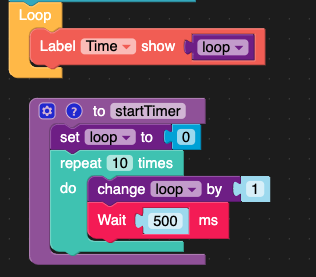
-
RE: new m5stack: Failed to write to target RAM (result was 01070000)posted in Bug Report
Great thanks, I will try again later, in the meantime I switched to a Windows machine to make it working.
-
RE: M5Paper on macos Big Surposted in General
@ajb2k3 said in M5Paper on macos Big Sur:
I found an issue with the driver and had to select the kext file and now the driver works and usb serial is now working again!
Hi @ajb2k3 what do you mean by selecting the ktext file, something like
sudo kextload SiLabsUSBDriver.kext
me it does not change anything, I am on OS Catalina
-
RE: new m5stack: Failed to write to target RAM (result was 01070000)posted in Bug Report
I have installed latest driver https://www.silabs.com/documents/public/software/Mac_OSX_VCP_Driver.zip and can see the corresponding extension in /Library/Extensions with
drwxr-xr-x@ 3 root wheel 96 Oct 15 10:46 SiLabsUSBDriver.kext
but then when running M5Burner it only show a tty device of type Bluetooth or usb modem
ls /dev/tty.*
/dev/tty.Bluetooth-Incoming-Port
/dev/tty.usbmodem51850037101I am running macOS Catalina
-
RE: new m5stack: Failed to write to target RAM (result was 01070000)posted in Bug Report
Hello @Zontex could you advise me also as I got a similar problem
Start Burn
--chip esp32 --port /dev/tty.usbmodem51850037101 --baud 1500000 --before default_reset write_flash -z --flash_mode dio --flash_freq 80m --flash_size detect 0x7ff000 /Applications/M5Burner.app/Contents/Resources/packages/fw/other/wifi.bin 0x1000 /Applications/M5Burner.app/Contents/Resources/packages/fw/core/UIFlow_Core2-v1.8.5-core2.bin
esptool.py v2.5.0
Serial port /dev/tty.usbmodem51850037101
Connecting...
.Chip is ESP32D0WDQ6 (revision 1)
Features: WiFi, BT, Dual Core, 240MHz, VRef calibration in efuse
MAC: 08......HIDINGIT
Uploading stub...A fatal error occurred: Failed to write to target RAM (result was 01070000)
Burn Failed
I guess it is the driver not loading well as I can only see this tty of type modem but I have found no easy way to make it working, I am using the Apple Multi Adaptor (HDMI/USB) on USB C.
-
RE: M5Paper on macos Big Surposted in General
hello I got the exact same issue with my mac book pro, I will add some more details, I am using the default apple mac https://www.apple.com/shop/product/MUF82AM/A/usb-c-digital-av-multiport-adapter and then the Burner app, it does display the same option ttyusbmodem something. It would be great to find a workaround to be able to updgrade the firmware and start innovating ;)