[Solved] M5 Burner Firmware Option Update
-
@m5-docs I own an M5 OV2640 ESP32PSRAM Camera
-
@gachapo But, M5Camera A model and B model both own PSRAM chip.
Please take a picture for your camera board.
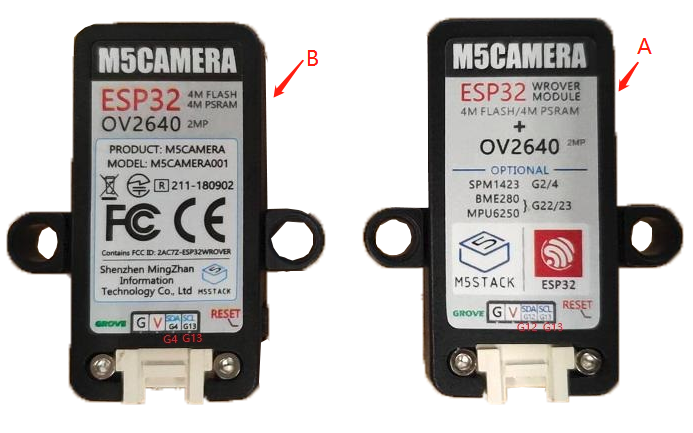
-
Mine is B
-
Hello @gachapo
You can download the following example code for your board.
https://github.com/m5stack/Applications-cam
That's the configuration for B Model.
#define PWDN_GPIO_NUM -1 #define RESET_GPIO_NUM 15 #define XCLK_GPIO_NUM 27 #define SIOD_GPIO_NUM 22 #define SIOC_GPIO_NUM 23 #define Y9_GPIO_NUM 19 #define Y8_GPIO_NUM 36 #define Y7_GPIO_NUM 18 #define Y6_GPIO_NUM 39 #define Y5_GPIO_NUM 5 #define Y4_GPIO_NUM 34 #define Y3_GPIO_NUM 35 #define Y2_GPIO_NUM 32 #define VSYNC_GPIO_NUM 25 #define HREF_GPIO_NUM 26 #define PCLK_GPIO_NUM 21 -
I feel like I'm walking through mud!!!!!!!!!!!!!!!!!!
I have downloaded the software as suggested.
I amended the SSID and Password to enable access to my network
I compile and uploaded the software
Surprisingly a new access point LidarBot + MAC address appeared, contrary to me setting my own network credentials.
I connected to this AP and put the password in as stated in the code.
browsed to 192.168.4.1
Software appeared, but no camera image and NO ABILITY TO GET ON MY NETWORK, WHICH IS WHAT I HAVE REQUESTED AGAIN AND AGAIN.
It doesn't have to be this hard.........................................................please make it simple!How do I get this camera on my network with Arduino IDE????
-
@gachapo What log information did your device print?
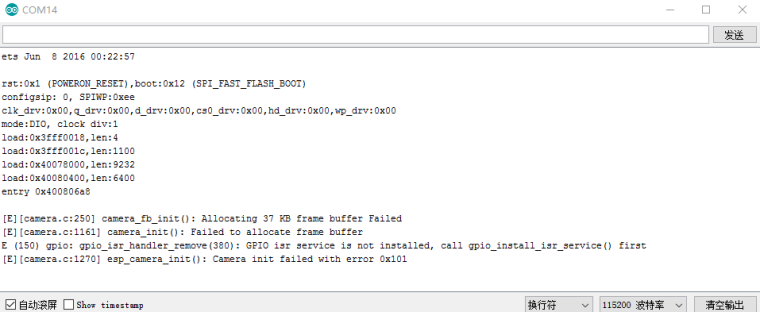
-
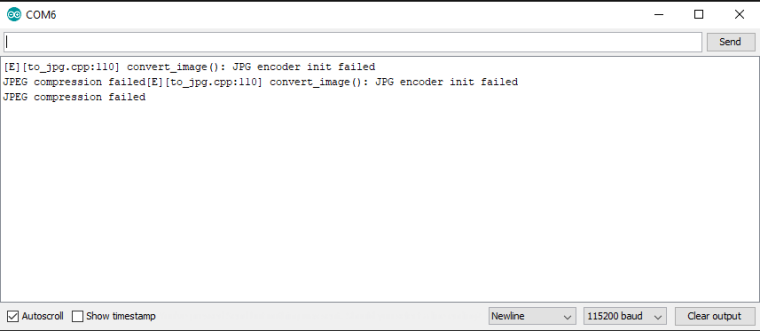
-
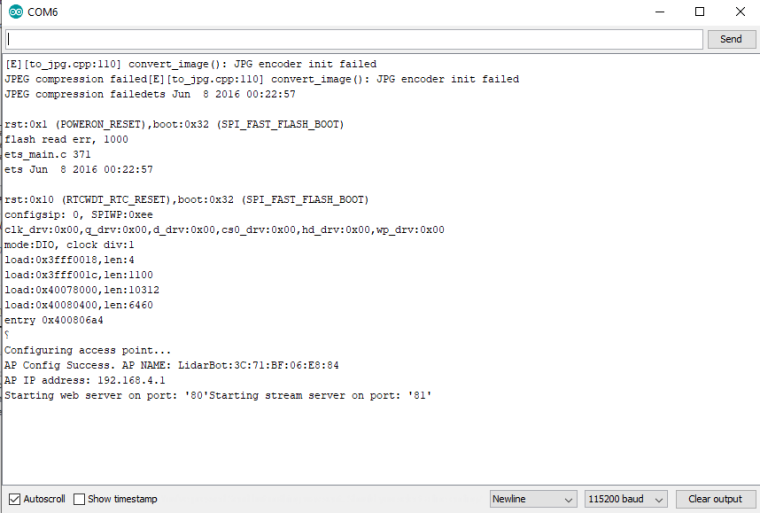
-
I fail to see how all this gets me connected to my network???
Do we have a solution or not?
-
@gachapo 5 Months on I STILL would like to use my M5 Stack ESP32 PSRAM camera on my network.
Is it at all possible to do this yet?
-
@gachapo
try thishttps://github.com/m5stack/m5stack-cam-psram/tree/master/wifi
use esp-idf or esptool to burn it
-
For those who would like to keep their sanity i have FINALLY managed to do this, my God it's been a journey.
I followed this wonderful website;
https://www.mgo-tec.com/blog-entry-m5camera-arduino.html/3
I basically changed the following pins
● Line 41: (#define SIOD_GPIO_NUM)
Changed to 22● Line 52: (define VSYNC_GPIO_NUM)
Changed to 25I now have the camera on my network!!
-
@gachapo Thanks for persevering with this as I got my M5 to day and was getting confused lol. Without this link I would never have got it up and running so thanks for the link as that has kept me from throwing it out of the window.