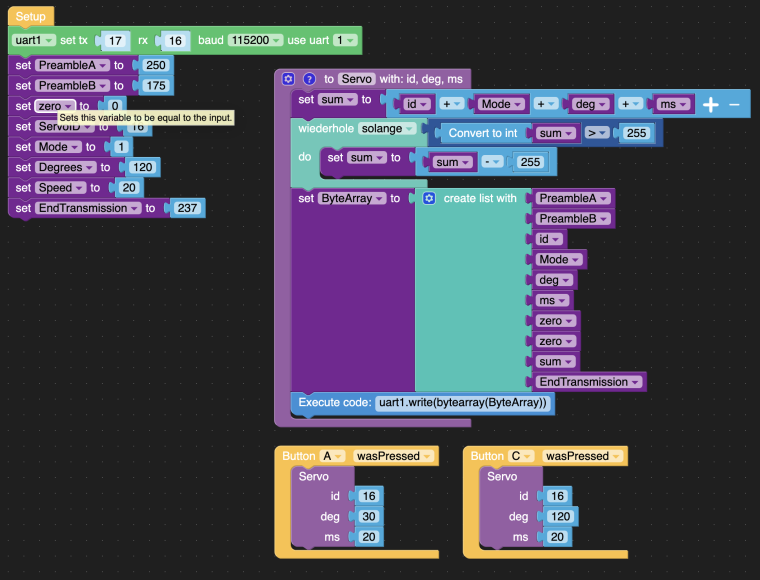Send AT Command va UIFlow
-
Hello,
i have a M5Core device.
Yes, i switch from TX23 -> to TX17, and RX19 -> to 16. Thanks for this tip.
But, now i have a last question, see screenshot below.
I Arduino i write with Serial2.write(...) the Hex. How can i do this in the UIFLOW ?!Please see screenshots...
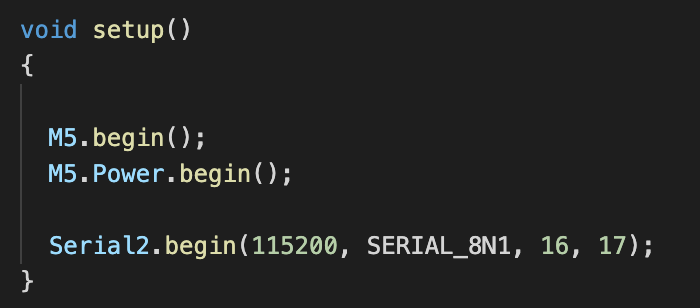
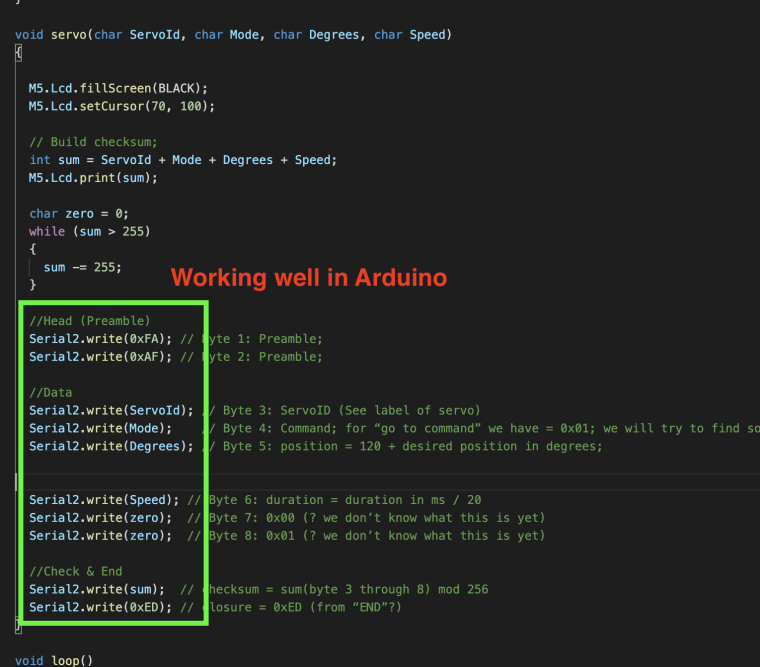
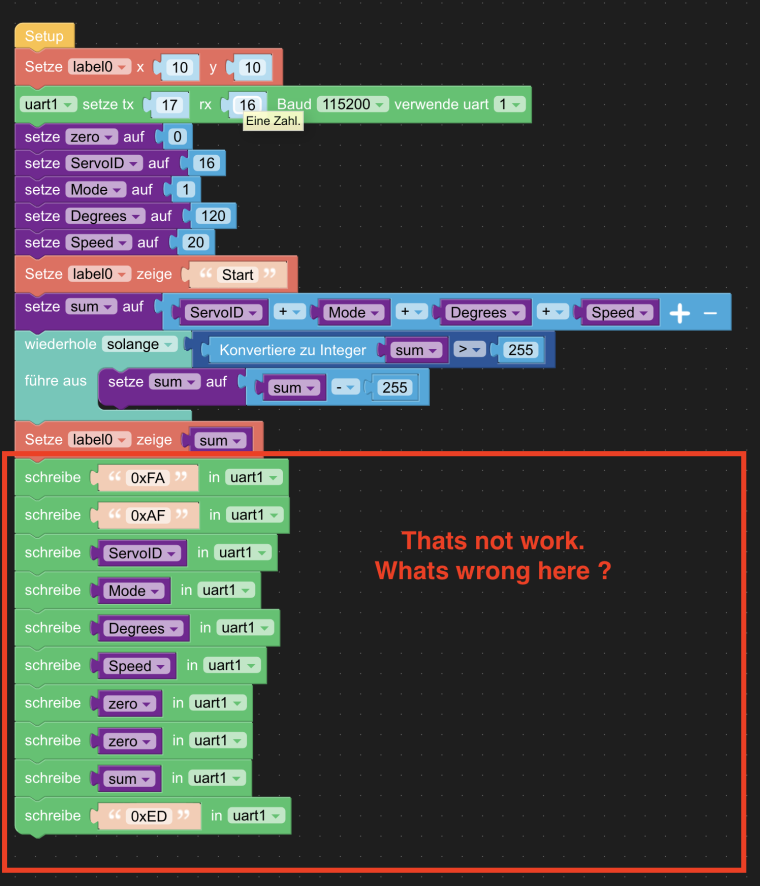
Hope you can help me, with my last question...
-
Hello @TheAlphaGhost
the block you are using actually writes a string "0xFA" but you want the raw hex value.
I see two options:
- convert the hex values into decimal values, then use a UART - write raw data block or
- try an Advanced - Execute code block with:
uart1.write(b'\xFA')
Note: untested as I don't have the required hardware.
Good luck!
Felix -
Hi Felix,
Vielen dank für Deine Unterstützung ! Sprichst du deutsch ?
Thanks for your help. I will try both options, and will send a feedback here.
-
Mhh, still not work. Don't know what's wrong...
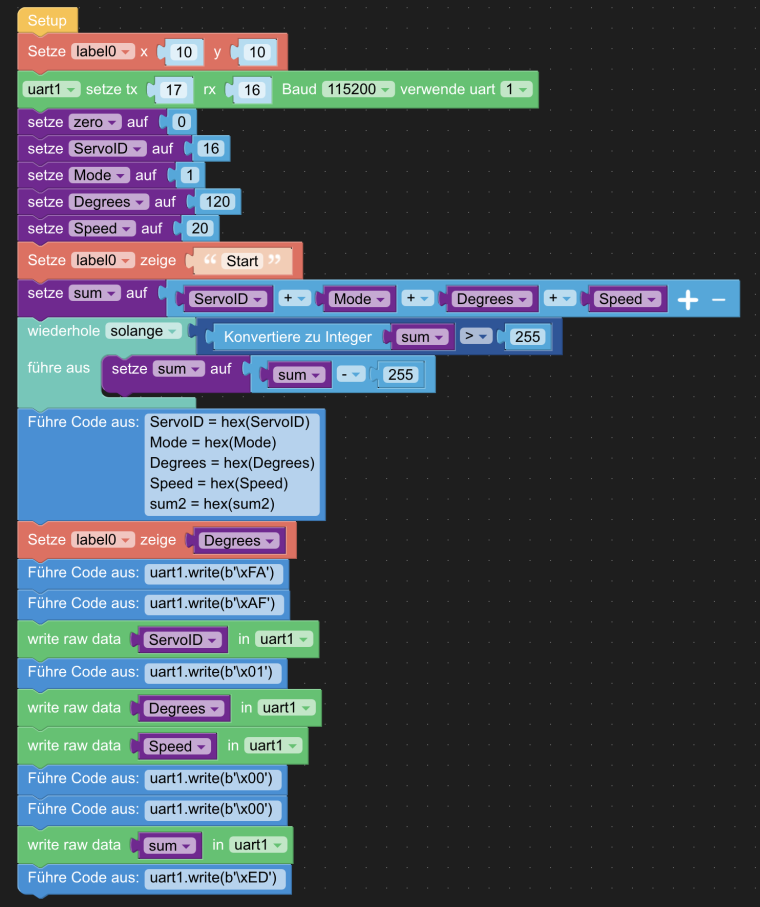
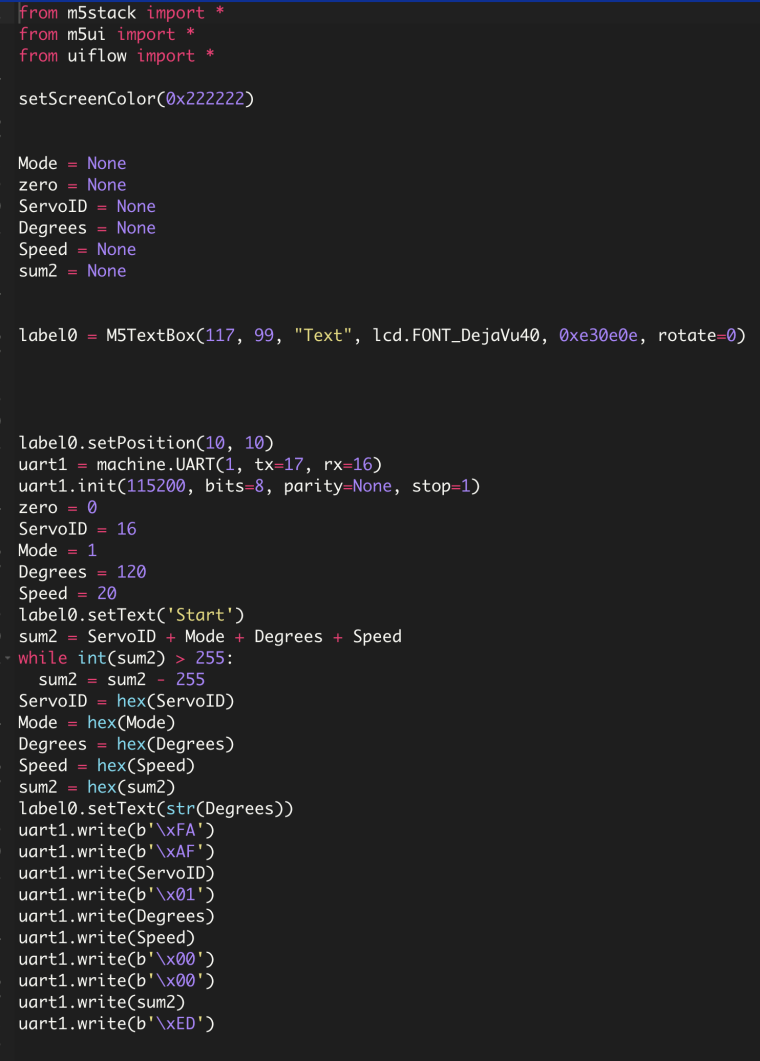
-
Hello @TheAlphaGhost
I think the problem is now with
uart1.write(ServoID). Eg. sending values from a variable. When I try this, the receiving end gets a string instead of the hex value.Unfortunately I am not a Python expert - I tried a few things but nothing seems to work. Sorry about that.
Thanks
Felix -
Hi Felix,
no problem. Will try to find the error...
Thanks for your help!!
-
Hallo Felix,
now it's work, with byte array...
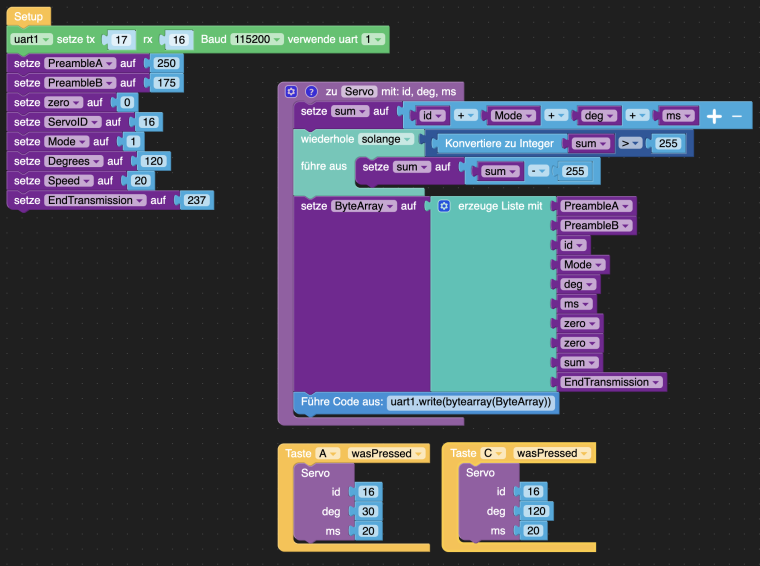
-
Hello @TheAlphaGhost
nice, congratulations and thanks for sharing. Thanks to you I've learned something new today.
Happy Stacking!
Felix -
I wish the blocks were in English so I don’t have to Google Translate it all 🤣🤣🤣.
Kidding though. I can tell by the block colors what’s going on. Nice job fixing it! -