UIFlow 2 Button blocks broken
-
Hi All,
In UIFLow 2.0 the button blocks have recently become broken. In the drop down on the top of the block that performs an action when either button A,B or C is pressed, the option now only exists for button A:
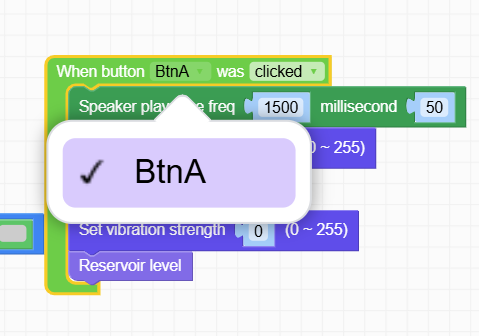
I am using the Core 2.
Edit: I have seen that all other devices in UIFLow2.0 do not have buttons B or C and I have double checked to make sure the Core2 is selected and it is. This also affects all of my UIFlow2.0 projects
-
Hello @ewoodier84
hmm, I am not seeing that. I get to select from all three buttons in UIFlow2 V2.2.3 with M5Core2 selected.
The same is true when I load some of my older UIFlow2 programs.
Which browser are you using? I think UIFlow2 only works properly in Chrome. Maybe try to clear the cache?
Thanks
Felix -
I am using chrome, I will try a cache clear. This applies both to new button blocks and existing in all projects. Any button blocks that had buttons B or C selected have reverted to button A in all of my projects.
Edit: Clearing cache did not work but on another laptop I can see all three buttons, definitely some kind of local issue.