Atom S3 lite Can't connect to cloud mode
-
Well several hours later I'm so frustrated with my Atom S3 lite that I have to ask for help.
I have downloaded the UIFlow2 program via Burner successfully and binded my device to my account but now in UIFlow2 my device is showing orange in the bottom bar and I cannot connect to it
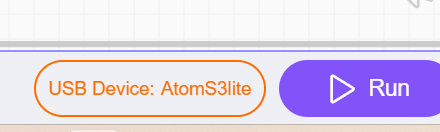 

Also the green button light is no longer on.
I've no idea what I have done wrong.
Any help to get reconnected to it via the cloud connect would be appreciated. -
Have you installed the USB driver to access the AtomS3 in USB mode?
-
Hi ajb2k3, no I haven't installed the USB driver. I think I must have erased it at one point by mistake. Where can I locate the USB driver?
-
@kombistack on the M5Stack Website under the software page.
-
@ajb2k3 AM I right in assuming you are asking if I have the correct USB driver installed on my laptop as opposed to installing any usb driver to my Atom S3 lite?
I already had installed the CP210xVCP_Windows driver on my laptop. I'm not even sure if this is the one I should be using for the Atom S3 lite. (I'm finding the documentation on the M5stack web site somewhat lacking...)
In any case when I plug in the Atom S3 lite via usb cable to my laptop, the driver details are
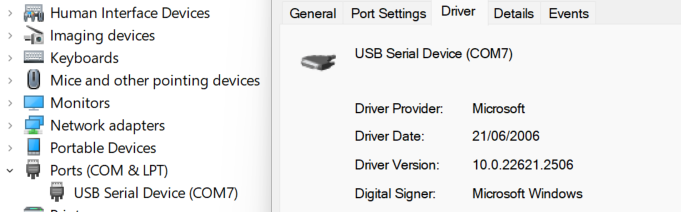
Could you please guide me any further?
Thank you -
@kombistack Well I don't know how I did it but I managed to get my AtomS3 Lite to connect to the cloud using the USB driver
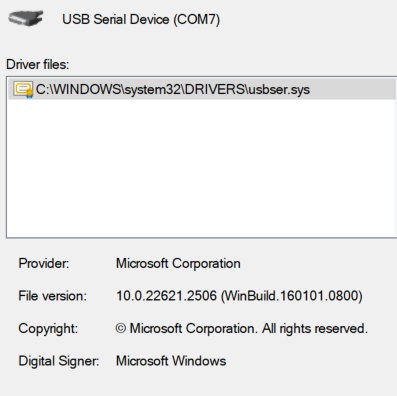 

and then using the Web Burner in UIFlow 2 to first erase the device and then reinstall the program. -
How do I connect an AtomS3 to a mac? Do I need a USB driver, and if so where do I download it?
-
Read the above comments
https://docs.m5stack.com/en/core/AtomS3?ref=pfpqkvphmgr