Kernel crashed when rotate the M5dial encoder fast
-
Hi Team
I was working on a small BLE-related project with M5Dial.
Basically, the code allows you to select services with M5Dial's encoder, then press btnA to advertise it and hold the btnA to stop advertising.The code works just fine when you rotate the encoder slowly, but when you do it fast, it will throw following Errors randomly
TypeError: '' object isn't callable。 TypeError: 'dict_view' object isn't callable TypeError: 'list' object isn't callableor the kernel crashed and the device been reset.
firmware Version: UIFlow alpha-29
import ubluetooth import time from M5 import Widgets, Speaker, BtnA, update from hardware import Rotary class BLE_SERVER(): def __init__(self,src_boards,dst_boards): self.ble = ubluetooth.BLE() self.isAdvertising=False self.rotary = Rotary() self.DST_APPS=dst_boards self.label0 = Widgets.Label("label0", 16, 101, 1.0, 0xf2f805, 0x000000, Widgets.FONTS.DejaVu24) Speaker.setVolumePercentage(0.3) Widgets.setBrightness(10) BtnA.setCallback(type=BtnA.CB_TYPE.WAS_CLICKED, cb=self.btnA_wasClicked_event) BtnA.setCallback(type=BtnA.CB_TYPE.WAS_HOLD, cb=self.btnA_wasHold_event) def btnA_wasClicked_event(self,state): try: if not self.isAdvertising: print('click0') self.isAdvertising = True self.label0.setText(str('advertising....')) self.label0.setCursor(x=20, y=100) self.label0.setVisible(True) Widgets.setBrightness(1) adv_app=self.DST_APPS[int((self.rotary.get_rotary_value()) % len(self.DST_APPS) - 1)] self.start_advertising(adv_app) except Exception as e: print('btnA_Clicked:',repr(e)) def btnA_wasHold_event(self,state): try: if self.isAdvertising: print('hold0') self.isAdvertising = False self.label0.setText(str('adv stoped')) self.label0.setCursor(x=20, y=100) Widgets.setBrightness(10) self.ble.gap_advertise(None) except Exception as e: print('btnA_Holded: ',repr(e)) def bt_irq(self,event, data): print('BLE_EVENT: ', event) def start_advertising(self,app): for i in range(3): try: SERVICE_UUID_SIM = ubluetooth.UUID(0xfff0) RX_UUID_SIM = ubluetooth.UUID(0xfff1) TX_UUID_SIM = ubluetooth.UUID(0xfff2) SERVICE_NAME_SIM = app CHAR_RX = (RX_UUID_SIM, ubluetooth.FLAG_WRITE | 0x04) CHAR_TX = (TX_UUID_SIM, ubluetooth.FLAG_NOTIFY) SERVICE_1 = (SERVICE_UUID_SIM, (CHAR_RX, CHAR_TX,) ,) SERVICES = (SERVICE_1,) time.sleep(0.5) self.ble.config(gap_name=app, addr_mode=1) adv_data_prefix = [0x02,0x01,0x06,len(SERVICE_NAME_SIM)+1, 0x09] resp_d = b'\x11\x07' + bytes(SERVICE_UUID_SIM) ((char_rx, self.char_tx), ) = self.ble.gatts_register_services(SERVICES) self.ble.gap_advertise(100,adv_data = bytes(adv_data_prefix) + SERVICE_NAME_SIM.encode('utf-8'),resp_data = resp_d) self.isAdvertising = True print('start BLE advertising: ',app) break except Exception as e: print('------------------------------------------advertising: ',repr(e)) time.sleep(3) def run(self): self.ble.active(True) self.ble.irq(self.bt_irq) #CB list2 = [0xff0000, 0xff9900, 0xffff00, 0x33ff33, 0x33ffff, 0x3333ff, 0xcc33cc] while True: update() if not self.isAdvertising and (self.rotary.get_rotary_status()): print(time.ticks_ms()) Speaker.tone(3000, 50) Widgets.fillScreen(list2[int((self.rotary.get_rotary_value()) % len(self.DST_APPS) - 1)]) self.label0.setText(self.DST_APPS[int((self.rotary.get_rotary_value()) % len(self.DST_APPS) - 1)]) self.label0.setVisible(True) time.sleep(0.1) if __name__ == '__main__': u = BLE_SERVER(['A','B'],['BLE_C','BLE_D']) u.run()<======== after the code run, rotate the encoder fastly for 50+ times. 26733 26859 27183 27409 click0 start BLE advertising: BLE_C <== hold btnA here, but get an error. TypeError: '' object isn't callable TypeError: '' object isn't callable TypeError: '' object isn't callable TypeError: '' object isn't callable TypeError: '' object isn't callable TypeError: '' object isn't callable93335 click0 start BLE advertising: BLE_C <<======= hold btnA here, but kernel crashed. PROBLEM IN THONNY'S BACK-END: Exception while handling 'run' (ConnectionError: read failed: [Errno 6] Device not configured). See Thonny's backend.log for more info. You may need to press "Stop/Restart" or hard-reset your MicroPython device and try again. -
Hi Felix, can you help? @felmue
-
Hello @codeblue
it seems that adding a
gc.collect()call after lineself.ble.gap_advertise(None)prevents the crash/error.Thanks
Felix -
@felmue 我如果不用类的写法, 而直接写方法,程序跑起来就没问题, 也不需要 gc.collect()
应该不是内存的问题, 因为崩溃的时候,或者报 TypeError: '' object isn't callable 的时候 hold0 还没输出, 说明还没进入btnA_wasHold_event函数, 有可能是btnA 设置回调的时候, 不能设置 self.xxxx 这样的对象函数?
-
@codeblue The BtnA.setCallback method causes this exception.
A temporary workaround:
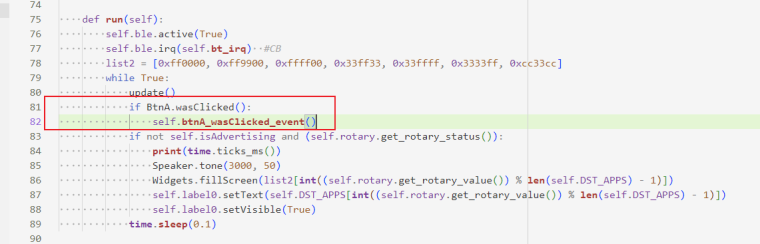
-
@lbuque said in Kernel crashed when rotate the M5dial encoder fast:
setCallback
Thanks, will this be fixed in the future?
-
@codeblue It will be fixed in the next version.
-
Hi guys
thank you for the insight - good to know.
Thanks
Felix