touch stopped working
-
Hello @albertlt
the documentation here should answer most of your questions. If you define your buttons outside a function then you can use
btn1.wasPressed()like this:#include <M5Core2.h> Button myButton(10, 10, 200, 100, false, "I'm a button !", {BLACK, WHITE, WHITE}); void setup() { M5.begin(); } void loop() { M5.update(); if (myButton.wasPressed()) Serial.print("* "); }As for I2C - as I wrote in my last post, check out tasks.
Thanks
Felix -
@felmue Thanks reply. I see you are busy helping lots of folks.
I think you nailed the problem.
I need the AWS.bin file. It's not in the burner FW subdir.I looked everywhere on the web and only found the source. Can you send it to me?
On + side, I got Thonny, blink, & hello going on a new ESP-WROOM-32 ESP32S!
I'm hoping the.bin file is the solution.
Bo -
Hello @W4GHV
have you downloaded the
Core2_For_AWSfrom within M5Burner?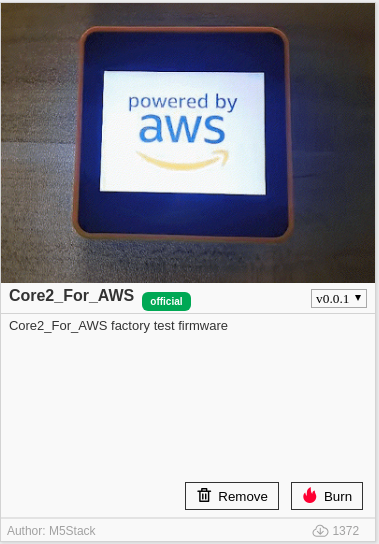
In my Linux setup
Core2_For_AWS-v0.0.1.binis in this pathM5Burner_Linux/packages/fw/core/.Thanks
Felix -
@felmue. The easy loader app loads the AWS firmware. And that doesn't help the touch function.
Stubborn ( or dumb) here, I'll return these 2 and buy the non-AWS version.
Bo -
-
@felmue okay will do. thanks a lot felmue for your help. have a nice day
-
Hi @felmue. I have a quick question. I tried to encapsulate the GUI function in a class named M5GUI. I moved the tapEvent into M5GUI.h as follow:
private: void tapEvent(Event& e);Then in M5GUI.cpp:
void M5GUI::begin(){ M5.Buttons.addHandler(tapEvent, E_RELEASE); } void M5GUI::tapEvent(Event& e){ Serial.print("Button: "); Serial.println(e.objName()); }The M5.Buttons.addHandler(tapEvent, E_RELEASE); is giving me this error:
argument of type "void (M5GUI::)(Event &e)" is incompatible with parameter of type "void ()(Event &)"
How do I integrate that event handler function properly into class method?
-
Hello @albertlt
sorry, I cannot help you with that. I am not very well versed about how to use classes.
Thanks
Felix -
@felmue no problem. thanks for your help and time :)
-
I had the same thing happen with the AWS version. Touch was working initially with the Core2_For_AWS firmware. However, I burned the Core2_Tools firmware. When this booted it said "Updating touch firmware" and then the screen was unresponsive with any other firmware burns. Somehow this disabled the touch capability. I tested this on two AWS units and it happened to both.
I feel like it may be a screen calibration issue. There is this note from this page (https://shop.m5stack.com/products/m5stack-core2-esp32-iot-development-kit-for-aws-iot-edukit):
"Some of the screen edges will have touch non-linearity problem, you can try to use M5Tool to upgrade the screen firmware to solve this problem."
And looking at the source code for the referenced M5Tool, it appears it performs a procedure to update the touch firmware to version 17. This may actually be a downgrade for the AWS unit, maybe not, but in any case I'm pretty sure this broke it.
-- void ft6336_fw_updater(void); // M5Core2 TouchPanel updater
I logged an issue with the M5Tool github project. Looking at the history this is not the first time this firmware update broke one of the models.
-
Hello @CodeGrue
thank you for letting the community know.
I've checked the touch firmware version (w/o actually updating it) of two of my M5Core2s and both report fw v0.0.0.
Do you remember if the touch firmware update actually ran through successfully? I wonder if maybe the firmware isn't broken, but the update process failed.
Thanks
Felix