UiFlow Touch unresponsive
-
Hello
After installing the UIFLOW app v1.7.8-core2 on my device I noticed the touch buttons and screen do not respond to input. I read about the need to ground the device using either the USB or holding directly. I have tried the older app version from v1.7.6-core2 and v1.7.6-core2. I also tried my own touch app using the blockly editor and the demo Drawing board app. However, in both cases, the apps won't respond to input.
At first, I thought the device was a dud and considering returning it. But when I flashed back to the Core2 FactoryTest application the screen does register inputs.
I also compiled and installed the Arduino TouchGoal app and it works
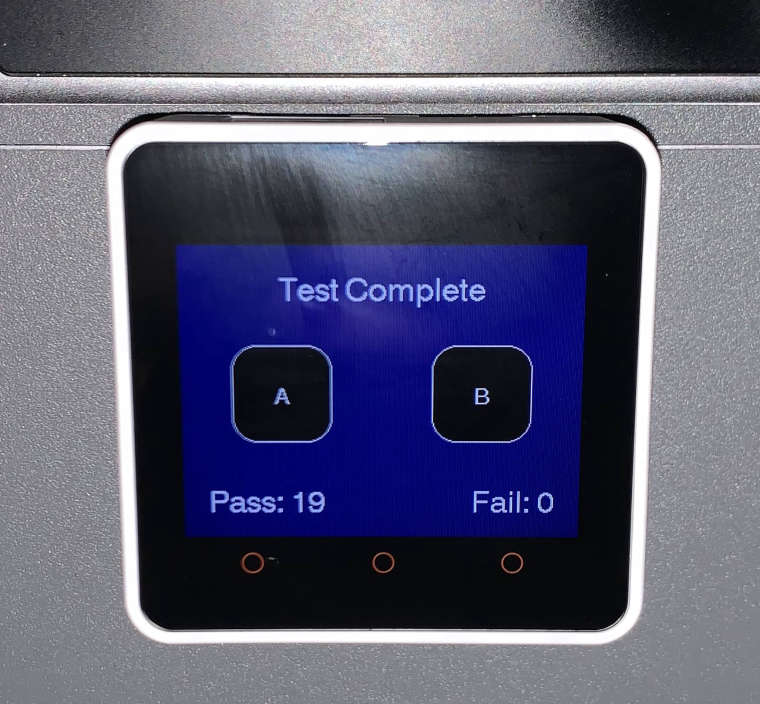
Is there a touch sensor issue in the current UiFlow firmware for the core2 series?
-
Hello @bmweller
The touch screen on my M5Core2 (running UIFlow 1.7.8) works fine. I can define buttons on the screen or use the three buttons at the bottom of the screen just fine.
Care to share your UIFlow Code?
Thanks
Felix -
Hi Felix, thank you for the response.
I'm just trying the demo app in the UIflow for the core2 called Drawing Board. I tried uploaded but got the following error.
ERROR
You do not have enough privileges for this action. -
Hello @bmweller
M5Stack has just released UIFlow 1.8.0. Unfortunately loading any old m5f files is broken in this release. We need to wait until M5Stack fixes that unfortunate regression.
Thanks
Felix