Unit V2 Wi-Fi AP
-
Hi Everyone,
I just got the Unit V2.
I did not see a new AP when connecting it to a USB power supply so I connected it to my Laptop running MacOS and a new network adapter showed up.
I was able to ssh to the device by using the default credentials. However, I was not able to login as root or using sudo. This is the error I get when trying sudo:
unitv2% sudo sh
sudo: /usr/bin/sudo must be owned by uid 0 and have the setuid bit setunitv2% ls -la /usr/bin/sudo
-rwxr-xr-x 1 avahi avahi 83152 Apr 5 2021 /usr/bin/sudo -
There are more problems without "root" :(
unitv2% date -u 060511102021
date: can't set date: Operation not permitted
Sat Jun 5 11:10:00 UTC 2021
unitv2% date
Thu Jan 1 00:18:32 UTC 1970 -
I'd solv it.
You can change the device to notebook mode. There have terminal in notebook. The terminal in notebook can run command su by no password. Have a pleasure. -
I already access it by the terminal in notebook. The terminal in notebook can process su to modify it.
-
@justin Thank you, I will give this a try.
-
Hello,
Thanks for the valuable information in this forum. I received my UnitV2 yesterday and was quite disappointed, but after reading your comments I feel that I'm not the only one:
- no AP (although promised)
- the USB-Network works fine under Linux (no extra driver required) and Windows (with proposed driver)
- the installation of the new firmware 20210604 was OK - but it destroyed 01-Introduction to M5Stack UnitV2.ipynb
- as m5stack-user I can't even delete a file in the /home/xxxx directories. sudo fails too.
- root user works fine but who wants to work as root?
- tests with jupyter notebook were sometimes successful but most session ended with a kernel crash. I was able to save an image as jpg but matplotlib didn't work.
So, conclusio for now: let's wait for the next update of the firmware.
Kind regards
Bernd
-
This post is deleted! -
@bkircher I dunno if this is useful but i just came across this
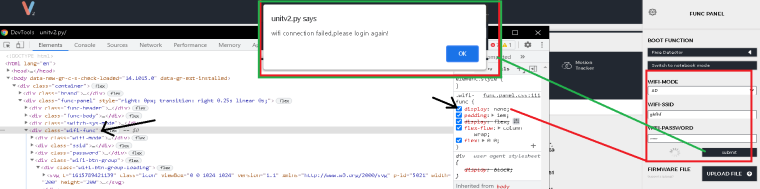
-
Here is the js file for the wifi button to connect....
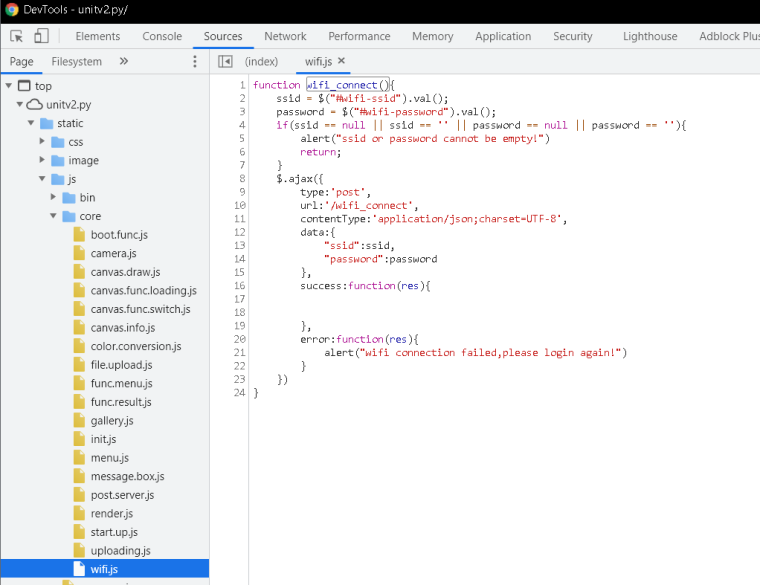
-
@m5stack Can you also reset the network configuration files in the firmware for next release?
Reset these files if modifieddhcpcd.conf
dnsmasq.conf
hostapd.conf
in /etc/ -
@asmodev thank you feedback , we will check it.