Core Ink screen fades on reset
-
Hello,
I thought that ePaper kept the last drawing despite power off.
My screen ink starts to fade away and gets dim grey in less than 3 seconds after I press the reset button. Is it the expected behavior or I have a faulty unit?
Thanks!
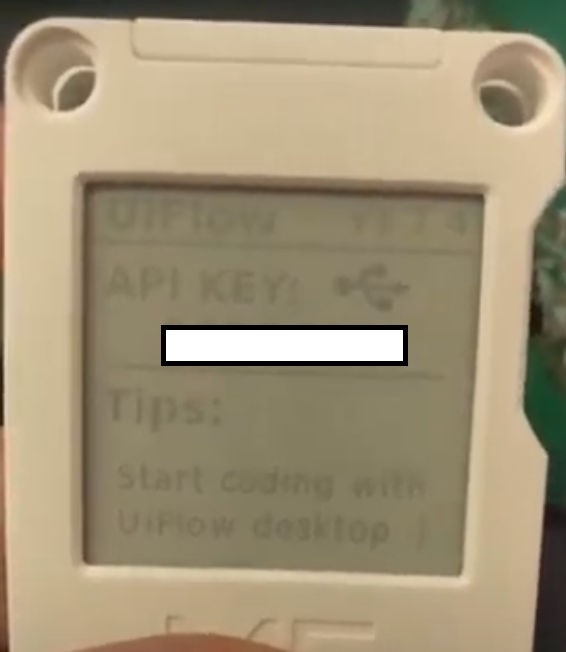
-
For a quick comparison, here it is when power is on:
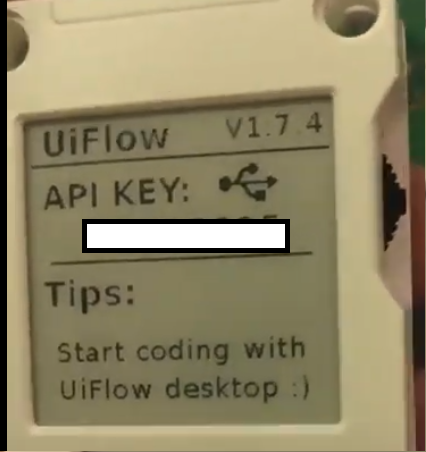
-
Hello @ciconde
when run from battery a reset (cut power) is not the same as a shutdown (power off). I see the same fading when I reset my M5CoreInk with the reset button on the back. However when I do a shutdown (programmatically) the content on the screen stays and doesn't fade away.
Note: In UIFlow you can use
Power - Power offto do the shutdown.Thanks
Felix -
A reset will trigger a power cycle, which in turn resets the SPI connection to the e-ink display. The display has a controller built-in, which at this point is also power cycled, and most likely runs the initialisation of the screen. So when you press the reset button, the display thinks it needs to get into a "ready for new data" state, which is why it "fades".
If you want to work this around, I'd recommend storing the screen contents every time you write to the screen, to storage that is preserved during a power cycle (basically, dump that 200x200 4b array onto the flash), and make sure that your startup handling "updates" the screen with that content immediately after the device is initialised.
-
In UIFlow you need to use the Set HV block to before screen draw before powering the coreink off otherwise you get the fading on shutdown.
-
@fonix232 said in Core Ink screen fades on reset:
basically, dump that 200x200 4b array onto the flash
EDIT:
Found out the "Set Screen HV 0" must be set to "0" I thought "1" means "on" but My screen doesnt fade when set to "0".
Looks much better now : )==
Hi there, I have exact the same "Screen Fading" Problem (out of the Box).
Thank you guys for your insight on this topic.I am new and try to set up the "M5 CORE INK". I try to implement suggestions on this thread. In UI flow I place the "Set Screen HV 1" as @ajb2k3 suggested.
I would apprechiate it alot If you (or any one who knows) could tell me how to implement "Screen Dump" in UI flow. This method anyways will be usefull. I might work with Json Data further in my project anyways.
Thank you all all lot for pointing me in the right direction.
cheers
EBK#M5CoreInk #ScreenFading #SetScreenHV # ScreenDump #Json
-
D desmbr referenced this topic on