Communication between two Fire devices
-
How can I communicate between two Fire devices ?
One shall send data to the other and that one shall send back an accnoledge message. I will be sure that the data was received. -
There are so many options. Try ESPnow for wireless or UART with grove cables.
-
Thank you for the answer, but it does not help me.
I want an communication between 2 units - wireless.I'm new in M5Stack and I found that "ESPnow" is some software for the used microcontroller.
What I fount is a general description on how it work, but nothing how I have to do it on M5Stack.I'm not a software specialist - I use the M5Stack because it is easy to program with the grafics.
Is there any tutorial, video or help document, that shows how to do that with M5Stack units?M5Stack is offering a LIDAR robot car, that is controlled via a second M5Stack (faces). The second device is connected in any way to the main controller.
That is exactly what I' want.
Is it a "privat" solution only for that robot car or is it available "for all users" - includig users, that want only "play" and do no professional software developüment. -
You can try the UIFlow example for ESPnow:
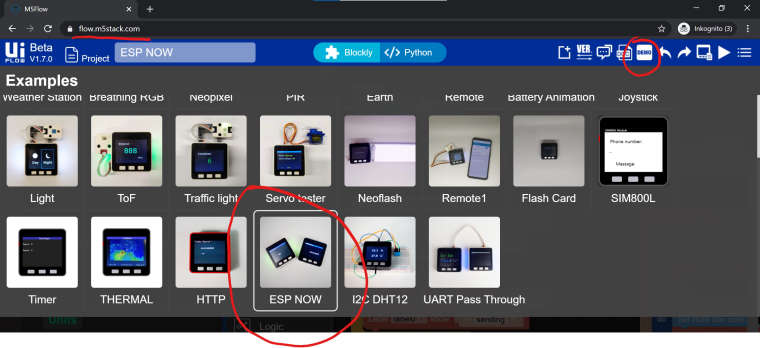
-
@sodoku
Thank you ! That helps me much.
I'm new on the M5Stack and I think I don't have an overview of the possibilities, that the dev system has.
But this is excactly what I want.One more question / Maybe you can help me more:
As I understand ESPnow is based on WLAN. Is it an independent point-to-point connection or do I need a router with connection to the devices ? Like a standard WLAN network ?redards
K.D. -
No, ESPnow doesn't work with an access point. It behaves a bit more like Bluetooth.
From https://www.espressif.com/en/products/software/esp-now/overview :
"ESP-NOW is yet another protocol developed by Espressif, which enables multiple devices to communicate with one another without using Wi-Fi. The protocol is similar to the low-power 2.4GHz wireless connectivity that is often deployed in wireless mouses. So, the pairing between devices is needed prior to their communication. After the pairing is done, the connection is safe and peer-to-peer, with no handshake being required."